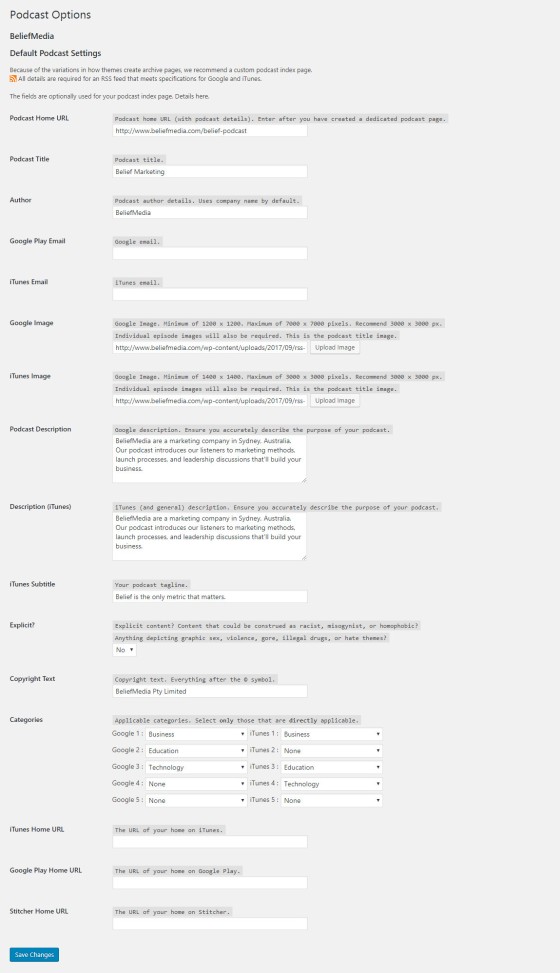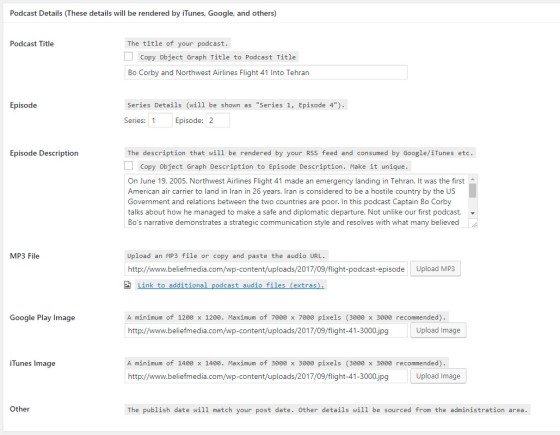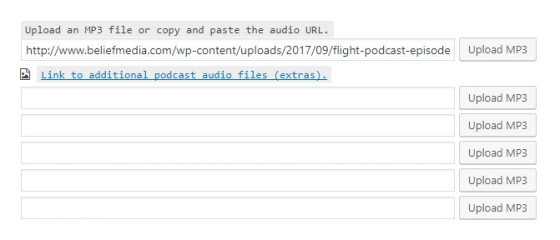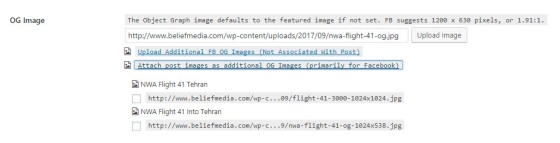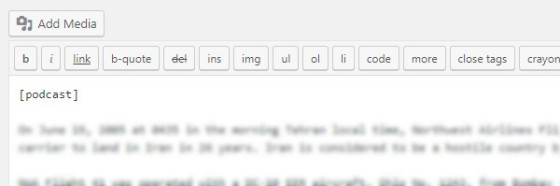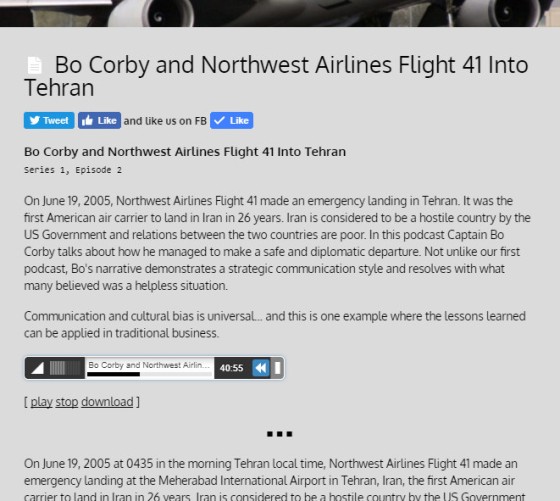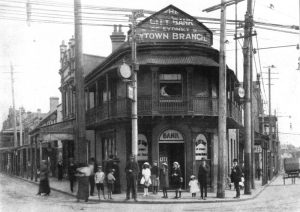One of the features of a few of our growth packages, and an inclusion we almost always include in any ongoing marketing effort, is the use of podcasts to communicate with an audience. Whenever we advocate the use of certain WordPress functionality or certain marketing components that require online support, we'll almost always provide a proprietary solution so it might be quickly modified based on the needs of those that use it... and this was certainly the case with our podcast plugin (or the podcast module of our BeliefMedia plugin).
In our early years we used a generic plugin that was difficult to use, impossible to customise, and it was littered with bugs. Our own podcast features, integrated into our client BeliefMedia plugin, was a means of mitigating former issues and ensuring our partners always had an up-to-date product that worked as they wanted it to.
Our podcast plugin provides in-page audio markup, and it generates feeds for RSS, iTunes, Google Play, Stitcher, other audio aggregators. The plugin also generates an XML sitemap suitable for Google and other search engines.
Podcast Settings
A dedicated podcast page should be set up as referenced in 'Settings' (found under the Podcasts menu) as 'Podcast Home URL'. The podcast home page is required by both Google and iTunes. The shortcode of [podcasts] will list all your podcasts in a formatted list on that page.
All available Settings fields should be completed.
The Podcast Panel
The primary podcast data for each podcast you record is entered via the Podcast Details panel (underneath our primary SEO panel and your actual post content). To ensure compliance with all the feeds we create, all fields should be completed (with the exception of podcast Series and Number, although we highly recommend their use).
Upload your primary MP3 audio file to the WordPress media library as you would any image.
If you have any additional audio files (say extras, outtakes etc), upload them via the additional podcast audio files area.
Some data from the Primary SEO panel may be used to populate various audio feeds so ensure your SEO/Object Graph data is fully populated. Since the images you create for individual podcasts are of high quality, consider including them into your page Object Graph via the SEO panel (as shown in the image below).
The publish date of each podcast as returned in each RSS or XML feed is inherited form the publish date of your WP post.
The image you associate with your individual podcast will be used by Google, iTunes, and others to represent your program, so ensure appropriate care is taken in its creation. The same image is normally (but not always) embedded into the MP3 file as image meta data.
Displaying The Podcast
Once you have populated the appropriate data in the podcast panel, you may return the formatted podcast to your page with the shortcode of [podcast].
The shortcode returns something similar to the following:
At the moment we're using an expandable HTML5 MP3 player (it'll open up when a user plays an audio file), and at the time of writing it's the only player we're using. If there's a need we'll add additional players in the future.
Additional content is added to the post as always, and it's rendered below the three square dots (as shown in the post image above). The manner in which the content is returned to the page may be altered on a client-by-client basis; the purpose of rationalising the look of each page is done so for the sake of consistency.
Video Introduction
When watching the video, keep in mind that additional features will likely be added every couple of weeks.
Podcast Creation
While outside the scope of this article, there's rarely a good excuse as to why your business isn't in the business of manufacturing a podcast. There's an enormous amount of knowledge bouncing around the heads of various business people that'll always find an audience. There's never a good reason to put it off; creation potentially takes less time than a lengthy phone call.
Considerations
- The plugin is updated regularly, as is the entire BeliefMedia plugin. The plugin checks for updates once per week.
- Feature suggestions, if viable, are normally included in about three days.
- The Belief Marketing podcast will be back online in a week or so.