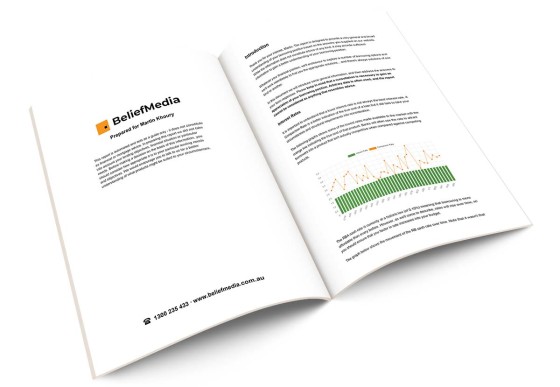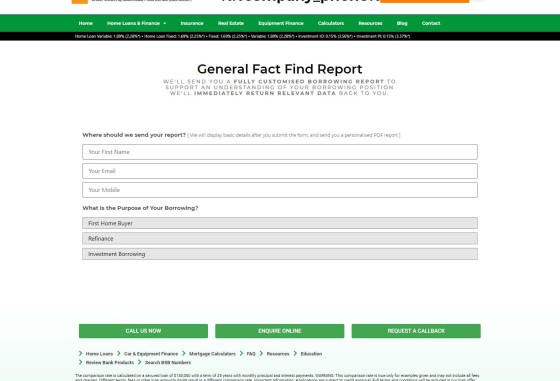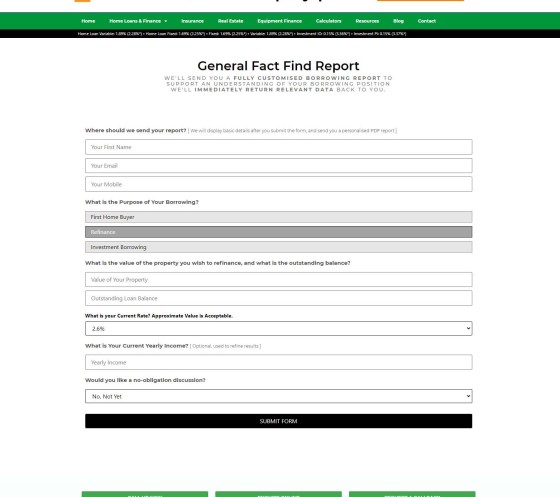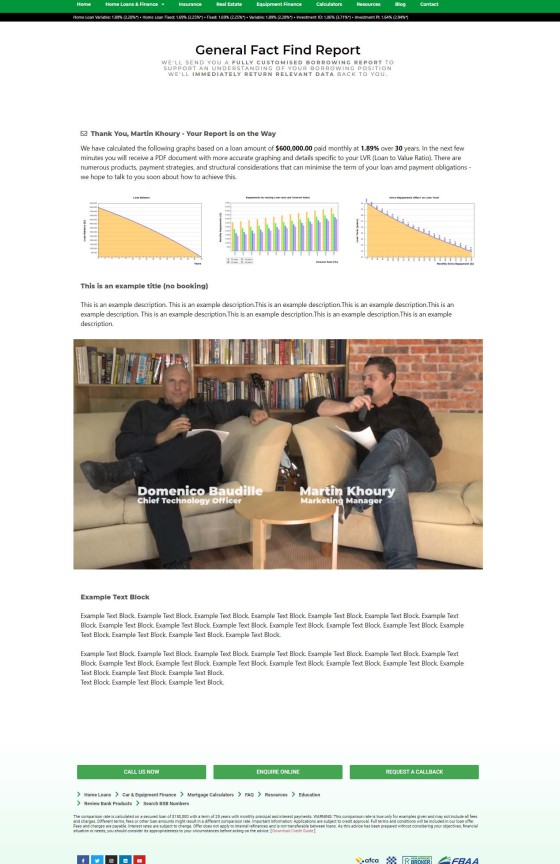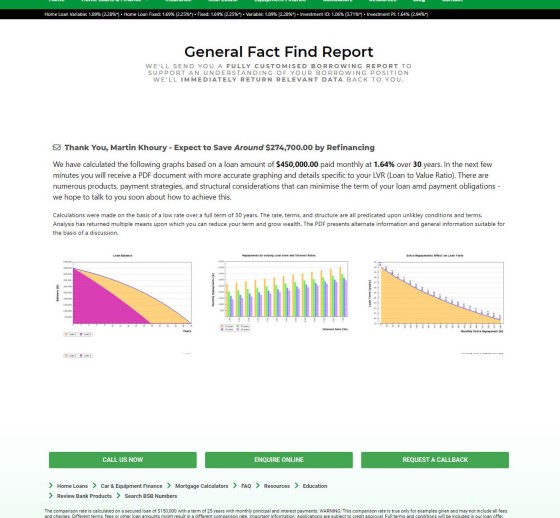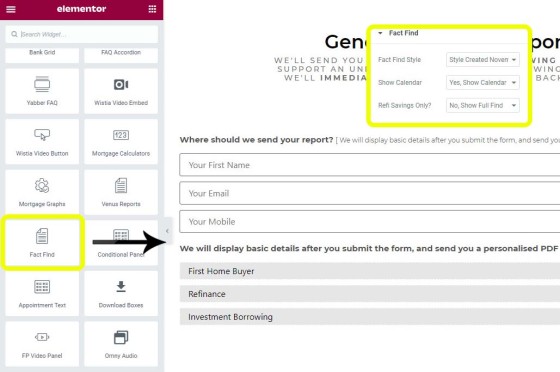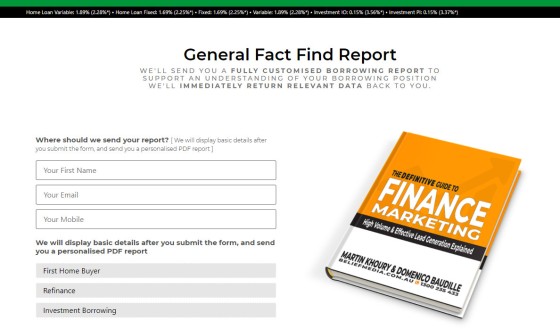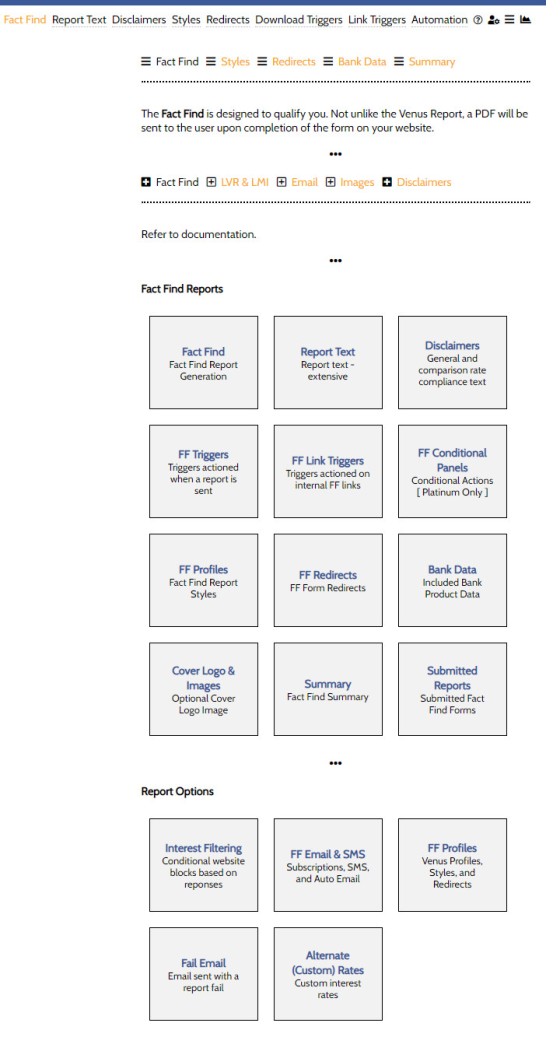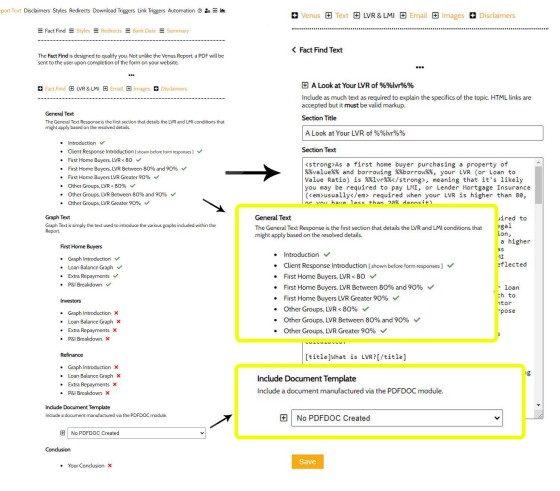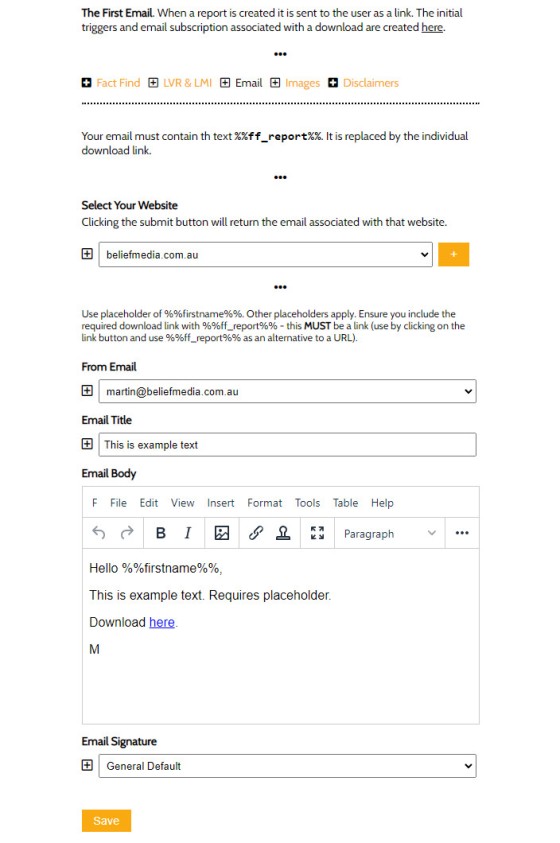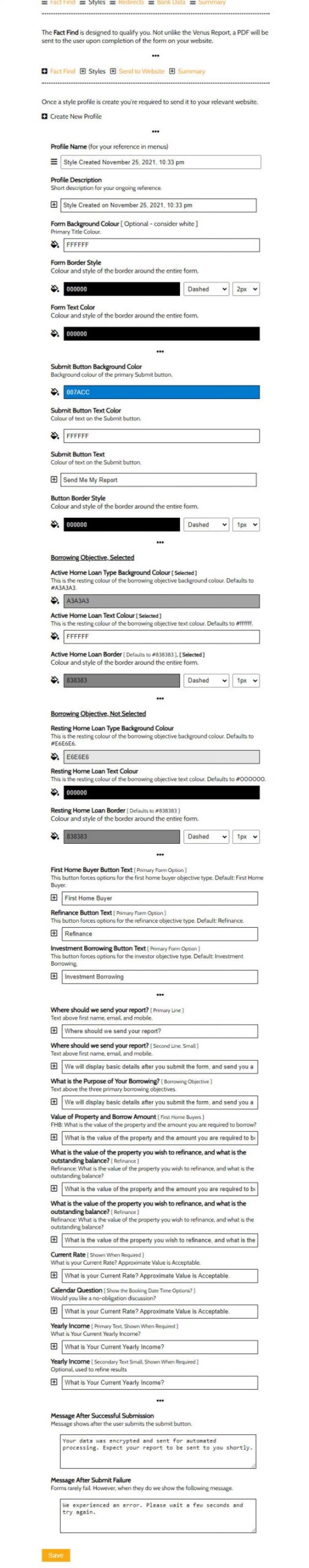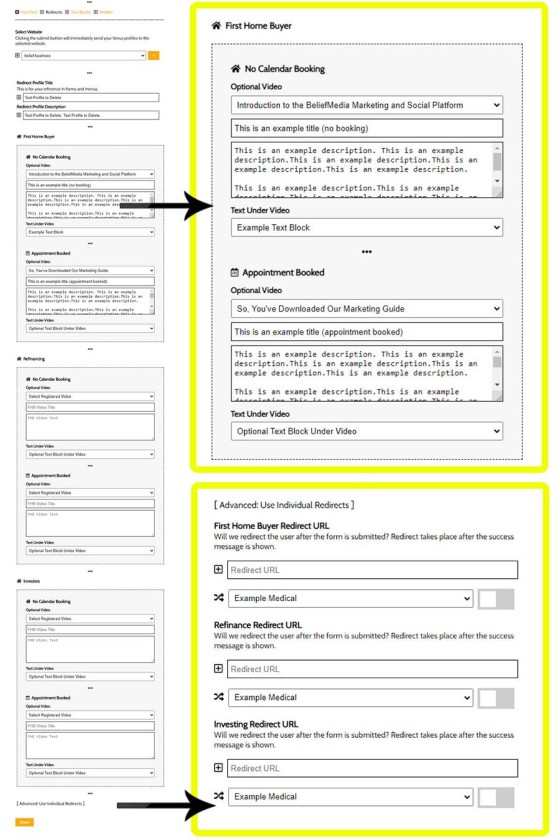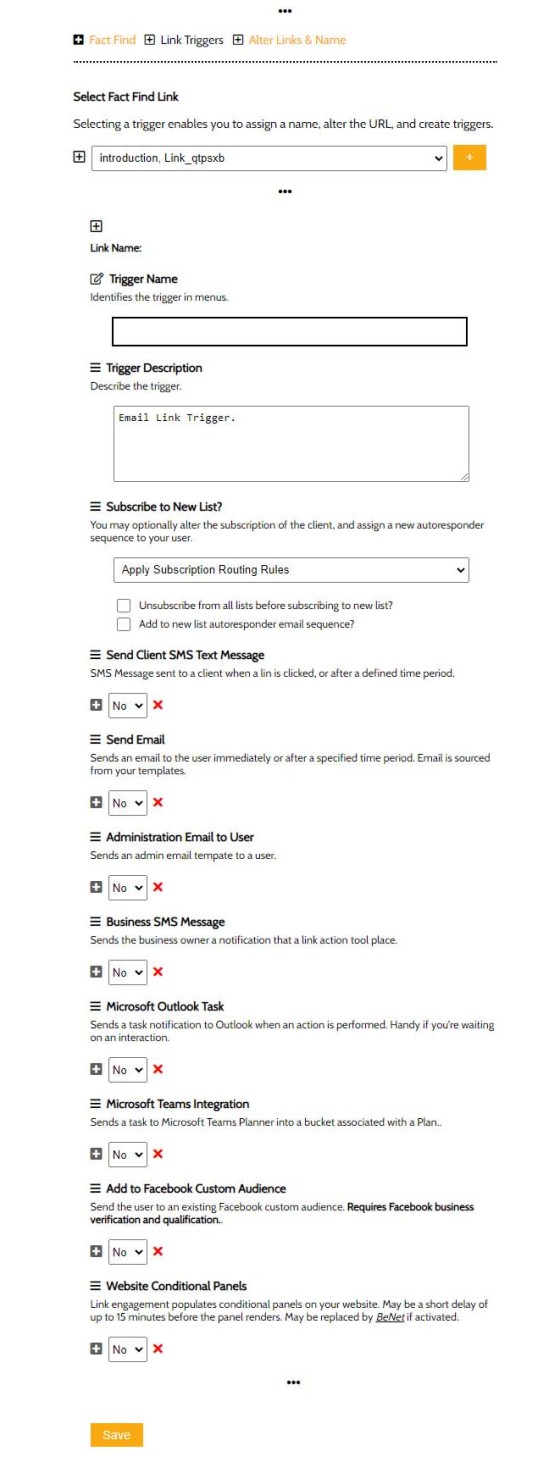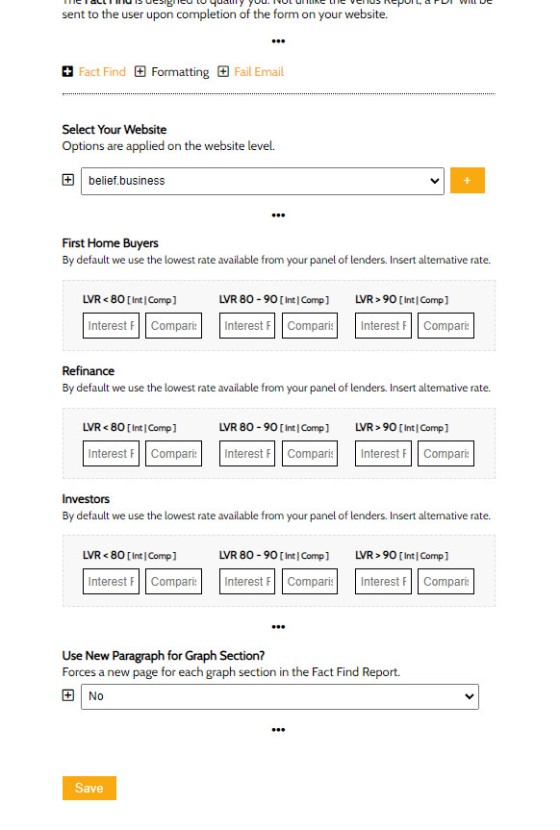My opinion on fact find reports is one that goes against popular industry opinion. Based on my own experience as a broker, and with nearly 25 years supporting brokers' marketing efforts to justify my claim, I can categorically state that fact find reports as currently used by the industry rarely serve a purpose unless they're fully integrated with a CRM system, form the early part of an online application, or they're used to enhance the marketing funnel... and not a single form that we've ever seen serve this very basic digital objective. In this article I'll details why virtually every Facebook advertising experience that employs quiz-style questions (a disguised fact find form) has got it wrong, why these funnel pathways are costing you massive conversions, and why our fact find report returns you far more business (as an organic tool or used in company with a Facebook-based funnel).
Update, January 2023: An alternate fact find report format is made available via the stepped fact find report. The stepped report is presented in a manner that might be more familiar to many that currently use forms of some kind in their funnel.
A marketing funnel of any kind is designed to qualify you - not the client... and a continued customer funnel journey is designed to further qualify you - not disqualify a client. The customer funnel journey is crafted in a way that assigns expertise and authoritativeness to your operation in order to develop the trust necessary to develop an Opportunity. A road block or barrier of any kind introduced into a funnel experience that potentially compromises the likelihood of a client engaging with your early funnel subscription will objectively cost you business.
In this article we'll show you one part of our funnel excursion that converts better than any competing equivalent: the Fact Report. The form is one of the many reasons our Facebook and general funnel-based or organic programs will always outperform other programs.
Video Introduction
The following video introduces our revised Fact Find form in brief.
Quiz Questions in the Funnel - Don't Do It
It's becomes commonplace for businesses to include what is often a lengthy set of questions at the top of funnel as a means of 'qualification'. As introduced in an article titled "Stop Asking Conversion-Blocking Quiz-Style Questions in Facebook Advertising", the quiz questions used by many are in fact a means of disqualifying you. Introduced by many lead generation companies to compete with our extremely high-performing and mid-funnel Venus Reports - and used as a means of making their job easier - the questions aren't necessary in any respect if order to understand the borrowing position of a client. Even worse is that the quizzes are often presented in a manner that suggests (and almost always clearly states) that they'll have results returned to them in '30-seconds' when no data is actually returned. The non-compliant quizzes are clearly deceptive, and they're baiting consumers into your funnel based on empty promises.
If you have a need to ask something of a potential client in the funnel you should do so once they're firmly planted in your experience by way of the second page. A 'vacant' and pointless quiz on the first page funnel entry is just absurd.
The Fact Report
Not unlike our powerful Venus Report, our Fact Find report is designed as a tool for a user to gain a better understanding of their borrowing position, with any potential understanding gained by you simply considered an added bonus.
The 'problem' with any lead magnet (the product often offered by way of a subscription) is that it's often generic and usually doesn't consider personal circumstances. Some time back, and recently updated, we turned the Fact Find into a lead magnet by creating a personalised booklet based on the provided information.
If you're going to ask intrusive and personal information from a client, the value assigned by way of the exercise should be leaning towards the customer experience. The questions asked in the 'fact find' report are not manipulative (like others made available to the industry), and we're not skirting the fuzzy lines of digital compliance because the purpose of the questions is clear: once the questions are completed a PDF report will be sent to the user based on the limited responses provided. So, our fact find report is now a high-value lead magnet.
This method of report generation introduces other advantages, such as triggers on downloads, internal LDF link clicks (customised for each user), and we're able to shape the funnel experience by means of list subscriptions and appropriate SMS messaging (all these features are introduced later, along with advanced website-based conditional features).
Pictured: The fact find report isn't unlike the Venus Report. The report is full of relevant information based on the borrowing objective (first home buyer, investor, or refinance) with the first section rendered on the basis of a calculated LVR. As much text and as many graphs that floats your boat may be introduced into the report.
Anything asked in the early stages of a funnel are designed to do one thing: qualify you. Our fact find report achieves this.
The Website Form
User Form
The form on Yabber was built based on early feedback from clients, and then tested on a very high-volume client website. We determined very quickly that a single stepped form converted better than an annoying step-by-step form (such as the form used by our Venus Report because of the length). Our fact find form presents the three primary borrowing objectives with other fields in the form returned on the basis of the selection. The submit button is shown only after all necessary fields are populated.
Shown below is a fact find report on a dedicated page on our mortgage broker website. The form is responsive so, as we'll illustrate shortly, works nicely in a two-column lead-magnet format.
Pictured: The fact find form on a standalone page. The form can be used anywhere and is placed into position on any page by the drag-and-drop widget, making it a two-second process to show anywhere. Automation is applied by way of Yabber (introduced shortly).
If the refinance option is selected the form will expand to include additional questions. In the case of the fact find the form will not show the submit button until the current interest rate is selected.
Pictured: Refinance option selected. Don't concern yourself with the style; as we'll introduce shortly, every aspect of the form - from colours to text - can be fully customised to provide a uniquely branded experience. No personal fields are required. All borrowing objective options returns an income field - this is optional, and we make this clear. We don't want to upset respondents with a requirement to provide data they're not comfortable providing. The refinance option requires a current rate so we're able to generate comparative graphs for the redirected page, and for the returned PDF report. The mobile field is required only when a calendar booking is made.
In all case the yearly income field is optional.
Website Result
The purpose of the results returned to a user is to create additional engagement, or start to craft our a further website funnel pathway. As such, the results returned to the page after successful form submission is based on the borrowing objective, and whether a calendar booking is made (the calendar option is introduced shortly).
Pictured: An example result returned to a First Home Buyer. The video, text, and graphs are all customised to provide relevant engagement.
Pictured: An example result returned to those looking to refinance. In this example no contextually-relevant content is returned. Note that the graphs differs to those returned to a FHB, Clicking on any graph returns a larger version in a modal popup. Savings data is returned directly back to the screen.
The result is returned via AJAX (so no page load) but you may optionally apply a redirection to another custom page for each borrowing objective. It's this method that allows you to engage the Switch feature that'll swap out your front page.
Remember, the website result acts as a segue to the PDF report that is created and sent to the user.
Integrated Optional First Page Calendar
Adding even more value to the form is the fully integrated calendar option. Knowing that many of those engaging with the experience are after your guidance now, and in understanding that the conditionally redirected second page of the report can generate more engagement if we know the escalated nature of the client, we can optionally include a fully-integrated calendar into the form. The optional calendar experience is fully integrated with your Outlook calendar.
Pictured: Integrated calendar option in the fact find report. It's an option that determines the second page redirect (shown shortly). If you haven't seen this level of integration in the mortgage industry it's because it doesn't exist outside of our system.
The calendar option presents a rate of dates (sourced from your Outlook Calendar) that further populates available time slots. As we've mentioned before, the calendar option includes an 'Earliest Convenience' field (this converts better than any specific calendar field).
Creating the Form (Drag-and-Drop Anywhere)
The mortgage broker website provided to all brokers includes the Fact Find in a resources section, but the report can and should be rendered everywhere. Every page of your website should provide a conversion opportunity, and those engagements that provide direct and personalised feedback will always attract more conversions.
Adding a form to any page is easy and literally takes no more than a second. You simply select our Fact Find block from our Elementor menu and then drag it into position on your page. All automation and lead maintenance immediately applies (Yabber requires a setup but once complete it's a set-and-forget experience).
Pictured: The drag-and-drop Elementor widget makes adding a fact find form to any page a literal one-second process. Once on your page you may optionally select a Yabber style and define other basic options. Automation will immediately apply (so no crazy fiddling with Zapier and all those other third-party tools).
Pictured: The form is responsive on mobile devices and can easily be included in a two-column presentation (adding about a second to the creation process). We've used a finance guide image for illustrative purposes but you might consider using a page from a sample report to illustrate the value of engaging with the process.
When invalid details are provided, or the LVR cannot be calculated as a result of dummy data, a PDF report is not created and a 'fail' email is sent instead.
The form is extremely easy to use.
When a Form is Submitted
When a form is submitted the automation is applied and we start to apply an escalation strategy. In summary, a non-exhaustive list of actions is described below.
- The data is fully encrypted during the submission and sent to Yabber where the record is made. Data isn't just standard SSL-based 'encryption' - the text is fully encrypted with a key that can only be unwrapped in Yabber. This is to ensure compliance with the passage of finance data.
- A PDF report is generated by way of the provided response data. The report can be as long or as short, and include as much detail and graphing, as you require. All of the links in the report are customised for the individual user that received it (so user-based tracking can be applied).
- An optional SMS message is sent.
- An email is sent to the user with a link to the report (the download itself may launch an array of triggers, with the SMS message usually sent by default).
- An email subscription (or alteration) will take place.
- If a calendar booking was made that booking is made in your Outlook calendar.
- A redirect is applied and the user is sent to the second (or next) page. This redirect may also apply the 'Switch' feature that completely swaps out your front page for another.
Completion of the form, and the subsequent second page, is the first step in the sequence. Remember, a funnel is about delivering linear-based relevance, or 'what comes next'.
Used in the Funnel
While what we've described is essentially a fact find form, it's designed in a way that assigns all the value back to a user. Since it delivers a true and highly relevant lead magnet, the report as we've described it is the only occasion where you might consider using the form at the top-of-funnel. While we introduced this article highlighting the debilitating effect that the ubiquitous and ill-informed quiz has on your conversions, the same negative experience isn't introduced by way of the form we've introduced. Unlike the experience you're likely familiar with, what we've described will attract organic traffic and genuine immersive customer journeys.
Because the links in each report are generated for individual users, the triggers applied on the Yabber end continue to shape and guide the customer funnel journey.
Yabber Features
Introduction
The Fact Find options are found in the 'Fact Find' menu under the primary 'Marketing' menu. While the options are extensive, only those options required to generate a report is mandatory. The experience can be as advanced as you want it to be... or you might choose (initially) to provide a perfectly acceptable vanilla experience.
Pictured: Yabber's Fact Find menu. Most options are presented on the entry screen. A top-screen menu provides easy access to the primary modules.
This section introduces the basic features of the report creation and automation associated with each submission.
Fact Find Report Text
The fact report text is made up of various sections:
- General Text (introduction and LVR-based response)
- Standard Graphing text
- Document Template text (pending)
- Conclusion
You will also be required to create the following (in each case a template is made available with generic text):
- General disclaimer
- Comparison rate disclaimer
- Front page logo image
Most of the listed blocks of text are saved via the form shown below.
Pictured: Each block of primary text returns a textarea where applicable text is authored. In most cases default text is returned and simply requires saving... although you'll always want to enter your own text. The bottom highlighted area references full trackable PDF text that is currently in trial. When ready the PDFDOC module will be introduced in an article titled "Creating Feature-Rich PDF Documents in Yabber".
The text is evaluated for a number of placeholders and BM Code to render image, links, and other dynamic elements and graphs. The standard BM Graph Shortcode also applies.
The First Email
The primary purpose of the first email is to send a download link and carry early (subtle) call-to-action messaging.
Pictured: Yabber is a multi-website platform, so an email for each of your registered websites should be created. It's this email that is sent after a report is submitted. Each email contains a link to the document (and is the link associated with the initial download triggers).
The Fact Find Report Style
Every aspect of the fact find form can be styled to your liking, and each form on your website may inherit its own distinct style. If no style profiles are sent to your website the default (pictured) profile is used.
Pictured: Yabber is a multi-website platform, so an email for each of your registered websites should be created. It's this email that is sent after a report is submitted. Each email contains a link to the document (and is the link associated with the initial download triggers).
A summary of all style profiles is maintained for reference and editing.
Conditional Redirections
Conditional funnel escalation is at the core of Belief's funnel ideology. Whenever we're in a position to apply funnel pressure we'll ensure that we do so. Not unlike standard form-based conditional redirections, we'll redirect fact find form submissions to a second page based on the form interaction. By default, when the form is submitted, the redirection is to the current page with the exception that we show a standard result with graphs rather than the form itself. Each borrowing objective type - First Home Buyers, Investors, and Refinancing - may have one of two redirections applied based on whether a calendar booking is made. This basic conditional redirection allows funnel escalation that'll invariably improve upon conversions.
Pictured: Yabber is a multi-website platform, so an email for each of your registered websites should be created. It's this email that is sent after a report is submitted. Each email contains a link to the document (and is the link associated with the initial download triggers).
Each redirection optionally integrates with the powerful Switch module that changes your website's front page based on identified borrowing objective. For example, if a user has declared that they're a first home buyer we'll optionally switch the front page of our website to reflect that speciality. This system obviously requires that an optional front page be created and defined (an easy process).
Your website, and Yabber's BeNet, will learn from the interaction and apply conditional content on other areas of your website where alternate content is available.
A summary of all redirection profiles is maintained for reference and editing.
PDF Link Triggers
As mentioned, each report is created for a specific user. This personalisation allows us to identify the specific interactions of each individual user (such as internal report link clicks), and it allows BeNet to gain a clearer understanding of the borrower in order to assist with shaping funnel journeys.
Pictured: In reality, PDF link triggers are reserved for extremely high-value links. Any trigger contained in any report is only sent once.
One of the most debilitating aspects of distributing PDF documents as lead magnets is that they become disconnected with the broader marketing funnels and programs we have in place, so each link in the report is connected to optional triggers that perform additional functions (such as creating tasks, sending text messages, and altering email subscriptions).
Interest Rates Applied in the PDF Report
By default we'll apply the lowest available rate from your accredited banks based on the borrowing condition and resolved LRV. However, we won't necessarily show all banks, and we obviously don't archive unpublished rates. For this reason you have the option of defining a specific rate for each borrowing condition.
Pictured: The rates panel. A custom rate can be defined that will always return the most applicable rate based on borrowing objectie and LVR. If blank, your lowest rate is queried based on your panel of banks. The same panel presents an option that forces a page break in the PDF report for each graph type.
Fact Find Statistics
Statistics and data is vital in order to gain an understanding of your audience. You must know how many forms are submitted, where they're submitted from, why they're submitted, and more importantly, how many result in a conversion. Even if not actively monitoring the results every day you really should assign a few minutes every week in order to introduce improvements to your customer experience, and a lack of data makes this exercise impossible.
One of the most significant reasons our clients consistently achieve better results is because they understand that data is the information source upon which their marketing decisions and budget relies. Without data it's all just guesswork.
We return data in a number of formats to gain an immediate visual and visceral understanding of your engagement. Further, each report is tracked to a single user so we're able to understand the pathways each client took that led to a conversion of some kind, and we're able to build a passage-based understanding of the traffic in your website and marketing funnel.
Bank Product Data
The report has the capacity to include bank product data but it's unlikely we'll introduce this feature for another month or so. There are numerous compliance issues that should be resolved first, and oversight or evaluation is almost always necessary by an aggregator. Any 'comparison' style of feature is prone to scrutiny so we've excluded it for a short time.
It should be noted that a full-featured product comparison tool will make its way into our default mortgage broker website soon.
Advanced Features
A number of features weren't introduced simply because they tend to overcomplicate something that is decidedly easy to use. Adding conditional understanding to your website, providing conditional panels, and integration with Yabber pathways are all outside the scope of this article. When a user submits a form it's telling is something about them - is your website listening?
A Note to Clients
- For existing Yabber users, please note that the former fact find will continue to operate if it's on your website or landing pages but will no longer be able to be modified. The legacy system will be deprecated as per our build schedule.
- The image Graph API has undergone extensive rework and, as such, the image graph module in Elementor will be updated within days. Until then, any new graphs will not be able to be created. When ready, details on the revised Elementor block will be published to a new article.
- You will find additional placeholders and graphs over time listed under Yabber's 'info' tab.
- The module has undergone extensive rework so please report any bugs or improvements.
Conclusion
What we've introduced is the most powerful 'fact find' in the industry... and it's not a fact find - it's a genuine lead magnet. Additionally, the system provides redirects for continued funnel relevance and then applies pressure on the excursion by way of optional triggers. It's an extremely powerful marketing tool that facilitates a true digital handshake.
Forms are styled to your liking, render on any page in only a few seconds, and are fully integrated, meaning that they're not a plugin or dodgy third-party form tool; they're part of your website.
The Fact Find we've introduced is the only integrated solution of its kind made available to the mortgage industry, and the only fact find directed at the consumer. As such, our fact find reports are the only tools that are suitable for top-of-funnel paid promotion. If you're using a competing solution (and certainly anything that resembles a 'quiz') you should consider reevaluating your options - your results will improve immediately. We vehemently object to the industry's quiz-style qualification solution in such a significant way, and we're that anxious to inject best-practice and higher-performing experience into the lives of brokers, that we're even considering releasing our fact find reporting system to the industry as part of our complimentary website plugin program.
The most effective manner of engaging a user into your funnel (of any kind) is by way of offering true value. A personalised report is the ideal mechanism upon which to achieve this objective.