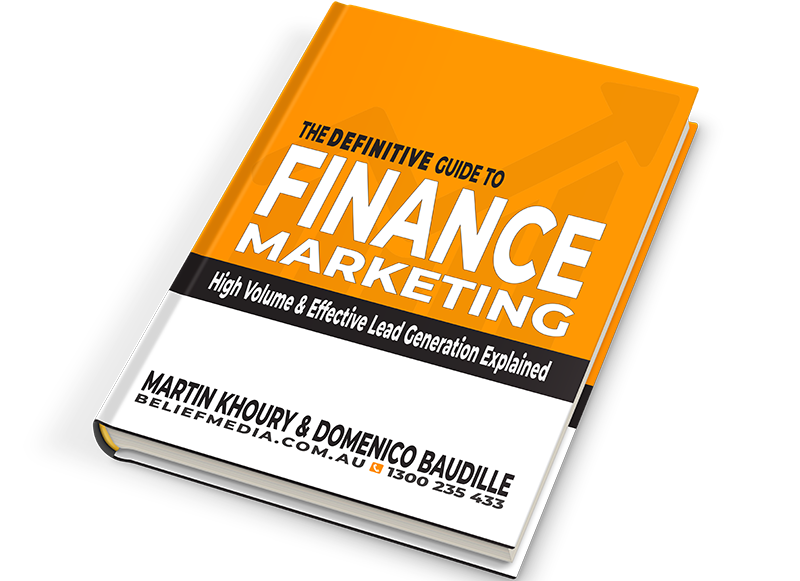Creating Geographic Website Modals
This video will demonstrate how to set up geographic modals on your website. Geographic modals are modals that are shown on the basis of the resolved state of your website user, so they’re ideal for cases such as first home buyer information. In other videos we discussed entry modals, exit modals, page modals, link modals, and landing page modals. The geographic modals may be used in any of these cases as an alternative to standard modal profiles.