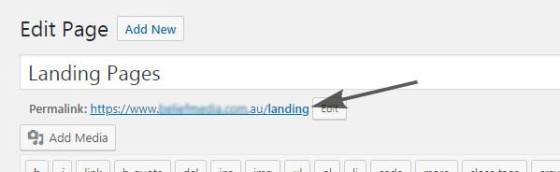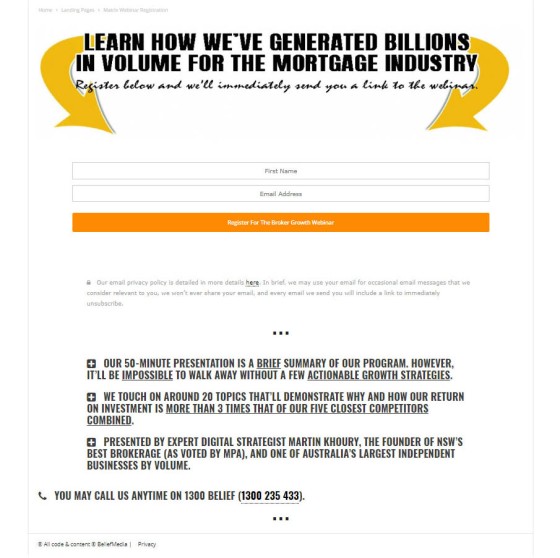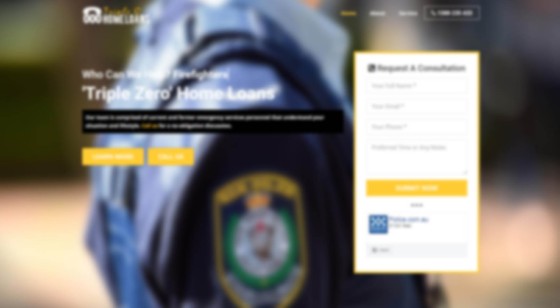If your digital representation is using third-party landing page websites such as Leadpages or any 'click funnel' style of service to host your landing pages, they're objectively costing you conversions. Simple as that. Designed for those that don't have a website or technical expertise to build anything themselves, these third-party sites offer a short-term fix to a much longer term problem of lead generation. These external websites fractionalise your website integrity, often incur an ongoing cost (sometimes in the hundreds per month), don't provide your own website with any SEO benefit, potentially violate financial privacy expectations, and they often operate outside of the parameters of the (Australian) Privacy Act, or those governing requirements implied directly or otherwise by the operating terms of an Australian Credit Licence. We're seeing finance professionals flock to these services despite having their own website... and often it's the digital oversight provided by industry pretenders "professionals" that seemingly advocate their use.
Hosting a landing page within the confines of your own secure website adds trust by way of your own trusted domain. Additionally, certain styles are inherited making the landing page consistent with your own style guide meaning brand awareness/value isn't lost. The most important feature of a self-hosted landing page is that you retain full ownership - something that is difficult to claim when the page is hosted elsewhere. The notion that finance professionals will send a lead to a third-party website when they have the capacity to host it themselves is simply absurd... and it's a practice that has to come to an end.
We talk a lot about building trust in a digital relationship... and sending a visitor to an unknown website often has the opposite effect to that which is intended. In the finance industry in particular conversions are often twice that on fully hosted and branded landing page when compared against any third-party websites. We want to make one point very clear: building a landing page on a third-party website is a defining characteristic of a digital agency that has no place in the industry. In an attempt to mitigate the spread of poor practices in the industry we'll shortly be publishing an article that seeks to identify the damages poor representation is causing businesses, and we'll be introducing a free service that provides hosted landing pages with email and booking calendar integration at no cost to qualifying businesses (some of those that consider themselves our competition are charging nearly $10,000 for this service).
This quick article provides a very crude method in which a landing page can quickly and easily be built using an existing WordPress theme or design. For those that aren't comfortable with shortcodes, CSS, or design, there are numerous 'landing page builder' plugins that can be used to very quickly build a page with far more aesthetic appeal than what might be attained via externally hosted funnel websites.
The Purpose Of A Landing Page
The landing page usually has a single purpose: a conversion. You're looking to return a page free from distraction (so no footers, sidebars, widgets etc.), and provide a single message or opportunity that is specifically curated for the audience that is most likely drawn to the page (usually via advertising or other promotions).
A good website in the finance space (as an example) usually enjoys single-digit page conversions (with most averaging less than 0.4%). However, even a bad landing page converts at around 10%. Our high-converting landing pages often convert higher than 30%... and sometimes routinely at around 70%. Even our standard internal website pages often convert in double digits. What gives the landing page the higher conversions is a combination of the audience that is first attracted to your page, and the relationship offer ("lead magnet") or other opportunity designed to provide a conversion incentive.
Keep in mind that we treat every page on your website as a 'type of landing page'. Since every page on your website is a potential entry point (driven in part by Search Engine Optimisation), every single page on your website is also a 'landing page'. So, every page on your website needs to provide some sort of conversion opportunity; it's time to stop treating your website as if it were an online business card and instead turn it into a lead generating machine.
SEO Benefits
If you're using a third-party website, you're simply adding search value to that destination website - not your own. However, if you host your own landing pages they will normally be indexed by search engines by default (why wouldn't you want them visible?) However, if for some reason you didn't want your landing pages indexed, our BeliefMedia SEO WordPress plugin has an optional element under the 'Advanced' tab to disallow indexing and/or caching.
Landing Pages In WordPress
What follows is a fairly crude yet effective means of building landing pages into your WordPress website. While not entirely best-practice, it's sufficient for those that are looking to get started.
To build landing pages in WordPress we will complete three very simple tasks.
- Create a page in WordPress called 'landing' (or something similar).
- Redirect the parent 'landing' page to the front page of our website (otherwise it's just an empty page that doesn't serve a purpose). Landing pages will be children of this parent 'landing' category.
- Remove unwanted elements from our visible landing pages by way of simple CSS (the CSS is only applies to child pages of our parent 'landing' page). The "clutter" might include the title, header, footer, and menu, and any other unwanted elements.
It's crude, but it works.
Instructions
Even if you're unfamiliar with WordPress the whole process as described below will likely take no more than ten minutes.
1. Create a Landing Category
You should first create a parent page for your landing pages. In the example below we've created a page with the slug of 'landing'. Of course, the slug can be anything, but all landing pages will use this slug in their permalink.
2. Redirect Landing Page To Your Front Page
The parent landing page we've created isn't one that we'll necessarily be using for anything so we'll (optionally) redirect it to the home page (or anywhere else) on our website. The WordPress function we use to redirect this page isn't totally unlike our function that would redirect an image page or other post type to the parent post.
Note the parent landing page Page ID; you'll need this for both of the functions below. In our case we're using the sample Page ID of 9876.
Copy and paste the WordPress function into your theme's functions.php file or, if you sensibly have one installed, your custom functions plugin.
Replace 9876 with your own landing page parent ID.
3. Hide Distractions From Your Landing Page
The last function hides content as defined by yor from rendering on landing pages. This is really the only tricky part; it involves looking at the source code of your website and identifying the parent elements for your page title, menu, header, footer, and any other elements you'll want removed from your page. You will want to use a full page width template (most themes will have one) for any landing page to remove the sidebar.
Our function returns a small snippet of CSS to landing pages pages and simply 'hides' those page elements you don't want shown.
Copy and paste the WordPress function into your theme's functions.php file or, if you sensibly have one installed, your custom functions plugin.
Replace 9876 with your own landing page parent ID include the CSS elements that apply to your own website.
The Result
An example page we made using the method described above is pictured below. While it's probably the most basic of pages we've ever built (this one is for a webinar registration), it converts at nearly 80%. We usually use a video/image and the mailing list opt-in side-by-side; in this case we simply provided the page in a linear format. While it's simple, this page does remain true to our philosophy of curating pages that aren't cluttered with anything that doesn't directly contribute towards a conversion.
We've removed the header, footer, and menu as per the beliefmedia_landing_page_hide_title() function above. If you wanted a fancy page, adding background images, animations, or whatever floats your boat, is accomplished as if it were any other WordPress page. Simple. The image below shows a WordPress landing page on this website with a background image. It's a full-length page that scrolls through a number of areas, but the primary area presented to the user emulates a simple landing page free of further distraction. It's blurred to de-identify our client.
The BeliefMedia Landing Page Plugin
Once included by default in the BeliefMedia plugin, the number of landing page features we've since added means that we've had to slowly migrate the landing page plugin features into its own standalone product. We've created a custom post type with a landing-sequence category feature rather than simply including the landing pages as a standard page; this simply ensures that the pages are easier to manage, and automatically inherit certain features not applicable for other pages.
Considerations
Your WordPress landing pages can be populated with any content of your choosing via the standard WordPress editor. Any standard page builder included with your theme will be compatible. Any of the numerous shortcodes  we've published on this site can be included into your landing page as per normal. There are some good visual landing page builders that may also assist, and there are a few that we tend to recommend.
we've published on this site can be included into your landing page as per normal. There are some good visual landing page builders that may also assist, and there are a few that we tend to recommend.
We'll share some simple shortcodes soon that'll provide responsive column integration and other simple features that'll make landing pages an absolute breeze. Of course, all our existing plugins (such as our email plugin) will work exactly as they always have done. If you are using our email plugin, we suggest you redirect your subscribers to another landing page with a thank you video or similar to assist with conversions.
If you're not using WordPress, that's no reason in isolation to use a third-party landing page website. If you have your own hosted domain and website, you can simply build your own pages using any of the millions of templates floating around the web, or you can easily create your own.
See also: "WordPress Features on a non-WP Page".