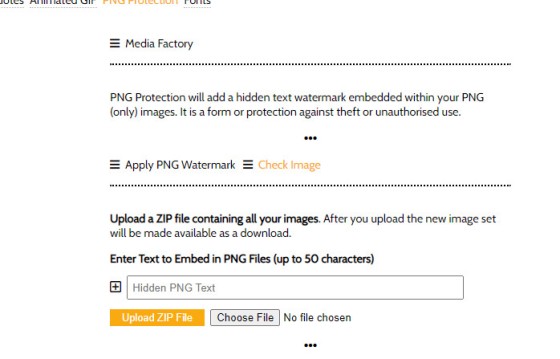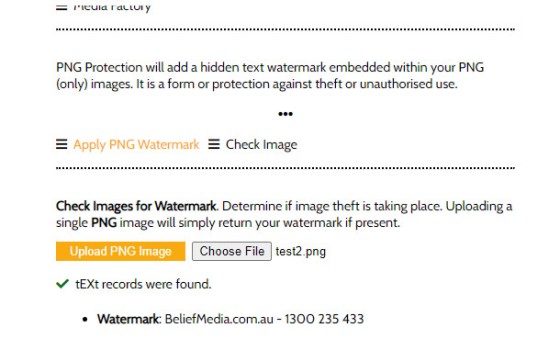We give a lot of complimentary finance and website tools away for free, so it stands to reason the theft of our intellectual property is significantly higher than most businesses that share our space. However, we brand just about everything individually - from PDF files to ZIP files - so when any theft does occur we're usually made aware of it. This article introduces one of the least significant (and least used) modules of our Yabber marketing system  -the adding of identifying watermark markers to PNG image files. A record embedded within a PNG image is used as a means of identifying when the unauthorised use of those PNG images takes place.
-the adding of identifying watermark markers to PNG image files. A record embedded within a PNG image is used as a means of identifying when the unauthorised use of those PNG images takes place.
Since July of 1997 (Version 1.5.0 of the PNG Image Specifications), PNG files have supported EXIF data  by way of EXIF chunks, but it's still a feature that isn't widely supported. Embedded PNG metadata includes limited EXIF attributes
by way of EXIF chunks, but it's still a feature that isn't widely supported. Embedded PNG metadata includes limited EXIF attributes  , such as physical dimensions and timestamp, but the visible EXIF data is not an effective means of protecting image theft since the information is easily removed or altered (in the same way JPEG data may be altered).
, such as physical dimensions and timestamp, but the visible EXIF data is not an effective means of protecting image theft since the information is easily removed or altered (in the same way JPEG data may be altered).
Belief has stored arbitrary chunked text data in PNG files for a number of years, and it's for this reason the tool has made its way into Yabber. The key and value text pairs within an image allow us to read that image in various ways to establish if our 'hidden' tEXt  watermark exists.
watermark exists.
It should be noted that accessing the tEXt or iTXT data in PNG files isn't widely supported, so it's uncommon for these tags to be removed, and there's no easy way of identifying the chunked data unless you're clever enough to parse the binary file and extract the various pieces of information. Generally speaking, our watermark feature will almost always provide a means of identification if an image is simply copied and pasted to another location.
If you're interested in branding your own library of images you may do so from within Yabber via the Media Factory module. To use the feature, select 'PNG Protection' from the 'Tools' menu and upload a ZIP file of all those PNG images you would like to have stamped with your hidden and internal watermark. Click 'Upload' and another ZIP file will be returned to you with a set of branded images.
Pictured: The PNG Watermark tool in Yabber. The options are extremely simply. Simply enter your Watermark text, upload your images, and you're done.
To check an image manually to determine if it carries your watermark, select the 'Check Image' tab, upload a single image, and all text data will be returned.
Pictured: Uploading an image with an embedded watermark returns that data.
We're considering injecting the tEXt record into a number of images that are created within Yabber for a specific user, such as in image graphs. At this stage the feature is limited to libraries of content you upload yourself.
The PHP code necessary to play with this feature yourself is made available from within Yabber. We've also included a library to encrypt the chunked data.