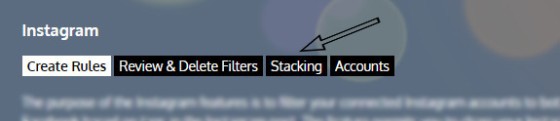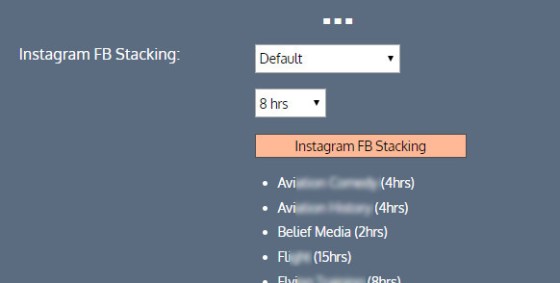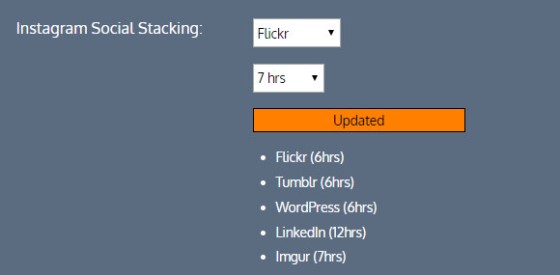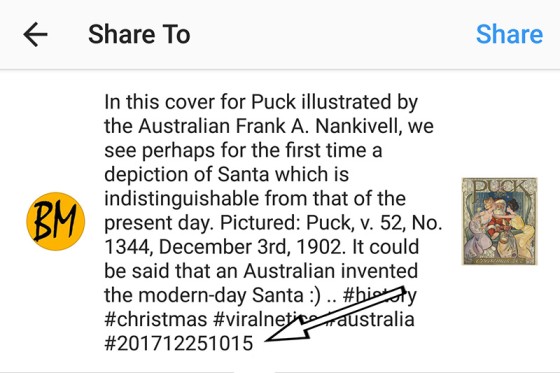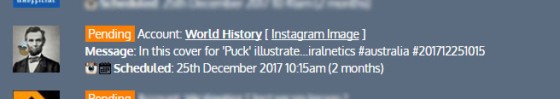Our social media and marketing platform has a module that we refer to as Instagratify - a name that was inherited from the standalone platform we first released as a subscription service some years back. Since then - and while the already-subscribed users still enjoy continued service - we disabled new registrations and migrated the entire tool over to the platform we use to manage media and marketing for our partners and clients. Instagratify is (generally) a hashtag-based feature that will post your own Instagram posts to any number of social platforms based on defined referral hashtags. It's proven itself to be a seriously valuable tool.
Until recently, the posts made to Instagram would make their way onto other platforms soon after they were posted. In the light of operational experience and feedback from those that use the system, we introduced two features today that will turn Instagram into a scheduling tool. Instead of simply filtering posts directly into a "post now" queue, you may now (optionally) use one of two additional hashtag types to either "stack" or schedule your Instagram images.
1. Stacking Instagram Images
Stacking simply means that a defined time interval is applied to each post of a specific type (in this case, Instagram)... and it's a feature we've long made available via our many scheduling forms. When a stack interval is defined for a specific type of post, that interval is applied to each subsequent post without having to apply a schedule time. This same feature is now made available via Instagram by simply including the #stack hashtag in your Instagram post.
General rules for Instagram stacking are as follows:
- Currently, account level stacking applies to only Twitter and Facebook. This means each Twitter account or Facebook page may have their own stack interval. Other social accounts (Tumblr, WordPress, Pinterest, Flickr etc) have a common platform-level stack interval applied (as defined by you).
- If the
#stackhashtag is present, the applicable stack interval for your nominated social account will be applied. If no stack is defined, your Default interval will be applied. If you haven't saved a default stack value, we'll apply a stack of three hours. - If the hashtag of
#stackis not present (and we don't have a schedule time as detailed below), the image will schedule as "post now" (as it always has done).
Note the option for the default Facebook internal (below) in addition to the account specific stack intervals.
The screenshot below shows a few other social platforms. Unlike Twitter and Facebook, a common stack interval is applied. If you don't define a platform-level stack interval and your Instagram post includes the #stack hashtag, 3 hours will be applied.
Selected users have a feature that permits them to alter the #stack hashtag to whatever you like - including a hashtag that has other rules and filters applied.
After a period of testing we'll introduce a few other features into the control panel that further controls how hashtags are handled. Stay tuned.
2. Scheduling Instagram Posts
There may be times when you want to schedule an Instagram post for a specific date and time. To do this we use a recognized 12-figure  timestamp (which translates to
timestamp (which translates to YYYYMMDDHHMM). An example of how it might be applied in your Instagram post is as follows: #201711101000 (or 10th November, 2017, 10am). The last four digits are formatted in a 24-hour time-group.
An example of when the schedule might be used is when posting an early Christmas image. In the screenshot below we've scheduled the image for the 25th of December at 10.15am.
If the hashtag-timestamp is present, we'll consume your post and schedule it as appropriate (it will override the #stack tag). Note that when browsing your social queue, you'll see a small calendar icon next to the Instagram 'source icon' to indicate that message is a scheduled Instagram post.
Since numeric strings are rarely permitted as hashtags, and given that the hashtag-timestamp won't be part of any other collection of images, the hashtag is removed as it's sent to all social platforms.
To ensure that post is scheduled according to your own timezone, ensure you update your timezone  option in the control panel.
option in the control panel.
Suggested Usage
We've played with this new feature for a few weeks now with great results. For the purpose of the testing we posted to Instagram via our web browser, mobile application, and via a few Windows-based tools - some of which we'll review soon. At the time of writing (and as part of the testing) we have over 3600 Facebook posts, 4000 Twitter posts, and a combined 27000 posts to other platforms waiting to be sent - all generated via the Instagram feature we've just described. Some of these stacked messages won't find their way onto social for another 14 months (January 2019).
One of the many accounts we're using to determine how the set-and-forget feature might work is with the Facebook page HistoriaNarratus  (if interested, follow the page below). We've used similar techniques to generate over 100,000 page followers in just a few months. However, the automated strategy with no real commentary or personality usually takes far longer. At the time of writing there's 289 followers... although we do anticipate that it'll grow organically without any serious intervention.
(if interested, follow the page below). We've used similar techniques to generate over 100,000 page followers in just a few months. However, the automated strategy with no real commentary or personality usually takes far longer. At the time of writing there's 289 followers... although we do anticipate that it'll grow organically without any serious intervention.
Keep in mind that the History page (using Instagram almost exclusively for content) is not the intended or ideal way of using the feature; we've used it only for demonstration and testing purposes. To that end, we won't be inviting anybody, interacting with any user, or chasing likes in any way whatsoever. With the 4 or 5 messages posted daily It'll be interesting to see how the page is received.
The World History page is one that we refer to as a 'feeder', and it's not totally unlike the generic subject-specific accounts we set up for clients to funnel people to other pages or websites (it's a default feature of our marketing package). The feeder accounts are motivated by the fact that people generally follow personalities and generic pages before they'll follow a brand for which they have no connection. To demonstrate how this technique might apply. look no further than our own social presence; our own page has virtually no activity yet our aggregated social following is in excess of 15 million.
Considerations
- The easiest means of creating posts and scheduling content is still via our source panels. The source areas not only make content available from numerous third-party platforms, but they also permit quick scheduling to any profile. The Instagram feature is only intended to supplement your your existing social strategy and Instagram use.
- If you choose to schedule a large number of images via Instagram, it might be best to use another protected (non-public) account. A flood of images is a deterrent for your followers and, depending on the type and quality of images you share, may compromise your account if somebody chooses to report you. At the time of writing we process 25 images per hour.
- Note that Instagram stacking works independently of any stack that might otherwise have been applied via a schedule form or source list (the image will be stacked on top of the last Instagram image).
- Despite apparent complexity, you'll find that using the feature is completely intuitive.
Feature Requests
We have a couple of other features that are undergoing testing and we expect to make them available next month. In the meantime, if you encounter bugs, or an idea for a new feature presents itself, please let us know.