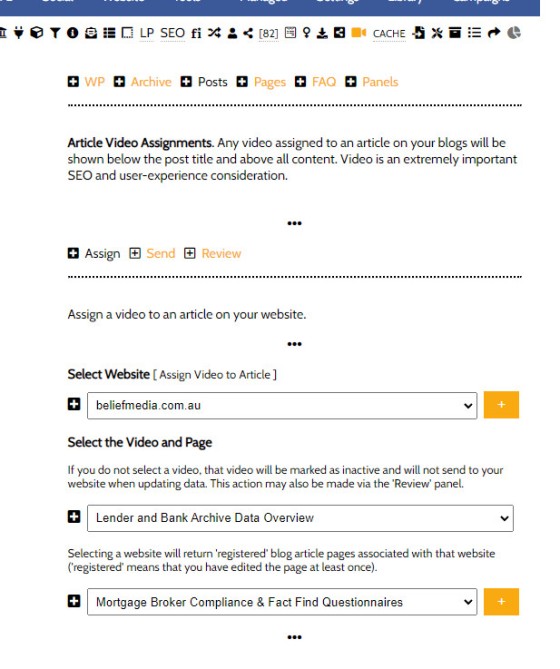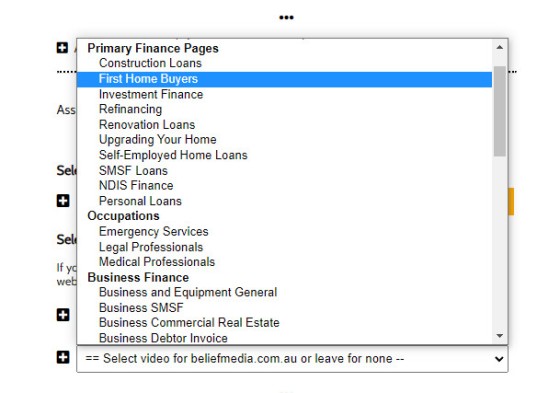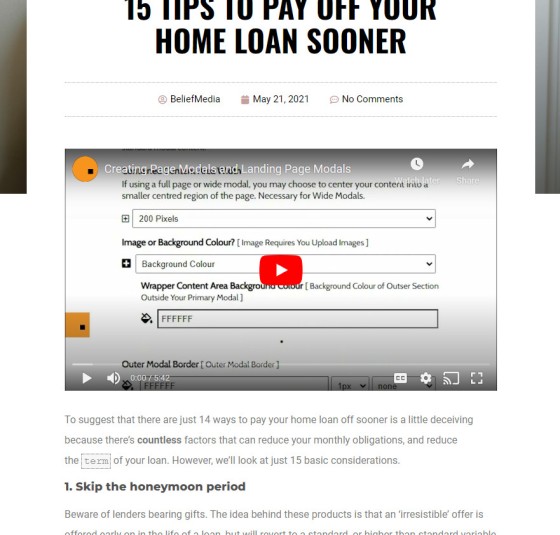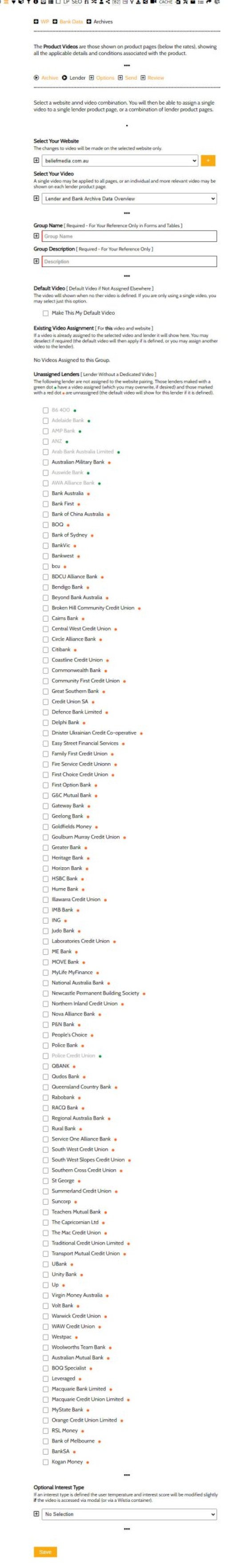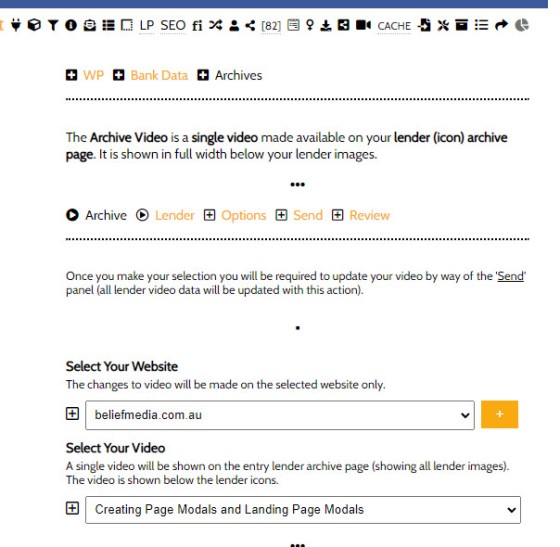The more videos you have on each page of your website, the more likely you'll attract the attention of your user or convert them in some way. This is a statement of fact. The more engaging and relevant video you have on each page also has a direct impact on the success of your SEO program. Bottom line: of all the content you manufacture for your business, video is the medium that'll (initially) have the most significant impact on your organic success, although the weighted components of video are also an essential marketing asset in any funnel - organic, promoted, social, and just about everywhere else.
One of the most valuable commodities of your organic and promoted funnels is the attention of your user, and video objectively improves upon your results, and as more and more of our clients use video as part of their content creation programs, we've been able to measure the massive impact video has had on their direct conversions. Video just works.
We've always made video incredibly easy to use on your website. The front page, for example, includes a one-click primary video, and another video is optionally linkeed via the primary call-to-action button, and then we have a three-panel video option at the bottom of the page. The latter option inherits an escalation cycle (as part of our advanced conditional module), so the block of videos shown is determined by the resolved borrowing objective of each user. Our website marketing experience also includes a video archive, and there are a number of other video options floating around the system. It's the assignment of video to primary cornerstone pages and 'every other page' that is the focus of this article.
Every Page Forms: This article tends to highlight the importance of "every page", and the advantages that comes from introducing video to the mix. You might want to review the facility we use to assign various forms and panels to every single page of your website via location forms and panels. If you would like some next-level information on form redirections, consider reading our article on conditional redirections (a one-dimensional but highly-effective component of our advanced conditional module).
Solid Video Campaigns: It's our focus on the importance of video that caused us to introduce nested video options into our turnkey Solis module. Campaigns are split between those that do include video, and those that do not. Those with video see far more conversions.
This article will details how we assign a video to every page of your website, and we'll touch on a standalone system that assigns videos to lender archive and product pages.
Every Page is a Landing Page
Every single page on your website is a potential organic entry point. Traffic can come from anywhere for any reason, so the page that a user arrives is a type of landing page. While we absolutely endorse higher-converting 'dedicated' and distraction-free landing pages (a required part of paid promotion), we do not ignore the fact that our entire website should be designed to convert everywhere, meaning that every single page on our website requires core conversion-focused assets - including video.
It should be noted that our long-standing 'every page' ideology is served in a number of ways, such as resolved messaging, rate data, and location panels. A recent update to Yabber and our website marketing framework has introduced a facility to define videos for virtually every page of your website via a point-and-click tool (something was that was formerly a slightly tedious process).
"Where's the Video?"
Since video captures attention, improves conversions, introduces trust, demonstrates your direct expertise and authoritativeness, improves SEO, and gives off magic unicorn vibes, shouldn't we have it everywhere? Of course we should! We've recently updated Yabber to include a simple tool that allows you to assign videos to all primary 'cornerstone' pages, archives, FAQs, and articles. This feature supplements a similar system used on lender archive and product pages to show a lender-specific (or tiered 'group') video.
Assigning Videos in Yabber
Video assignments are made via the Video icon in the Website module. Clicking the icon returns panels for the primary archive page, posts, pages, FAQs, and panels. All the assignments are made in the same way, so we'll look at how to assign a video to a blog article. On your website, the video for posts and FAQs are shown under the title, while the location can be anywhere on other bigger-ticket pages.
Pictured: The video assignment panel. Select a website, and then select a video and post. Click Save. Once the assignment is saved it should be sent to your website. The same process applies for FAQs and Pages.
The review panel shows a log of all assigned videos. When any video is updated or requires change, you simply reassign the video and update.
In the case of pages, and as pictured below, each primary page includes a video in a location consistent with the design and flow of the page.
Pictured: The pages select menu is segregated by category, while the FAQs are generally listed in a linear format. Page videos are shown in a position that was determined by style and conversion objectives.
The result of a video assigned to a blog post is shown below:
Pictured: An example YouTube video assigned to a blog post. Videos may optionally be introduced into a post or page anywhere - the purpose of the Yabber assignment is to introduce the primary or 'featured' video to the top of the page. The Yabber system supports YouTube and Wistia videos.
The net result of what we've just described is more traffic, more engagement, and more conversions. Simple.
Assigning Videos to Lender Modules
The mortgage broker marketing framework is extremely powerful if used in company with structured campaigns and organic efforts. Some of the most significant traffic we've seen that drives conversions is the lender product archive pages (linked to from lender ribbons, widgets, and other tools). The lender archives are a tiered system in that the parent page includes icons of all accredited lenders, the lender page, which shows all the 'parent' products associated with a particular lender, and the product page itself, which lists the product details, rates, LVR and LMI conditions, qualifying criteria, fees and charges, limitation, features, PDF documents, eligibility, and so on. These page should ideally include video of some sort to enhance the customer experience and escalate the funnel journey through to a conversion.
The lender videos are structured a little differently to primary page videos. Page videos are a fixed resource assigned to a page, while lender videos are assigned to a lender, or a group of lenders.
While the notion of recording a single video for all your accredited lenders is a daunting task (we get it), we generally encourage just a few videos that can be assigned to the entire module.
A single video should usually be created for your product archive page. This page lists all lenders and various product options, and the video should normally be an introduction to the lender archives, how product data is structured, and how to read the product pages. You may then create a single video that you assign to all lenders, or maybe two or three videos that are assigned to groups of lenders, or lenders that generally have similar lending attributes, or those that are ADIs, second tier, and so on.
The following image demonstrates how to assign a single video to a lender, or multiple lenders. It looks daunting... but it's actually a simple tool.
Pictured: In the pictured example we've first selected a website and video. We then select all lenders that are assigned to this particular pairing. Those lenders (in light grey text) with a green dot next to them have a video assigned, while those with a red dot do not have an assigned video. You may select a lender to the group that already has a video assigned and the existing option will be overwritten. Note that there is an option towards the top of the page that says "Make This My Default Video", and selecting this option will cause the video to be shown on any lender page where a video is not assigned.
Pictured: The single and static lender archive video is defined by simply selecting your website and single video. Once the video is defined we send the video definitions via the Send Panel and the change becomes effective immediately. We tend to suggest that the archive video introduces the individual to the archived lender data.
For the sake of simplicity you may initially assign a single video to all lenders... and this is fine. However, as your marketing matures and you start to see the results your efforts return, you may choose to introduce a little diversity and targeted content into your program.
The following video details how the lender modules work, and how videos are assigned.
We've found that if you manage to get traffic on your website, the product data plays a ridiculously significant part in escalating the user into a conversion (or improving upon results, as the framework itself - even without lender data - already returns great results).
Related Modal Module: It's worth checking out the entry and exit Lender Archive modal module. The modal feature is just another tool that may optionally be used to improve conversions. Not unlike the video module, modals may be assigned to individual lenders, or to groups of lenders. The modals themselves may return video.
Related Videos Panel: Related videos may be rendered into accordion-style blocks anywhere on your website. Returned to any page with shortcode or via an Elementor block, they provide trackable modal links to showcase related video material.
The (recently updated) lender archives provide an amazing and information-rich resource for your clients. The video enhances the journey and does what most funnels won't do: it keeps people coming back.
Conclusion
The Conversion aside, what's the function of a finance funnel of any kind? The answer: education. What's the function of your website? Again, the answer shapes itself around education - a single attribute that provides the basis for assigning you and your business with the 'perceived' expertise, authoritativeness, and trust. With this objective truth known to us, what are you doing differently to differential yourself from the sea of standard broker websites? What sets you apart? What's your clear point of differentiation? What's your positioning? By visiting your website, will I quickly identify your preferred positioning in the market? Do you have clear pathways crafted that take a user where you want them to go? Do you provide the compelling education that clearly elevates your experience above that of your competitors? The list goes on.
The effectiveness of your funnels of any kind (and this includes the often ignored organic funnels) are seriously amplified by way of video... so while it's a rather confronting proposition to shoot video if you've never engaged with the process, it has become an absolute necessity if you want your digital to perform effectively (ignore the charlatans that try and tell you otherwise). Some time back we shared an article that introduced the basics of your first video, but it's a little outdated. Since that time we've made more of our proprietary information available so you should subscribe to our list below if you'd like our 120-page guide with the talking points necessary to create a series of around 70 compelling and education-focused videos (clients will receive this new guide shortly).
While video is an important marketing asset, and while it'll objectively improve your business volume and growth, it's not essential in any way. What you choose to include into your marketing programs is always entirely up to you.
Note: The features introduced in this article requires the V3 update of the website marketing framework and version 0.8.4.2 of the Yabber website plugin (released 8th December 2022).