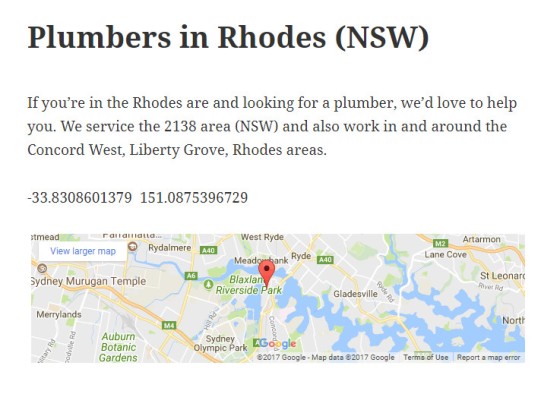Have you ever wondered why your competition continues to dominate the search results in your local area despite the fact they're located nowhere near your locality? It's likely they're using location-based landing pages to associate their business with various locations near and surrounding your business address (they're literally stealing your potential web traffic). We've used geographic landing pages for years with enormous success - often doubling the organic search traffic in as little as 10 days... and we're giving away a basic version of our client plugin absolutely free. So, if you have a local business this is one plugin that you absolutely cannot be without.
Our plugin (and online geographic XML creation tool) generates location references for municipalities within 150km of your current business postal code. After the plugin is activated and our locations.xml sitemap is created you'll be able to reference created pages with the extention of 1234-place-name.html (where 1234 is the postal/zip code and place-name is the slugged location name). The title and content area is formatted to your liking. The most simple of examples returns the following (we've rendered the latitude and longitude for no good reason).
Of course, you should include your own compelling text and have the page formatted in a manner more befitting a true landing page (remembering that it may become a highly trafficked entry point to your website). You should consider including locally relevant news, recent work in the area, weather, local trends, or other information to set the page apart from others. For our finance and real-estate clients we often include housing trends or locality-based pricing.
The page text is made up a simple markup: __postcode__, __locality__, __locations__, __state__, __latitude__, and __longitude__ will all be replaced by the relevant text. Note the two underscore characters either side of the text. The latitude and longitude are obviously best used when passed to other applications.
Installation
Installation is easy but it does require a little effort. You may download the plugin by subscribing to the BeliefMedia Locations mailing list form (below) and we'll send you a download link. Once subscribed you'll be redirected to a page where you can download the appropriate XML location data applicable to your local area. This data should be copied into your plugin XML directory. It's then you can FTP the plugin to your plugins directory or zip it back up and upload via your WP administration dashboard. Full details are included in the plugin README file file.
Updates
We'll provide necessary updates to the plugin in February 2018. We'll include caching, additional markup for the page head, and other location tools. You'll be notified by an admin notice in your WP dashboard and (probably) via email.
Considerations
- The markup in the future update will make the page more consistent with best-practice SEO. We stripped dozens of features from our client plugin when we made this available (mainly because other features integrated with our SEO package) and we likely went a little far.
- The locations.xml sitemap should be submitted to Google Webmaster Tools to let Google know that the pages exist. It's only after they're submitted that the pages will be indexed.
- It's not expected that you'll include all the locations that are provided to you in the geographic download package. In the data download zip file there's a file called
locations.txt; you may edit this text file and remove any location you don't want included. Only include those locations that you generally service on a local level. All areas within 150 kilometers of your business isn't always necessary. - Avoid duplicate content by ensuring that each page is unique. We'll provide guidance if you would like to provide locally-sourced data.
- A Google Map may be included by way of the shortcode of
[suburb_map]. However, you'll have to first obtain a Google Maps API key and update plugin settings viaTools -> BeliefMedia Locations (Basic). - Remember, the location landing page is still a landing page. Ensure you take all appropriate steps to have a clear call-to-action and signup form etc.
- Because each signup form is associated with a geographically relevant landing page, consider including the postcode and area in a hidden field to refine your mailing list for further campaigns.
- For troubleshooting purposes, ensure your page slug is
locations. If your pages don't show, simply visit theSettings -> Permalinkspage then return to your locations page (just visiting the page refreshed the rewrite rules). - At this stage our online geographic tool returns data for Australian and the USA. If you're after data for another region please let us know.
- This abbreviated plugin (while old) is 'new'. If you encounter errors please let us know.
- You should always list your primary business address in Google My Business
 .
.
BeliefMedia clients need not include this plugin. A full featured version is included with your BeliefMedia plugin.
Those that aren't clients and want industry-leading SEO, social and marketing applied to their business, and want to see massive growth, should email us or make contact with one of our experts on 1300 BELIEF (1300 235 433). We are the best at what we do.
Video Demonstration
As stated, this plugin will soon be updated to include some necessary features.
Download BeliefMedia Locations (Basic)
This product is no longer available.
Grow With Belief
If you're interested in learning more about our highly effective marketing strategies, you may call us in Australia on 1300 BELIEF (1300 235 433). Outside of Australia you can email us via our contact form. Simply put, we're the best at what we do.