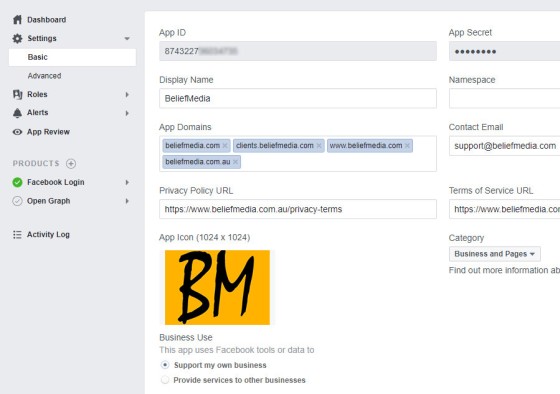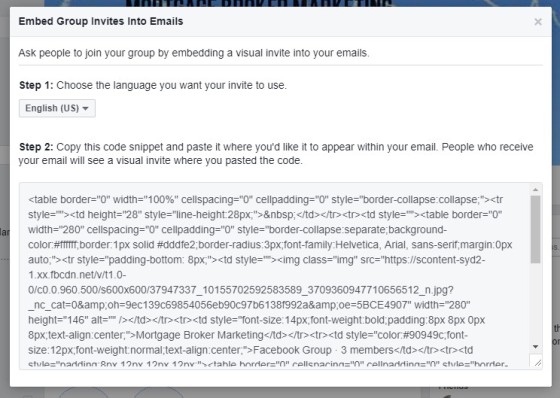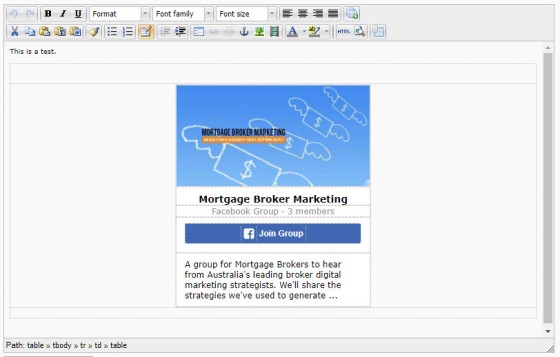Since Facebook's significant algorithm update in January this year, business pages and brands had their organic reach silenced to ensure that any exposure they had on the platform would be paid for the user experience was focused more on personal relationships and less on brand interests. Zuck said at the time that we'll see more from "family, friends, and groups"; the inclusion of groups pointing towards the needs for a business-based discussion forum. We've got dozens of groups (and pages) and it is in the groups where we're now seeing far more growth and interaction.
So, if you're in a service business a group is becoming more of a necessity than it ever was before. Personally, I'm not a big advocate for the restrictive nature of groups since many group participants use the popularity of a group as a metric for determining the expertise of the administrators that run it. Additionally, those that run the groups usually have their own bizarre set of rules and apply enormous bias to their style of moderation. Of course there's the issue of surrendering even more data and control to Facebook. So, that said, if you want the (relative) freedom to enjoy a group without the oversight of clueless monkeys, you'll have to create your own (and you should!). From a business standpoint, a niche group has almost become a necessity; you'll potentially see lots of engagement and you will certain enjoy far more organic exposure than any business page you might operate.
This article provides the code required to embed the Facebook Group Plugin (Widget) into your WordPress post or page with shortcode, and it includes the instructions necessary to embed the invitation into an email campaign.
The Result
The result of the Group widget on your website returns is shown below. This group  is brand new so we highly encourage you to join. Our strategies in the finance industry are more than 3X more effective than those that consider themselves our competition. We'll be giving away a lot, sharing as much as we can, and helping out brokers that are looking to improve upon their digital presence.
is brand new so we highly encourage you to join. Our strategies in the finance industry are more than 3X more effective than those that consider themselves our competition. We'll be giving away a lot, sharing as much as we can, and helping out brokers that are looking to improve upon their digital presence.
The first example shows a naked plugin. Shortcode used is [fbgroup url="https://www.facebook.com/groups/2208587726135701/" context="false" metadata="false"].
Our second example includes the meta data and social content [fbgroup url="https://www.facebook.com/groups/2208587726135701/" context="true" metadata="true"].
Shortcode Parameters
Available shortcode parameters that'll alter the appearance of the group plugin are as follows:
url
width
context
true or false.metadata
true or false.skin
light: Plugin renders with dark text, and dark: Plugin renders with white text.align & padding
WordPress Shortcode
Before you can use this plugin (and in addition to inclusion of the Facebook SDK to your website) you'll have to register an application with Facebook (as detailed here  ). The following steps are necessary.
). The following steps are necessary.
- Navigate your way to developers.facebook.com/apps/
 .
.
- In Settings > Basic in your app Dashboard, choose + Add Platform. In Select Platforms, choose Website.
- In Site URL of Website, enter the URL where you want the plugin to appear.
- In App Domains, enter the domain name of your website.
- Choose Save Changes at the right side of the bottom of the window.
Note: The Facebook SDK must reference the latest version (currently 3.1) and you must include your appId in the URL string. We'll alter our own plugin as necessary (hopefully by the time this article publishes). If required, more information is available on the Facebook website  .
.
Copy and paste the WordPress function into your theme's functions.php file or, if you sensibly have one installed, your custom functions plugin.
If you require shortcode to work in a sidebar widget, you'll have to enable the functionality with a filter. If you're using our custom functions plugin, you'll have that feature enabled by default.
Group Plugin In Your Email Campaigns
The Group Plugin for Email allows email recipients to join your group from an email message. You should generate the necessary code from Facebook's documentation  page. The code is just HTML so you might be tempted to use an image... but the styled HTML table has all the necessary features for tracking built in, making it a little more suitable.
page. The code is just HTML so you might be tempted to use an image... but the styled HTML table has all the necessary features for tracking built in, making it a little more suitable.
Once in an email campaign (using our WYSIWYG editor), the result renders as follows:
The very functional call to action makes the plugin the most suitable means of sharing your groups. Don't just use a link - you're costing yourself conversions!
Ensure that you check the email works as it should before sending to your lists.
Considerations
- Running a group requires time, effort, and energy that's often best directed elsewhere; it can be difficult to run. In some of our more successful groups we'll often delegate basic moderation duties to one of the more active and longer-term members.
- If you have a broad range of demographics or services, it may be best to create multiple groups so your customers can engage with other like-minded individuals.
- Some of our groups have over 100'000 participants and enjoy hundreds of posts every week. We'll be sharing specific tips on how to organically grow your group in other articles.
- Full FB Group documentation is available on Facebook's website
 .
.
Download
Title: Add The Facebook Group Plugin To WordPress (Shortcode)
Description: Add The Facebook Group Plugin To WordPress, or Embed The Group Plugin Into Email Campaigns.
Download • Version 0.1, 752.0B, zip, Category: WordPress Plugins (General)