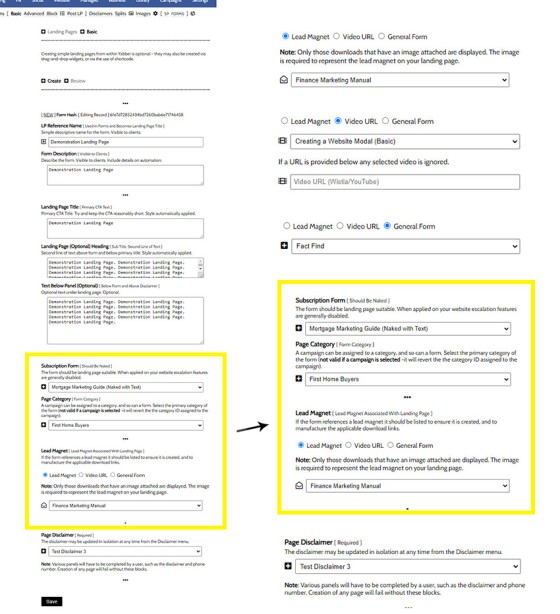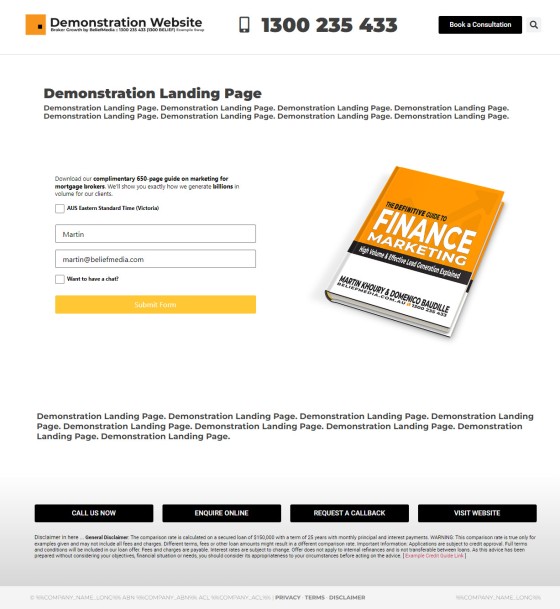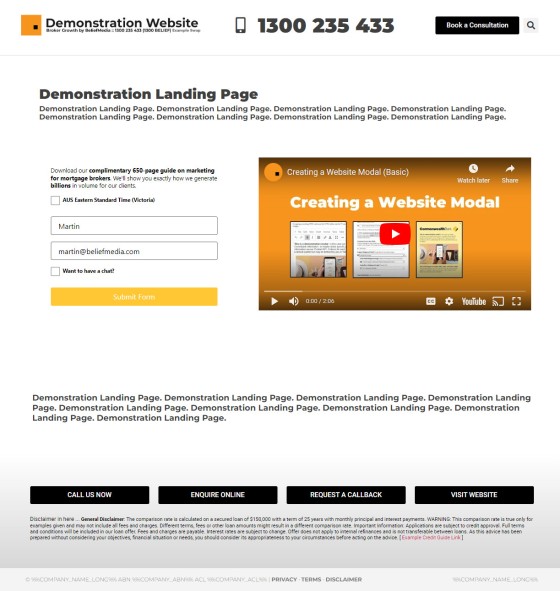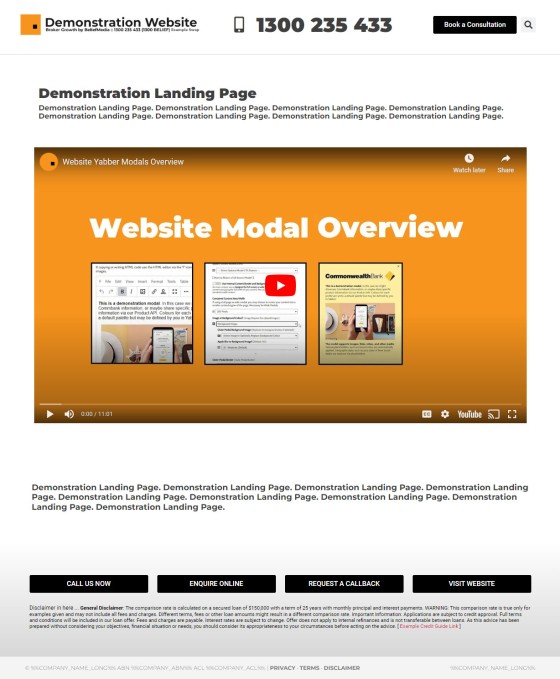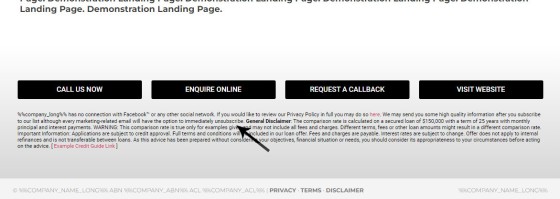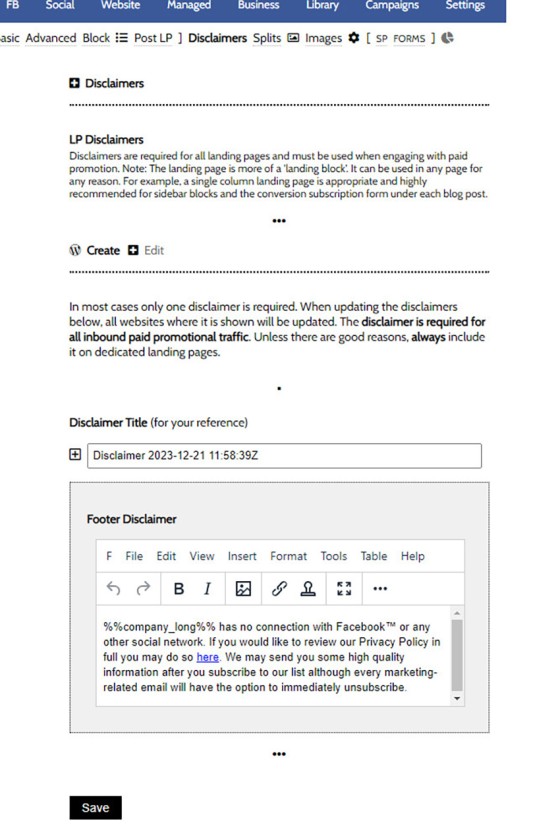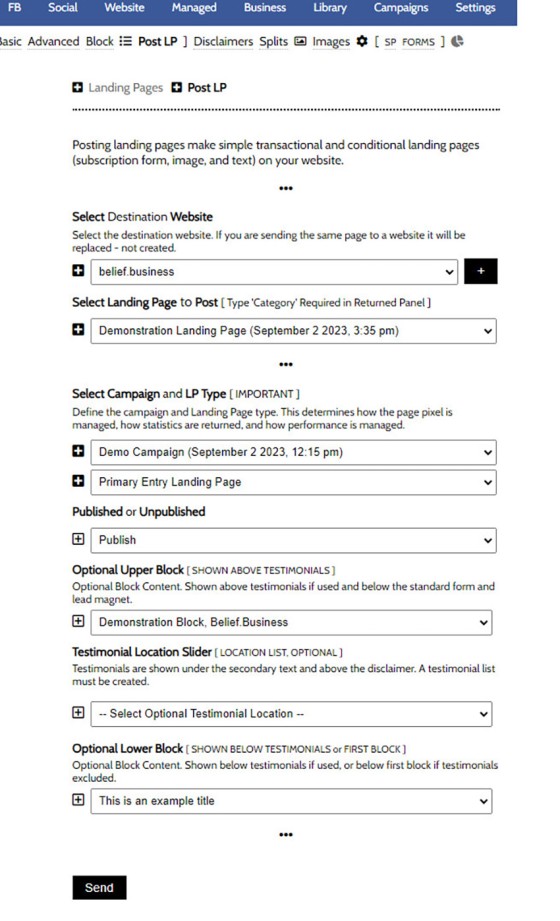Basic Landing Pages in Yabber aren't 'basic' in a functional sense; rather, they're basic in the sense that they're created on the basis of fixed resources that generally cannot be altered. They're created in a 'hidden' landing page archive on your website and are managed exclusively in Yabber. The 'Advanced' landing pages are created in the archive accessible via your WordPress administration menu, and any advanced landing page created in Yabber may be updated on your website as well as in Yabber (Advanced Landing Pages may be created on your website directly).
Framework Version: The landing modules have undergone significant updates between version 2.2 and 3.9 of the website framework. The November 2023 framework updates must be applied for Basic Landing Pages to function. If you are managed in any sense, or you're an active subscriber to Yabber, these changes will have been made for you. Those using an older framework should consider an update if participating in active Facebook, YouTube, Google, or other campaigns. The Basic and Advanced Landing Pages will not see any framework updates in the future as changes will now be managed exclusively in the plugin. Note that part of the framework update included significant modifications to the default landing header and footer.
Advanced Landing Pages: Advanced Landing Pages are introduced in an FAQ titled "How to Create an Advanced Landing Page in Yabber. The primary difference between Basic and Advanced landing pages are that advanced pages are created as HTML or visible Elementor blocks in a page type archive that is accessible via your website dashboard.
Solis: Solis is a one-click campaign creation tool (requiring November 2023 framework updates). The primary landing page type created by Solis is the Basic landing page as described in this FAQ. The Solis module is introduced in an article titled "How to Use the Solis Campaign Module.
We've introduced a large amount of information on this page, although it's important to keep in mind that the creation process takes seconds, even if it's your first time using the module.
The Purpose of the Landing Page
A landing page is just a website like any other. The primary difference between a landing page and any other is that the landing page is used on the tail end of focused promotion, such as a Facebook campaign. The page itself has a single conversion objective, and the page is stripped to bare essentials in order to focus attention onto whatever offer or promise we made or claimed in our advertising or promotion. The only general text used on the page will support the promise made in whatever advert or resource that was used to deliver the traffic.
Avoid too much text. A visitor on a landing page is there because we've already attracted their interest. Anything other than focused assets on the page has the potential to make the page salesy and detract attention away from our primary messaging.
Training videos should be consulted on campaigns to understand how the landing page is used as part of broader campaigns.
Marketing Agility
Good marketing comes from your ability to create compelling campaigns in minutes, and it's the basic landing page that facilitates this agility. The compromise you're making is that the pages aren't as fancy as Advanced Landing Pages... but this is fine - they still outperform the nonsense experiences peddled by the leadgen and other crowds. They are highly effective in fulfilling their function because they're basic, while the advanced options often tend to lead businesses down a path of including irrelevant information and thus limiting the effectiveness of the page.
When the one-click campaign creation module manufactures a campaign on your behalf, the pages created for you are generally basic pages, although you may edit them to your liking after they're created.
Qualification
You're already aware of our disdain for false, misleading, deceptive, and illegal advertising as used ubiquitously by the leadgen crowd. Their experience is focused on assigning value to a lead making it more of an attractive purpose, so they'll put barriers in place in an attempt to filter leads of lesser quality, and they'll do so via a stepped form that claims to qualify the user in some way when it has the entirely opposite effect. While it is acceptable to put a form on the entry page, that form must return valid results and encourage contact, so if a user provides details that don't match the criteria for general borrowing we'll advise them that the discussion is required (more on this elsewhere). The point is this: the purpose of a landing page of any type is to qualify you - not the client. Don't put unnecessary stepped forms into the mix unless they return accurate results (or an emailed PDF report) back to the client - obstacles only frustrate the most suitable mortgage candidates and increase the bounce rate.
Many have tried paid leadgen in the past and are frustrated at the 3% conversion on those lead supplied. This pathetic conversion is the result of a number of factors, but near the top of the list is the intrusive questions they put in front of a cold mortgage candidate - your funnel isn't designed to disqualify anybody, and a 'quiz' will only return the lowest-value candidates.
Venus and Fact Reports: Sadly, we take credit for creating the ridiculous and ubiquitous usage of the quiz-funnel. We introduced the Venus Report over 10-years ago, but the purpose was to introduce the questions after a subscription or phone number, and the quiz was designed to further qualify you by sending a PDF report based on answers upon completion.
Types of Basic Landing Pages
There are three types of basic landing pages:
- Subscription Landing Pages
- Video Landing Pages
- Form (Fact or Other) Landing Pages
It's the subscription-based or video landing page that is usually used more often than any other although, as stated, various form options are also available when required.
Conditional Redirects
The conditional redirections are discussed in an FAQ titled "How to Create and Manage Form Conditional Redirections". The second page in our landing (funnel) pathway is returned on the basis of a first page interaction. Remember, the funnel is a journey, and that journey starts the second a user engages with our page.
Pictured: The conditional redirections are discussed in an FAQ titled "How to Create and Manage Form Conditional Redirections". The second page is returned on the basis of a first page interaction. Remember, the funnel is a journey, and that journey starts the second a user engages with our page.
The second (third, and forth...) page in the sequence is every bit as important as the first, so care should be assigned to its creation.
When landing sequences are manually created, we'll create from pages from the final page back to the (entry) first page. This ensures that all the applicable redirects are available in the form on the primary (and secondary) pages.
Campaign Redirects: Redirects are created at the form level, so the redirect applies whenever the form is used. However, you may define alternate pages associated with the specific campaign when sending the page to your website.
Locating the Landing Page Module
The Landing Page module is usually accessed via the 'LP' submenu item within the 'Website' module. From within the returned Landing module, select 'Basic' to return the Basic Landing Page options.
Pictured: The Landing Page module is usually accessed via the 'LP' submenu item within the 'Website' module. From within the returned Landing module, select 'Basic' to return the Basic Landing Page options. The Advanced and Block Landing Pages are introduced in other FAQs.
Creating a Landing Page
Landing Pages are created in seconds. The idea of the basic pages is that the module support extremely agile marketing in that you can respond to changing environments in seconds, and the effectiveness of the pages far exceed that of the nonsense solutions peddled to the market by leadgen crooks.
The creation of landing pages draws upon existing assets that are already created for your website, such as forms, lead magnets, fact reports, testimonials, statements, and blocks, with blocks playing a significant role. Creation of a landing page requires two primary steps:
- Create. Create a general conversion page. This requires we assign basic landing page text and conversion asset (form, video etc.).
- Send. Send the page to our website. When sending the page we're required to assign other page features, such as the testimonials, blocks, and statements.
The block content assigned to a landing page can include any content of any type. This means that while the basic landing pages are 'basic', they can effectively include any feature of any type - including shortcodes and scripting.
Basic Landing Pages are basic in the fact that they are created in seconds. They're intended to be used as part of your agile marketing plan, so they aren't nearly as fancy or 'glossy' as the Advanced pages. They include elements that are required to convert and little else, and it's the Block content and Testimonial slider that tends to support your messaging. Their simplicity is entirely intentional.
Pictured: Basic Landing Pages are basic in the fact that they are created in seconds. They're intended to be used as part of your agile marketing plan, so they aren't nearly as fancy or 'glossy' as the Advanced pages. They include elements that are required to convert and little else, and it's the Block content and Testimonial slider that tends to support your messaging. Their simplicity is entirely intentional.
If we were to look at the result of the most basic landing pages you're capable of creating (without any fancy design elements), the landing framework would be returned as follows:
Subscription and Offer Landing Page
Pictured: The subscription landing page is used most often with a PDF value-based lead magnet ("offer").
Video Subscription Landing Page
Pictured: The video landing page is one of the more powerful conversion assets for good reason - it's video! Video is selected from a menu so there's no caveman style copy-and-pasting required.
Form Landing Page
Pictured: The form landing page will return any form asset on your website, such as the Fact Find or Venus report. It is usually used on the second or third page of a landing sequence.
The basic landing page will generally shape itself around the options selected. For example, if we were to select a video and not a subscription form  , the following page might be returned (suitable for a calendar or phone redirect).
, the following page might be returned (suitable for a calendar or phone redirect).
Pictured: The basic landing page will generally shape itself around the options selected. For example, if we were to select a video and not a subscription form, the following page might be returned (suitable for a calendar redirect).
Wistia Turnstile Video: In terms of a full page video, keep in mind that you could optionally include a turnstile at the beginning of a Wistia video as an alternative to the standard subscription form. Standard form automation will continue to apply if the Wistia webhooks are connected.
The Landing Page Disclaimer
A Landing page will require a disclaimer to satisfy the requirements of virtually every social network (including Facebook), and you will be required to include your typical financial general disclaimer - including the comparison warning which is required on every page. The landing page disclaimer in Yabber is a standalone disclaimer that is applied before your general disclaimer on any landing page.
Pictured: A Landing page will require a disclaimer to satisfy the requirements of virtually every social network (including Facebook), and you will be required to include your typical financial general disclaimer - including the comparison warning which is required on every page. The landing page disclaimer in Yabber is a standalone disclaimer that is applied before your general disclaimer on any landing page. The disclaimer will look very different to the generic and incomplete pictured example. Note the addition of the important 'Visit Website' button.
To create or modify a website disclaimer, you should select the 'Disclaimers' submenu in Yabber's LP module. Give your disclaimer a title and 'Save'.
Pictured: To create or modify a website disclaimer, you should select the 'Disclaimers' submenu in Yabber's LP module. Give your disclaimer a title and 'Save'.
A single disclaimer is required, but there may be occasions where an alternate disclaimer is required. As pictured below, the disclaimer is shown before the general disclaimer text.
Landing Disclaimers: When landing disclaimers are saved they are automatically sent to all of your registered websites. This makes them available to all your users, immediately updates the applicable page, and ensures that the disclaimers are made available to you if you're not an active Yabber subscriber.
Sending Pages to Your Website
When a landing page is first created it is essentially a skeleton that may be sent to any website. When sending a landing page to a website, additional features may be applied, such as a testimonial slider or block content, and as mentioned a few times, it's the block content that enables the basic page to take on any shape or form.
Send Landing Pages to your website via the 'Post LP' sub menu. You should first select your website and landing page and submit in order to return page site options. You should select your block content, optional testimonial slider, and any other options that might be returned before submitting.
Pictured: Send Landing Pages to your website via the 'Post LP' sub menu. You should first select your website and landing page and submit in order to return page site options. You should select your block content, optional testimonial slider, and any other options that might be returned before submitting.
A created landing page may only be sent to the same website once, so any changes to a landing page that already exists on a website will update that resource - not create another. However, the process of creating a new page (if required) takes less than a minute.
Mobile First
Landing Pages are created with 'Mobile First' principles in mind. The page isn't designed for a desktop - it is designed for a mobile. For that reason, the logo and phone number shown in the header are not shown on mobile devices, and you will note the addition of a single button towards the bottom of the page alongside those that exist on every internal page. The 'Visit Website' button is vitally important - you should never create a landing page that doesn't provide easy access to website resources.
■ ■ ■
Landing Page FAQs
FAQs relating to the creation and maintenance of landing pages.
Your website includes a very large number of methods to include different types of headings, including Titles and Statements (both of which serve a specific purpose), with other shortcode and Elementor tools making the addition of various 'headings' a piece of cake. While there are any number of ways to generate page titles,… [ Learn More ]
Basic Landing Pages in Yabber aren't 'basic' in a functional sense; rather, they're basic in the sense that they're created on the basis of fixed resources that generally cannot be altered. They're created in a 'hidden' landing page archive on your website and are managed exclusively in Yabber. The 'Advanced' landing pages are created in… [ Learn More ]
When we send traffic to your website from paid promotion on various social networks, or when we drive traffic via other campaigns, we'll often send them to a purpose landing page, or a distraction-free page that is designed specifically to assign value to your offer, focus on the value and conversion, and little else. This… [ Learn More ]
Campaign FAQs
FAQs relating to the creation of organic, paid, Facebook, and general campaigns.
In a previous FAQ we look at the various parameters that could be passed in a URL for the purpose of tracking links. While all URL parameters are tracked in some way, those listed are considered primary within the Xena Analytics module in that they are intrinsically linked to the Triggerly module. One of… [ Learn More ]
A voicedrop is a small audio recording that is attached to an outgoing text or email. Used in the Funnel, this FAQ will details how to create and manage voicedrops. We will also touch on those modules that might optionally include the the voicedrop recording. The system we're describing in this FAQ are for the… [ Learn More ]
Basic Landing Pages in Yabber aren't 'basic' in a functional sense; rather, they're basic in the sense that they're created on the basis of fixed resources that generally cannot be altered. They're created in a 'hidden' landing page archive on your website and are managed exclusively in Yabber. The 'Advanced' landing pages are created in… [ Learn More ]
When we send traffic to your website from paid promotion on various social networks, or when we drive traffic via other campaigns, we'll often send them to a purpose landing page, or a distraction-free page that is designed specifically to assign value to your offer, focus on the value and conversion, and little else. This… [ Learn More ]