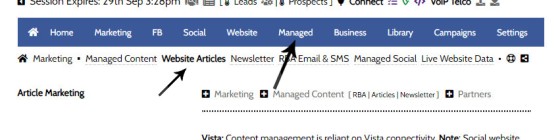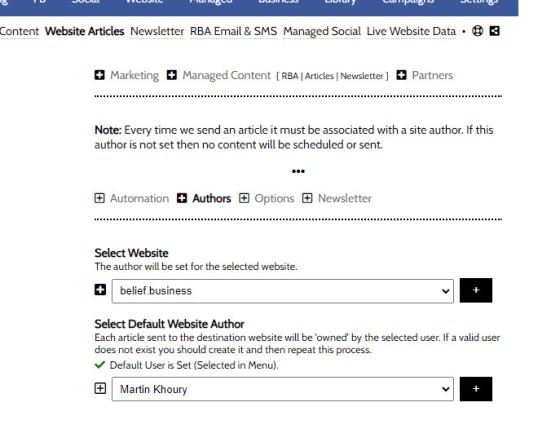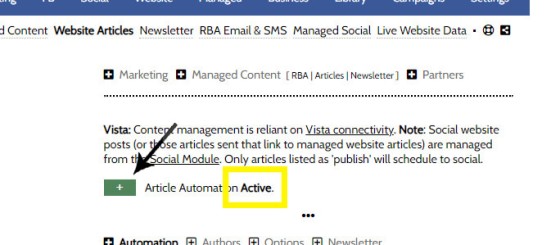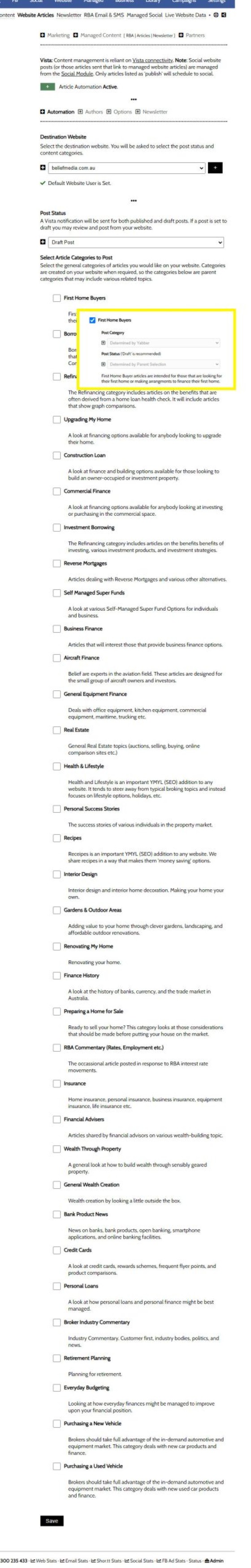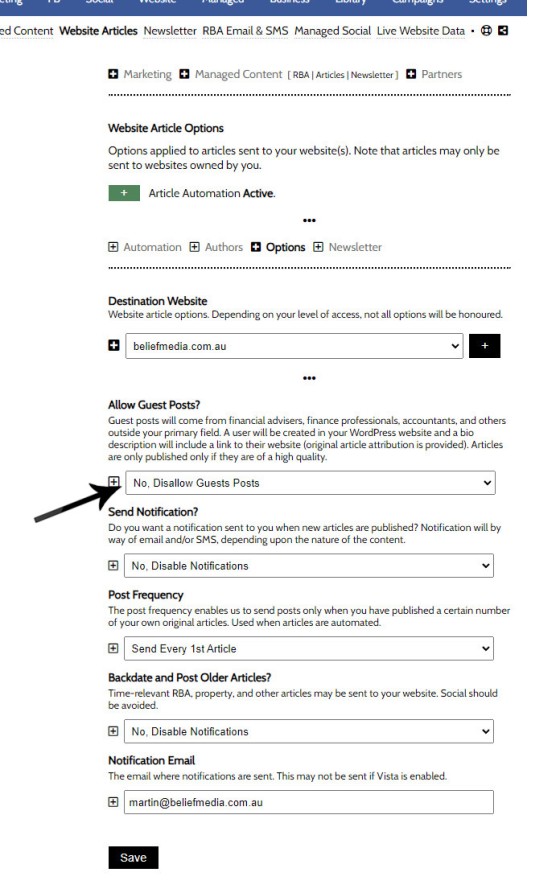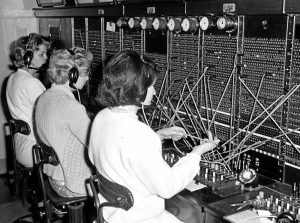We will generally send anywhere between 8 and 80 articles per month to your website. The average number is around 24 articles, but it varies depending on consumer behaviour, rate and property trends, and other factors.
Note: At the time of writing this article we'll be playing 'catch-up' for those that didn't have the managed article activated. We'll be sending a few hundred articles at the rate of about one per day.
Unlike services you might be familiar with, the process is automated, and it will send images to your Image Library (they won't reference an off-site resource), and full compliant SEO tags will applied to identify the content as duplicate.
SEO Considerations
It is important for businesses to establish early on if they intend on building a powerful organic presence that'll give them local and national exposure in search engines. Article programs aren't necessarily bad for SEO, but if third-party articles are all you post, you can expect to see little to no success with focused and longtail organic keywork searches. In extreme cases, if duplicate content is all you post, then article programs will have a negative impact on SEO - this is extremely important. In some cases, we've seen other providers have websites removed entirely from search results.
Your website and broader social presence is measured based on three core attributes: Expertise, Authoritativeness, and Trust. Managed article programs are contrary to the expectation of these attributes that underpins the evaluation of your website by virtually every search engine.
What articles will do is engage the audience that visits your website. So, articles work on traffic from social or other sources, but not from search engines.
Note: As a rule of thumb, if an article program requires that you upload an SEO plugin such as Yoast, they absolutely should not be used. We've seen out-of-date plugins uploaded by third-party article services cripple websites.
SEO: An overview of your website's SEO features may be found in an FAQ titled "An Overview of Yabber's Search Engine Optimisation Modules".
Canonical URL: A Canonical URL is assigned to submitted articles that point to the same article on our website as the source. This tells Google that it's duplicate content. Do not change this Canonical URL in the SEO Module until you make the content indistinguishable from the original - you don't want to be penalised or unlisted as a result of the perceived plagiarism.
Using our article program is one that usually requires a discussion on how it will be used.
Requirements
It is a requirement that you have the Vista Social Media calendar connected in order to use this service. When articles are sent to your website you will be notified in a number of ways, and this includes a 'Calendar' notification to your dedicated 'Social Media' calendar. This option is important as a soon-to-be-released version of the program will include the publish link.
Navigate to the Managed Article Module
You will find the article program via the 'Managed' menu.
Pictured: You will find the article program via the 'Managed' menu. Select the 'Managed Articles' sub menu to return the applicable panels.
Select the 'Managed Articles' sub menu to return the applicable panels.
Defining a Default Author
When an article is sent to your website we must assign an author. If you are required to create a new author to accept articles, you may do so via the Author Creation Panel, although we recommend using your existing user profile.
Pictured: When an article is sent to your website we must assign an author. If you are required to create a new author to accept articles, you may do so via the Author Creation Panel, although we recommend using your existing user profile.
Select your website and author, and Save.
Enabling the Article Service
You may enable and disable the article service at any time (handy if we're posting frequently and you want to slow down the volume). The 'Status' option is shown on the primary entry page, and it requires you simply enable or disable as required.
Pictured: You may enable and disable the article service at any time (handy if we're posting frequently and you want to slow down the volume). The 'Status' option is shown on the primary entry page, and it requires you simply enable or disable as required.
The service is disabled by default.
Select Article Topics
Article content options are defined by first selecting your website and then selecting each topic individually. When selecting the topic a panel will open with additional options that may or may not be assigned to you. In the majority of cases we will always assign categories on our end, and we will always send as a draft post (this has obviously become a compliance requirement in the last few years, so the responsibility to publish content is relegated to you).
Pictured: Article content options are defined by first selecting your website and then selecting each topic individually. When selecting the topic a panel will open with additional options that may or may not be assigned to you.
Since articles are now generally sent as drafts, there's usually no harm in selecting all topics.
Once selected, click 'Save'.
Managed Article Options
The options are very much a legacy feature and due for an update. However, the one important feature that requires consideration is the 'Allow Guest Authors' option. When this option is selected, a Guest Author will be created on your website and the article will be sent with their bio at the bottom of the page (where your normal author bio sits), and the bio will normally link to the Guest Author's own website. While many brokers are reluctant to accept guest posts from real-estate agents, buyers' agents, and accountants etc., their content is usually excellent and quite compelling. All content from Guest Authors is first evaluated for internal linking (not permitted back to the author's website), accuracy, and quality.
Pictured: Various article options apply. The one important feature that requires consideration is the 'Allow Guest Authors' option. When this option is selected, a Guest Author will be created on your website and the article will be sent with their bio at the bottom of the page. The options are very much a legacy feature and due for an update
Partner Article Module Integration
All articles sent to your website are available to you to send to your Partner Websites, so you won't have to necessarily create these articles yourself (if you're not using the Partner Article system you absolutely need to investigate its effectiveness - it's extremely powerful).
Article Delivery
Article delivery might take up to a few days, so be patient. Notifications of your new articles are generally delivered to your 'Vista' calendar'. Certain clients are testing a feature that'll deliver the article content in full to your Social Calendar with a publish link (the body of the message will include optional social sending features, so sending to social is a piece of cake).
■ ■ ■
Related Managed Service FAQs
FAQs relating to our various managed services.
We will generally send anywhere between 8 and 80 articles per month to your website. The average number is around 24 articles, but it varies depending on consumer behaviour, rate and property trends, and other factors. Unlike services you might be familiar with, the process is automated, and it will send images to your Image… [ Learn More ]
Related Article System FAQs
FAQs relating to our standard, partner, and other, article modules.
We will generally send anywhere between 8 and 80 articles per month to your website. The average number is around 24 articles, but it varies depending on consumer behaviour, rate and property trends, and other factors. Unlike services you might be familiar with, the process is automated, and it will send images to your Image… [ Learn More ]