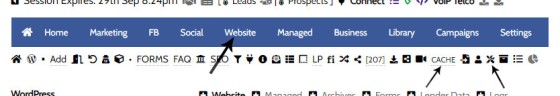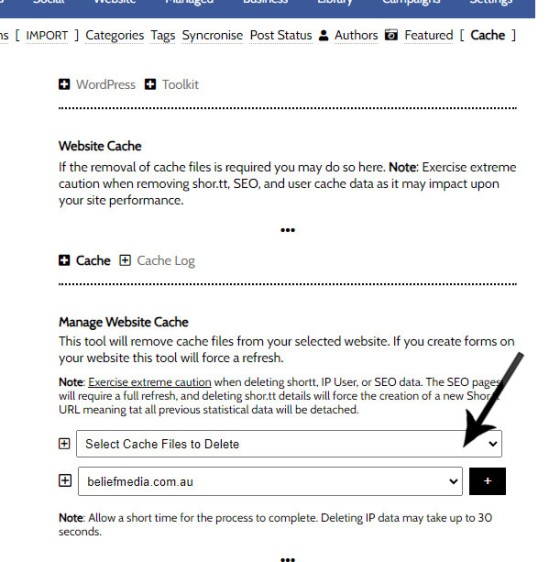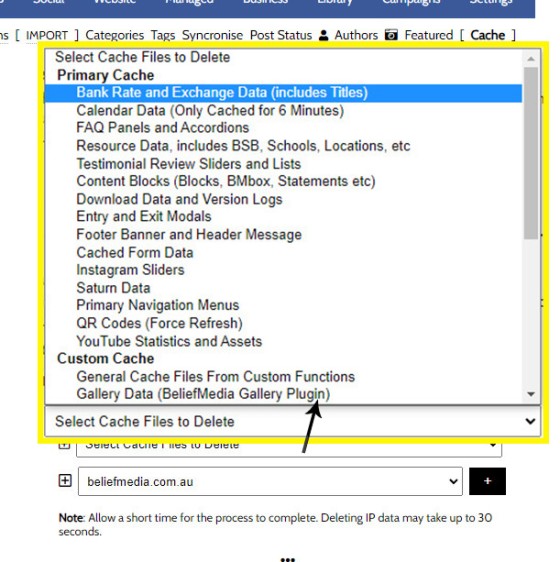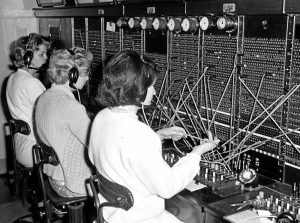Your website caches enormous amounts of data. Rate data, for example, is maintained for up to 48 hours before new data is requested, and most accordions are rendered as HTML text files for fast retrieval. In most cases, the expected behaviour is that when you update any system or send new data to your website, the applicable cache files will be removed. However, there are times where you may have to fresh the cache files yourself - this is normally as a result of creating a new shortcode (altering any shortcode will update the cache file automatically).
You will find the Cache module in Yabber in the Website module. If not found in that location for your account, you'll find it in the Tools module.
Pictured: You will find the Cache module in Yabber in the Website module. If not found in that location for your account, you'll find it in the Tools module.
The cache panel is easy to use. Select the type of content you would like to purge, and submit. Changes are made immediately.
Pictured: The cache panel is easy to use. Select the type of content you would like to purge, and submit. Changes are made immediately.
Ensure you select the specific cache files you wish to remove. There is some overlap in what files are located in which cache directory; titles. for example, are purged with general rate data as most titles include rate placeholders.
Pictured: There is some overlap in what files are located in which cache directory; titles. for example, are purged with general rate data as most titles include rate placeholders.
Again, the maintenance of the Cache is largely automated, so there's rarely a need to touch the cache module.
■ ■ ■
Related Website Tool FAQs
FAQs relating to general website maintenance and tools.
Some modules in Yabber may require that you create website Categories and/or Tags, and in many cases, these panels are not made available within the module that requires them. However, you may create categories and tags for each post type within the 'Website Tools' menu. Navigate your way to the 'Tools' module via the pictured… [ Learn More ]
Your website caches enormous amounts of data. Rate data, for example, is maintained for up to 48 hours before new data is requested, and most accordions are rendered as HTML text files for fast retrieval. In most cases, the expected behaviour is that when you update any system or send new data to your website,… [ Learn More ]