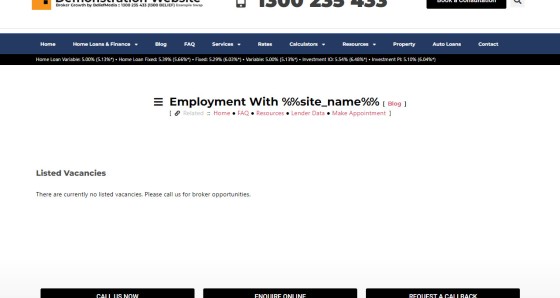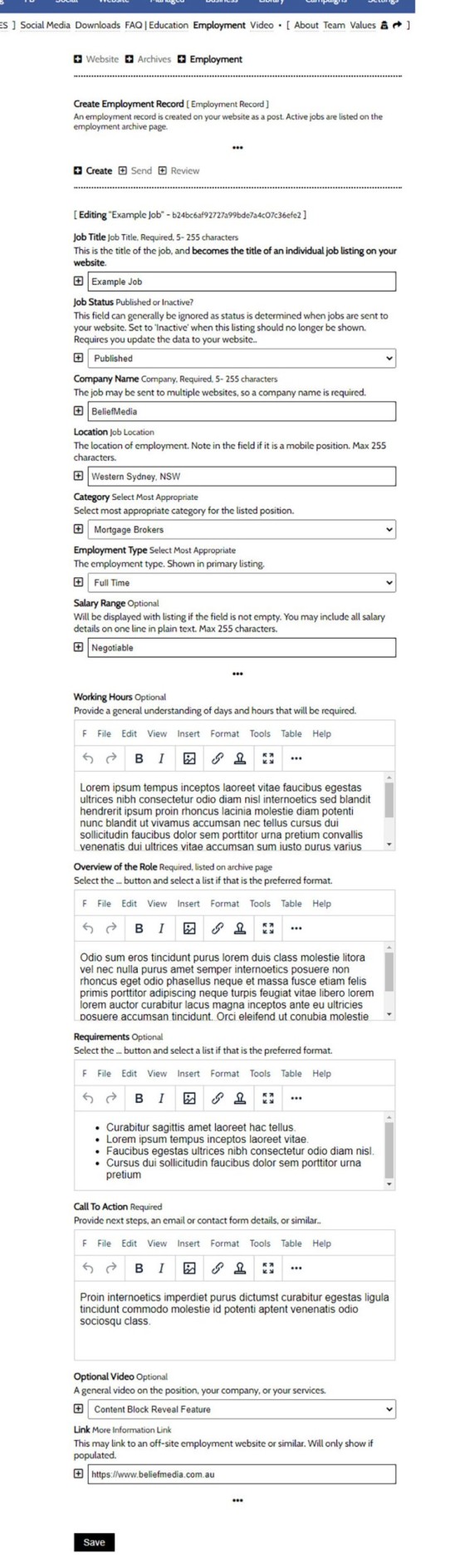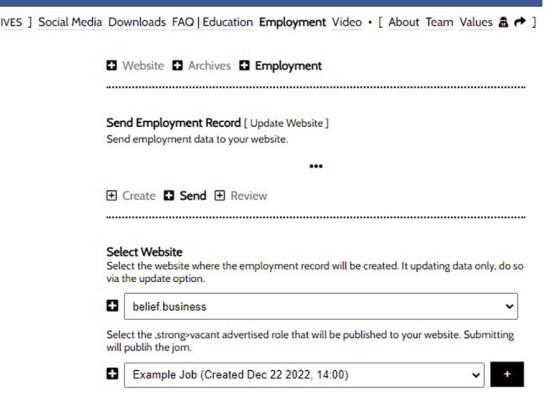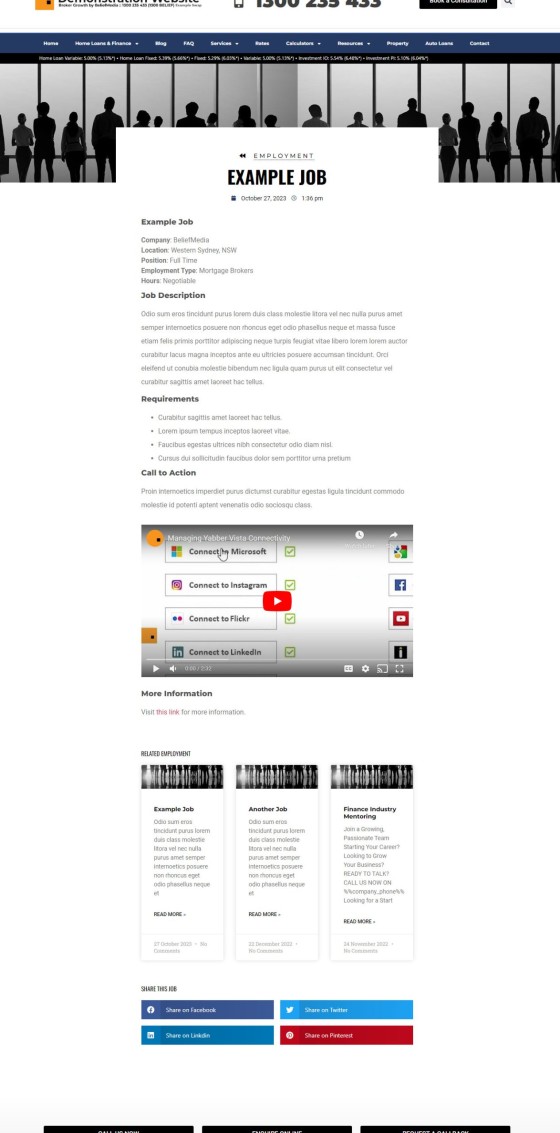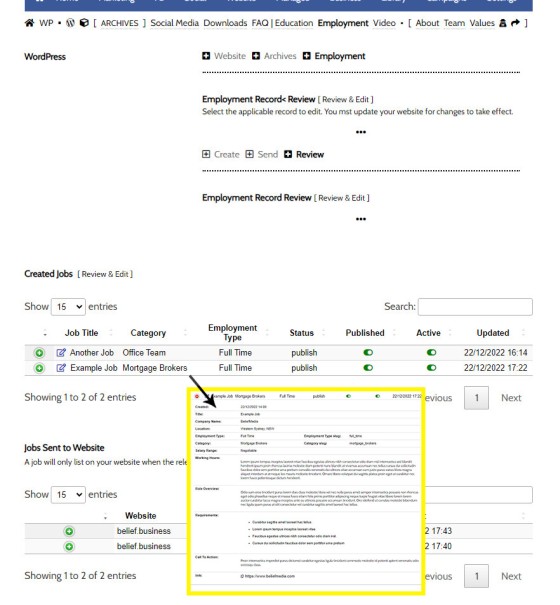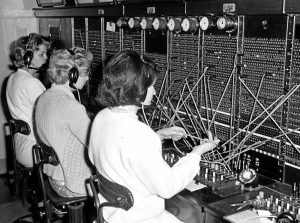Your website includes an Employment archive for vacant job listings. It isn't a replacement (necessarily) for Seek or other similar services. Rather, it's a means to showcase all available roles on a single page for those that are researching your business, or for those occasions where you make employment opportunities available via organic channels.
More pages adds more context and SEO value to your website, so if you're actively employing, you should generally use the feature. All ALC holders should be actively recruiting new-to-industry and accomplished brokers all the time for those to join their growing brand (more on the 'Mentoring Page' shortly).
Recruiting Brokers: This FAQ doesn't introduce our modules on introducing brokers and support staff to your operation. You should consult with those modules if they're available to you or call us for guidance.
An Empty Employment Archive
If no jobs are sent to the archive it'll look a little empty. There's an option to include a video on this page and we'll introduce that shortly. The title in the pictured example include the 'site name' placeholder which is part of the generic Titles Framework. This title is altered by default for your website and may altered at any time (as can the associated link blocks).
Pictured: If no jobs are sent to the archive it'll look a little empty. There's an option to include a video on this page and we'll introduce that shortly. The title in the pictured example include the 'site name' placeholder which is part of the generic Titles Framework. This title is altered by default for your website and may altered at any time (as can the associated link blocks).
You will locate the Employment module from within the 'Website' module by following the 'Archives' link. You should then select 'Employment' and the 'Create' panel is returned by default.
Pictured: You will locate the Employment module from within the 'Website' module by following the 'Archives' link. You should then select 'Employment' and the 'Create' panel is returned by default.
We'll create a couple of example jobs for the purpose of the demonstration.
Creating a New Job Listing
Creating a new job listing requires that you populate the required fields in the 'Create' panel. Only those fields that are populated will show with the the employment record sent to your website.
Pictured: Creating a new job listing requires that you populate the required fields in the 'Create' panel. Only those fields that are populated will show with the the employment record sent to your website.
All select menus provide a number of default options. Note that the record includes an optional video, and a link to an off-site resource (for those cases where the application itself is creation on another website).
Sending an Employment Record to Your Website
Once the record is created and we're ready to send it to our website, select the 'Send' panel. Select your website and employment record, and select the 'Send' button.
Pictured: Once the record is created and we're ready to send it to our website, select the 'Send' panel. Select your website and employment record, and select the 'Send' button.
A message will be returned with a success message, and a link will be returned to the page for evaluation.
The Result
The result of the employment record above is shown below. As you can see, it's a basic record, but the system facilitates the creation of a very comprehensive and advanced system. Because the record is created in Yabber, the same record may be sent to multiple websites under your control.
Pictured: The result of the employment record above is shown above. As you can see, it's a basic record, but the system facilitates the creation of a very comprehensive and advanced system. Because the record is created in Yabber, the same record may be sent to multiple websites under your control.
Review, Edit, and Publish, and Unpublish Records
You may review, edit, unpublish, and publish records via the 'Review panel. When a record expires, you may unpublish the record by selecting the 'Published' toggle. The 'Active' toggle simply disables the record from availability in forms and your custom API endpoints.
Pictured: You may review, edit, unpublish, and publish records via the 'Review panel. When a record expires, you may unpublish the record by selecting the 'Published' toggle. The 'Active' toggle simply disables the record from availability in forms and your custom API endpoints.
The Mentoring Page
Mentoring within the industry is quite poor, and we'll often encourage many of our best brokers to provide the service. You're contributing to the betterment of the industry by ensuring that the next generation brokers are as robust as you are, and you're providing an entry point into your own operation (another good reason to talk to us about an ACL).
The Employment page includes a default link to your (normally hidden) Mentoring page. The page itself is quite naked, and it's generally inefficient for real-world use, but with a few company-specific customisations and a few videos it'll take shape and position you to take advantage of the market. Remember, you can give your downline brokers access to a Yabber subscription and access to our support systems - something others can't do!
Employment API
You have access to a custom API endpoint that allows for the retrieval, modification, and sharing of your Employment records. This becomes useful if you're part of a network where records aren't necessarily shown on just a website, or you're required to feed employment data into other systems.
If you have use for the Employment API, you should contact us for details.
■ ■ ■
Related Website and Archive Pages
Website Pages are generally those other than your front entry page. Some of these pages are listed below.
We introduced the Calculator archive in an FAQ titled ". The page links to all the available calculators on your website. The returned single calculator pages are quite naked in design; they include a title block, calculator, right sidebar menu, and optional lead magnet form. This FAQ will show you to how include text above… [ Learn More ]
As with Social Media, it's rather absurd that we'll invest time, effort, and energy into creating video content and then let it rot away on a social platform that doesn't give it the exposure that the video deserves. For this reason, our website framework supports a full-featured video archive that'll show all your videos in… [ Learn More ]
We've said it over and over again, but we'll say it again regardless. You don't want to be a rate-driven broker, and you don't want to attract rate-focused mortgage customers. However, that doesn't mean that we selectively deliver self-serving information on our website or in the funnel at the expense of the information that well… [ Learn More ]
The notion that you'll create social media content to various networks and effectively hand over ownership is a little absurd. All your social posts sent from any of our systems - such as Yabber, Instagratify, or Vista - are all optionally sent back to your website into a fully hashtag-searchable archive. This give your website… [ Learn More ]
Your website includes an Employment archive for vacant job listings. It isn't a replacement (necessarily) for Seek or other similar services. Rather, it's a means to showcase all available roles on a single page for those that are researching your business, or for those occasions where you make employment opportunities available via organic channels. More… [ Learn More ]
your website includes a Download Archive at yourwebsite.com.au/download. Given the default name of 'Download Resources' which you may alter via the , the archive lists those downloads that you choose to make available via direct link or subscription. It's an excellent SEO feature and a brilliant user resource. We'll often have clients tell us that… [ Learn More ]
The Statement of Values permits you to present your company Mission Statement and cultural Statement of Values. The panel is one of the oldest in Yabber and hasn't changed since Version 1.4 of the framework, so it's due for an update. You will find the 'Value' module in the back-pages module linked to from the… [ Learn More ]
The Yabber facility to create an about page is currently quite basic and due for an update. The purpose of the tool is to create the text on your website's 'About Us' page. You will find the 'About' page by following the 'Back Pages icon (back arrow) from the Website module. The About page is… [ Learn More ]
The website Teams page on your website is made up of two primary parts: the team archive, or a list of all your team members; and the individual team bios. This FAQ will outline the methods used to build a compelling Teams page. Even for managed clients, it['s highly likely we'll have you write the… [ Learn More ]