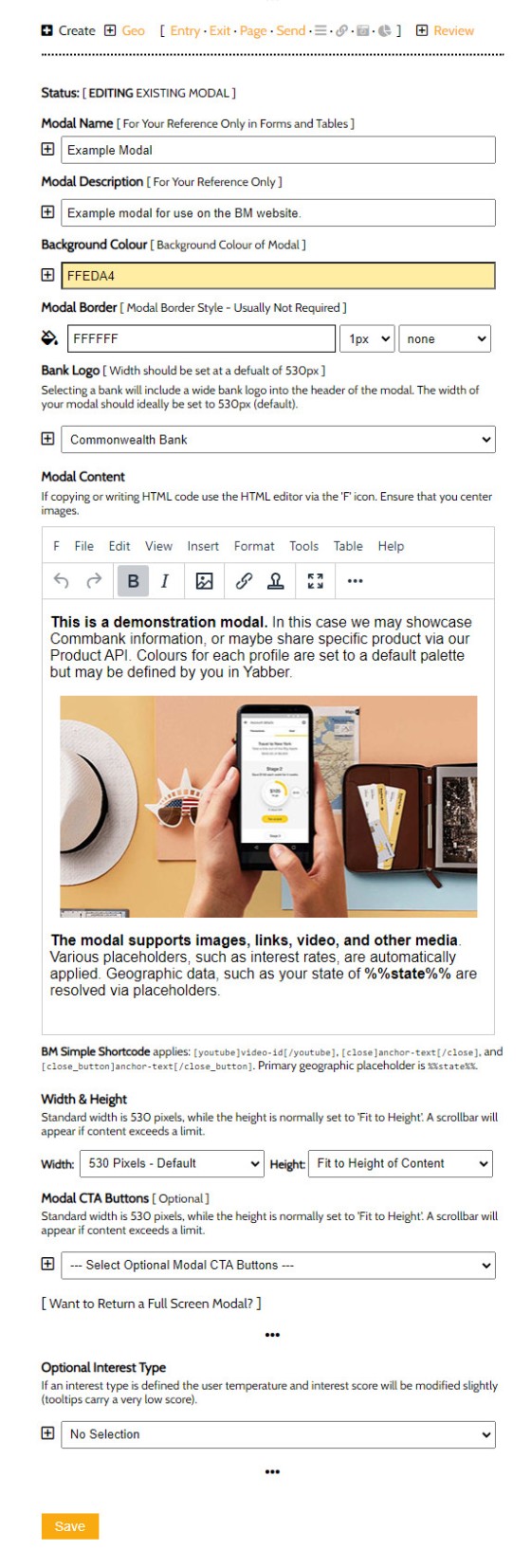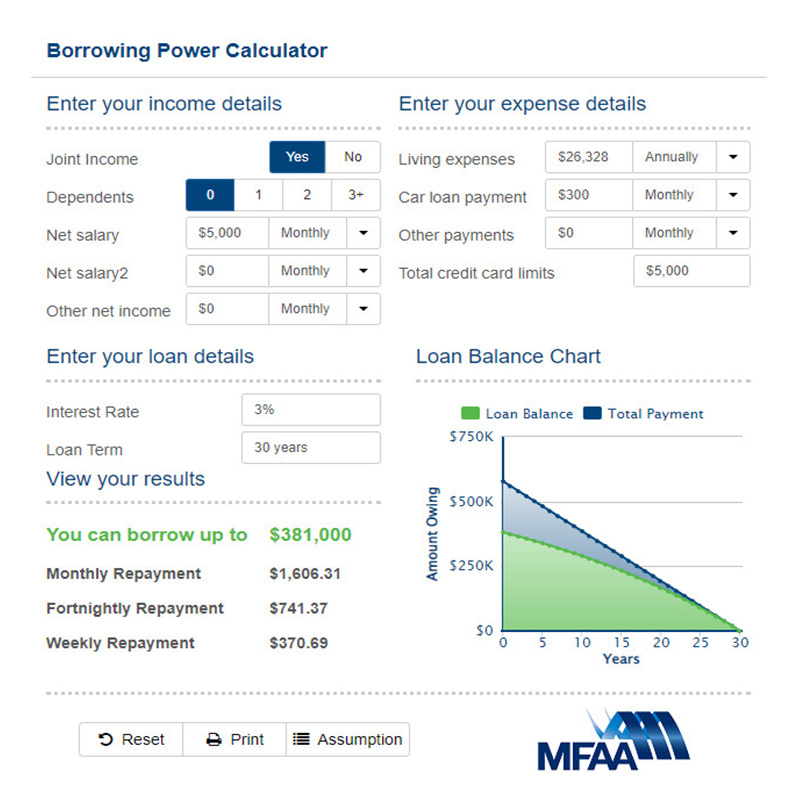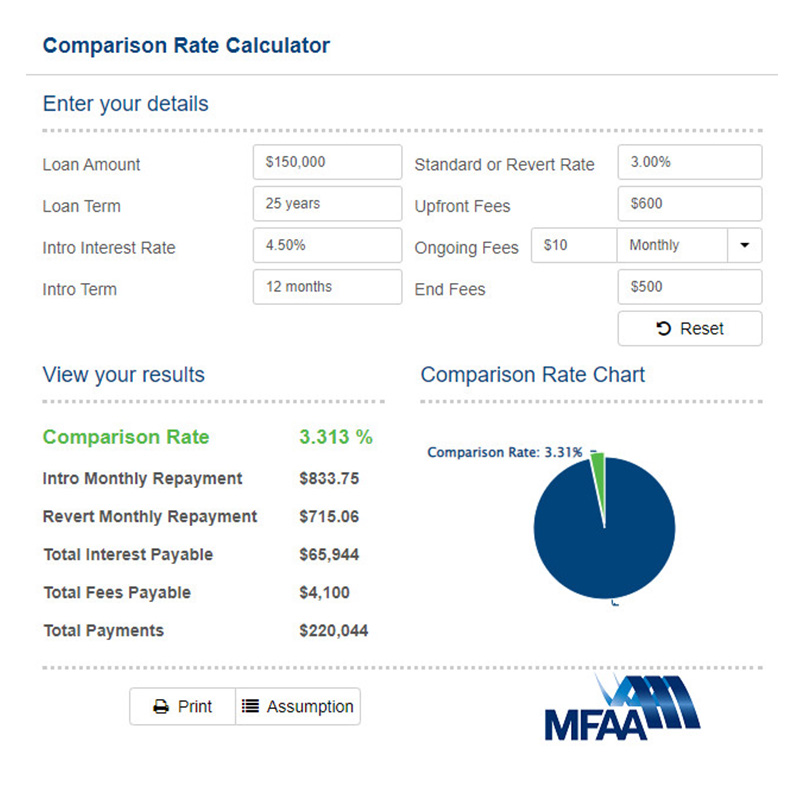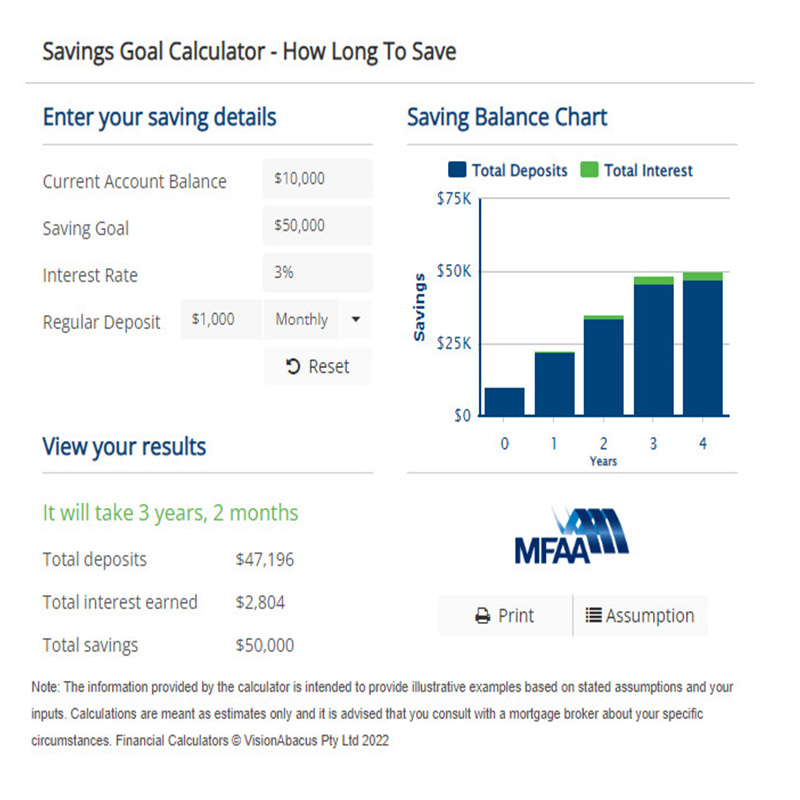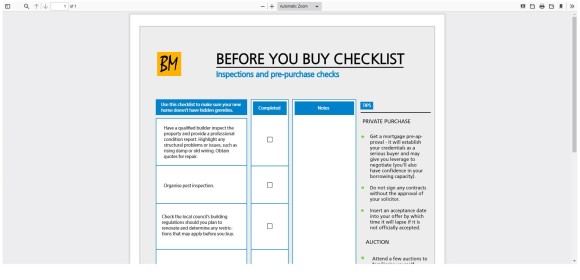In this article we seek to detail basic functionality provided by way of our [link] shortcode. We've touched on various types of links hundreds of times in the past which did nothing but confuse those that use the tools. This article seeks to rationalise the link experience and describe the super-simple way in which links and other linked resources are returned to a page.
Some time back we wrote an article titled "A Better Way of Linking in WordPress" which introduced the basic manner in which links are returned to your website. Recent changes requires a fresh introduction to various features, with the most notable being the rationalisation of the [link] shortcode - the conduit to one of the most significant navigation elements on your page. In essence we've migrated much of the tooltip, glossary, and other functionality into the standard link shortcode making it easier to use. An option in the WordPress editor provides easy access to copy-and-paste shortcodes.
The motivation for the change was the need to include more finance-related assets on your page, and to allow easier creation of website (modal and glossary) content from within Yabber.
The mortgage broker website framework supplied to clients is designed in such a way that it provides businesses with the capacity to return information to a page in an engaging manner, and in a way that streamlines creation of content.
Introduction
As far as lead-generation is concerned, what we're introducing sits way out on the periphery, and it's not a particularly exciting subject for most brokers. However, we recognised a few years back that every single website experience we inherited did nothing to support organic lead generation, and they never supported a powerful and engaging funnel experience. We found time and time again that websites - even those created specifically for brokers that from agencies that claim a speciality in the area - weren't built as genuine marketing tools, and they were often built without consideration to the promoted campaigns that would invariably follow. We became frustrated with the static resources made available to mortgage brokers so created a framework that was more powerful (and more affordable) than anything in the market, and we packed the website with hundreds of features and tools that made content creation a breeze. As the only SEO-automated and conditional framework in the industry it's the website you need to be using.
Your website is essential to a well-crafted funnel experience so we've applied the appropriate effort to ensure you always have an extremely powerful and engaging digital footprint. While what we're introducing is a drop in the ocean as far as your digital efforts are concerned, it'll have a big impact on the way you present content to your online audience.
The [link] Shortcode
Standard Links
Our method of creating internal links is via a simple shortcode. For example, linking to our article on our shortcode architecture is created as follows: [link url="25712"]shortcode architecture[/link]. where 25712 is the post ID of the destination page (easily copied from our editor tools). This shortcode is necessary to feed Yabber with an understanding of individual user browsing habits, apply user triggers, build Yabber's link SEO matrix, apply UTM 'general tracking' tags, aggregate highly-accurate usage statistics, and so on. Each link created with the [link] shortcode automatically applies a tooltip which provides users with a better understanding of the destination page, thus increasing upon website funnel engagement. If the post isn't published we provide an 'inactive' link with a modal showing the draft post title.
External links are referenced by their full URL, and we make attempts to resolve the title of the destination page (for SEO) and we render the destination favicon with the link providing an indication to the user that they'll be leaving your website. For example, the RBA website is created [link url="https://www.rba.gov.au"]as follows[/link] with a result that looks like this  .
.
A large number of link options apply, such as an attribute that will create your new URL as a shor.tt link (usually never required for internal links because all our links are heavily tracked).
Image Links
A standard [image] shortcode is used to render images to your page, and this is further described in our shortcode summary article. However, linking standard images into a modal may also be accomplished via the link shortcode [link url="62431"]as follows[/link]. The example uses an image ID rather than a URL, but either may be used with the same result. The result: this is an image link  .
.
Tooltip Links
In a previous article we introduced the tooltip shortcode as follows: [tooltip text="This is a Tooltip"]your-term-in-here[/tooltip] (resulting in your-term-in-here). It's a perfectly acceptable means of creating the tooltip, but we've since created an option that allows you to create the tooltip from within the link shortcode. For example, the same tooltip may be created as [link text="This is a Tooltip"]your-term-in-here[/link] with the same result as above.
After introducing Tooltips some time back we encountered a few issues in the light of operational use. Businesses often found the need to change the tooltip text, or alter a single tooltip block in multiple locations, which usually meant that each occurrence of the tooltip had to be altered individually - a time-wasting exercise. Our solution to this problem was solved via a feature in Yabber where a 'global' tooltip text may be created just once then reference around your site as required.
Tooltips are defined in Yabber with a description, and a single shortcode is used to retrieve that data. The tooltips are retrieved via what's called an 'Ajax Request', so when a user hovers over the anchor term we'll query the description in real time and record the interaction for conditional and statistical purposes. For example, the shortcode of [link glossary="my-tooltip-id"]this tooltip[/link] returns this tooltip .
This is example text with the words equity and variable interest rate. Many won’t know the meaning of the words accrued interest or amortisation period in your text, so the in-post tooltip glossary provides a better understanding.
Again, all the appropriate markup and shortcode to use can be difficult, so a single click from within the writing editor returns all the code necessary to use in your post.
Modal Links
Yabber's modal module is extensive, with modals optionally returned for entry and exit, specific pages, Geography, resolved (or Conditional modals based on interest), and for specific bank pages (returned to bank archive pages and product pages). However, any modal may be returned at any time via a link.
Link shortcode [link modal="modal-id-in-here"]as follows[/link] returns a formatted modal . The modal itself is fully customisable in virtually every respect.
Pictured: Modals are created in Yabber and then rendered in various ways on your website, including links. The Lender Archive that showcases various mortgage products inherits its own set of rules.
The modal system provides for the only finance-specific experience in the industry.
Video Modal Links
Video modal links come in two flavours: standard and trackable, with the latter providing more features, a trigger back-end, and is fully integrated with the marketing funnel (the standard video modal just shows a video and does nothing else... pretty much what you'll find elsewhere).
A standard (untracked) video modal may returned with [link v="https://www.youtube.com/watch?v=zf1MytwD8dg"]this shortcode[/link] (returning this video link , while a trackable modal will be shown by using the attribute of 'video' rather than 'v'. So, [link video="zf1MytwD8dg"]this shortcode[/link] returns this video link .
You will have noticcd that the 'general' modal requires the full URL; this is because the modal supports a number of platforms and we bypass Yabber so we're unable to resolved the correct video to show. The second trackable modal is shown smaller but the container is fully customisable, so you may return a full screen experience if that's your preference.
iFrame Links
An iframe is similar to a modal in that it opens a window and renders content from just about anywhere - including limited external websites. An iframe is referenced by URL in the link shortcode [link iframe="https://bel ... l/example-iframe.php"]as follows[/link], with a modal-style result (in our case we've specified the height as an attribute to scale the frame container).
Note: We've completely updated the manner in which MFAA and FBAA calculators are returned to a page. See our article titled "Easily Embed MFAA and FBAA Calculator on Your Website, or Link to Calculator Modals".
We've found the link shortcode suitable for the MFAA and FBAA calculators (if used) because it shows the element 'outside' of your website and doesn't conflict with placement or design; the same applies for various SalesTrekker tools that generally conflict with your website appearance.
An example of how you might render three calculators by image is shown below (click on each image to return a new calculator):
We're not licenced to use the calculators so they're provided as an example only. In the real-world you'll apply padding so the calculator isn't aligned to the top of the page and you would likely include custom content.
It's highly likely we'll build a similar tool into our free 'Core' broker plugin.
PDF Links
You may link to PDF documents uploaded via your file manager with the shortcode of [link pdf="pdf-id"}anchor-text[/link], where the pdf-id is the 32-character ID of your document, and the anchor-text is the text that is linked. This launches a full screen modal where your document may be reviewed. See an example here .
Pictured: The PDF Viewer is a module in Yabber that supports viewing all uploaded PDF documents. At this stage it does not permit the embedding of eternal documents (instead, you upload them to your own library). The tool permits full tracking of all PDF interactions in the same way as a download. Interest types associated with a download view is automatically resolved based on document category.
The PDF tool is ideal for rendering complex documents, your Credit Guide, and so on.
Download Link
We make a number of facilities available to reference downloads in Yabber, but the inline link is the most basic, and often the most effective. Shortcode [link download="https://api .. ions.zip"]as follows[/link] returns a simple download link with full Yabber tracking (and optional trigger features) enabled.
Those downloads that can be passed into the shortcode are limited to those you have uploaded to Yabber (the download managed has changed significantly since the linked article was written).
Related Reading
Some of the features introduces above are detailed elsewhere in more detail, and most of the relevant articles are shown below. Those that show a dull icon are shortly to be published.
Most mortgage broker websites include a glossary hidden somewhere in the back of their website (as does our framework). That's fine, and expected, but it doesn't help those readers of your blog that come across a term that's unfamiliar to them. In this article we'll introduce a means of applying tooltip-style definitions to various terms .. [ Learn More ]
Around 5 years ago we introduced modals to our . One of the defining features of the popup plugin was the facility to serve a popup to a user based on a resolved state - is was very good. When we migrated to a framework that utilised we essentially ditched our own modal features completely .. [ Learn More ]
Our method of creating internal links modals, tooltips, images, and other resources is very unique. The most recent addition to the link shortcode - a we use to return a vast array of functional links - is conditional tooltips, and this article will introduce what they are, how they work, and how they'll actually contribute .. [ Learn More ]
The MFAA and FBAA both provide a suite of calculators for brokers for their website. The fact that they're one of the top search terms in virtually all search engines points to their importance, although simply having them won't mean that your website will be found by virtue of your calculators - it won't (this .. [ Learn More ]
In the finance world you'll often have to embed PDF documents into your website. This article introduces some of the tools we make available that permit a user to access PDF resources inline, through BM's PDF Modal Viewer, or via a download. We'll also introduce a basic Elementor block that permits you to drag-and-drop any .. [ Learn More ]
The internal website liking structure of your website is vital to search engines looking to ingest your content, and it is equally important to those real humans that visit your website. Internal links differ from external links in that the links direct a user to another page on the same domain. This article describes how .. [ Learn More ]
Some time back we introduced the that is a default component of the framework we provide clients. Supported by around a dozen different of various kinds, the archive is provided in three tiers: lenders, lender parent products, and lender product pages, with the latter providing a comprehensive understanding of the conditions, terms, criteria, rates, and .. [ Learn More ]
Conclusion
We know that links aren't terribly existing, and in isolation they're not going to be a driver for lead generation. However, as part of your broader content strategy you need to be positioned to create engaging content quickly and easily in order to support your nested funnel navigation... and the tools we're provided provides for this agile necessity. Discussed only in brief, every interaction with a link of any kind feeds our system with an understanding of the interacting client so we're able to shape a conditional experience around their borrowing objective. So, from little things (or is it "linky things") big things do grow. Links aren't just links - they're an expression, statement, and a declaration that your website visitor is making. Don't ignore them.
The broker website we provide clients is fully integrated with a nested funnel experience, and it's the only full-stack end-to-end solution in the market - links are obviously a very small part.