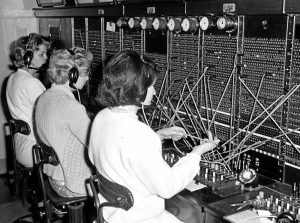Views
An RSS feed, with RSS meaning Really Simple Syndication, is a feed made available on many websites, blogs, and news services, that provides the latest news items that were published to that resource. These feeds are added to an RSS aggregator in order to return the items for you to browse, with each feed item normally including a link to the source article. In essence, it’s a news feed that isn’t unlike the Facebook wall or a LinkedIn feed, but it’s not impacted by any commercial algorithm or advertising. If you’re after more information, you’ll find information on our website or in BeLearn.
87 Likes 1 Dislikes 0 Published October 22, 2022, 11:53 pmYabber includes dozens of RSS feeds, such as those that show the various triggers that might be applied, SMS replies, and incoming leads and prospects. Most of these feeds won’t be used, but the prospects feed is one that provides the simplest means of prospect notifications. A lot of the time we use technology for the sake of it – RSS breaks through the noise and provides a clean, reliable, and pure notification experience.
This video introduces the method used to add a Prospect (or any other) RSS feed to Microsoft Outlook.
Watch on YouTube