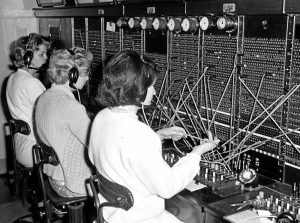8 Likes 0 Dislikes 0 Published September 28, 2022, 5:53 amBackups are created manually in Yabber by you, and the system periodically makes full backups, with database backups made every day. Unlike the various plugins floating around the market, your backup will not be stored in a public directory. The backup is made in a location inaccessible via the web, and it is synced to secure backup servers in the BeliefMedia office.
To find your way to the backup panel, find the Backup icon in the Website module. On this page you’ll be able to create a full or database-only backup. Select your website, check the box if you’re making a database backup only, and submit.
A full record of all backups is shown in the Review panel although you won’t be able to access them as they’re quickly migrated to a secure storage facility. If the backup is required, get in contact with us and we’ll make it available.
If you encounter any bugs, require assistance, or have any feature suggestions, please make contact with us.