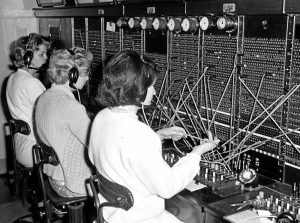12 Likes 0 Dislikes 0 Published September 29, 2022, 1:18 amIt should be noted that you’ll rarely find a need to use the tool we’re about to describe. As you update any feature that may be cached, all cache files associated with the related module are deleted. Those features that require caching for only a short time, such as bank product data, are automatically refreshed every day. However, there may be an occasion where you’re required to delete a cache file to force an update of specific content, and this video will show you how that is accomplished.
The cache panel is accessed via the plugin icon in the WordPress module. The cache option is towards the top of the page. From the form shown on the screen you should select the cached content you would like to remove, the applicable website, and submit. There are some system cache directories that require consideration before deletion, such as user data that assists with resolving conditional content and other advanced user-specific funnel features, but there’s nothing you can delete that will break any functionality.
If you find that lender data hasn’t updated as it should have, or there’s a discrepancy between ribbons, widgets, or product pages, you should refresh lender data to force a complete update of all data on your website. Again, this action generally shouldn’t be required.
A cache log shows a record of all your cache actions, and those performed by Yabber.
If you have any issues, specific feature requests, or you identify any bugs, please let us know.