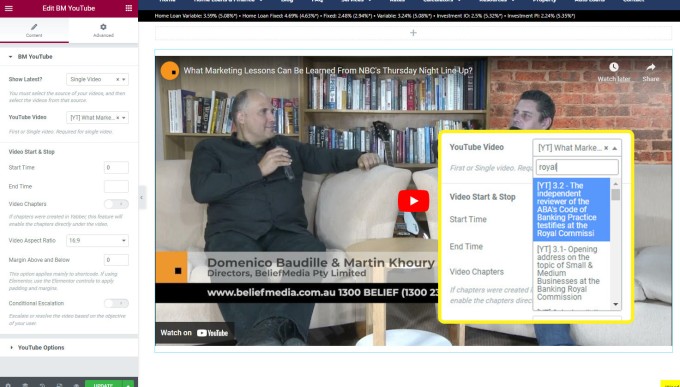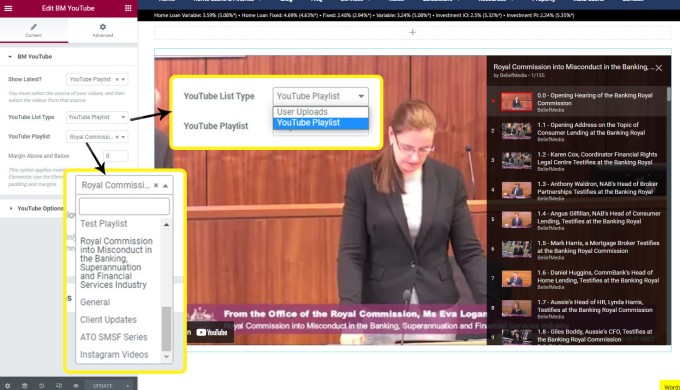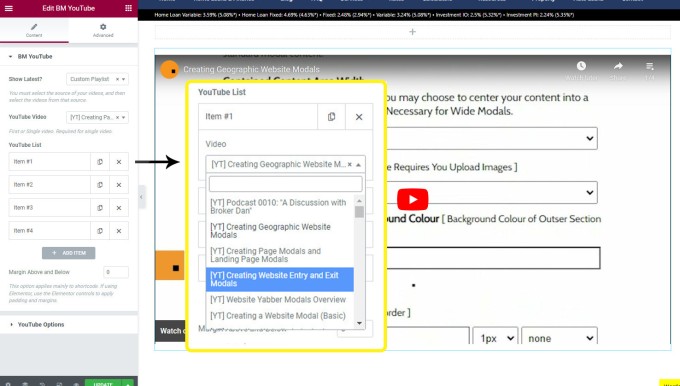We've written a large number of YouTube shortcodes over the years, but as WordPress and YouTube have evolved, and as we've added more features to Yabber and our broker website, some of our older tools have become partially obsolete, and the functionality in some of those tools fail to take advantage of the extensive integration that Yabber provides... and one of these features is the simple YouTube shortcode. This article introduces a new YouTube backbone that permits videos and various playlists to be rendered with shortcode or with an advanced Elementor block.
Elementor's default video option is great, but it still requires code to be copied into the widget, and it doesn't take advantage of YouTube API integration. Our solution negates the need to ever copy and paste code, and the stepped options ensure that introducing videos to your website is ridiculously quick and easy.
Using this particular YouTube tool comes with a limiting requirement: your Yabber account needs to have the Google My Business and YouTube modules enabled. If these tools weren't assigned to you, we're in the process of updating the entire system to make it a global module.
The Result
There are four standard methods of rendering YouTube videos and playlists. You may alter the YouTube player presentation in a number of ways with the use of shortcode attributes or from within Elementor.
- Single Video. A single video is obviously the most typical methods of returning a video to your page. You may also include YouTube video chapters and other data into the mix.
- YouTube Playlist. A playlist is either a
playlistcreated in YouTube (or via Yabber), oruser_uploads, with the latter showing almost every video uploaded to your account. - Custom Playlist. The custom playlist is a list of videos that aren't part of any defined playlist, so they're created in real-time or as required.
- Yabber Playlist. A Yabber playlist is a number of videos that were grouped together as part of the 'Related Videos' module in Yabber. Since the module includes Wistia videos as well as YouTube videos, the former are ignored when rendering the result.
We'll show the shortcode necessary to render each video block, but we'll also include a screenshot of the Elementor widget that will achieve the same result.
Single Video
The result of a Single Video is as you would expect - a single video. It's expected that we'll create a modal version shortly. Shortcode used is [bmyt v="zf1MytwD8dg"].
The Elementor option requires that you drag the widget into your page, select your video, and apply any options.
Pictured: The Elementor single video. Note that as the single video option is selected at the top of the widget, only those applicable options are shown. The inset shows how to search for a video - handy if you have hundreds of videos on your YouTube account. Only public YouTube videos are shown.
Note: The former [youtube] shortcode continues to work, and will always be supported.
YouTube Playlist
Returning a YouTube Playlist (as defined in YouTube) is easy. In Elementor, select 'Playlist', and then simply select the YouTube playlist you wish to return. In our example we're returning videos from the Banking Royal Commission (a Playlist that we've specifically defined on YouTube). In rendering a playlist we start to see the complexity of shortcode, and the clear advantage of using Elementor. Shortcode of [bmyt listtype="playlist" list="PLVTW .. 3mY"] returns the following:
Note the option in the top right of the video container that presents a sidebar showing all videos associated with the playlist.
Pictured: The Elementor YouTube playlist. Note that you are required to select the type of playlist: playlist or user_uploads, with the latter showing all public videos in a single container. If you have a large number of playlists, the select menu provides a search facility.
If selecting user_uploads, our system works a little different to the way in which YouTube has it documented. There's a large amount of documentation on the web trying to identify reasons why user_uploads doesn't work for a large number of accounts, so we've created an alternate methods of achieving the same result. The result is exactly as shown above, with the exception that all your public YouTube videos will show.
Custom Playlist
The custom playlist is essentially a comma delimited list of video IDs, and those videos will be returned into the playlist. This option words for both your own videos and those created by others, although our Elementor version is designed to support only your own videos (the shortcode option is an alternative). The result of a Custom Playlist will render as shown below. In this case we've defined a list with just four videos, although we could have included a primary video (in Elementor, or with the v shortcode attribute, and this video would always be shown first). Shortcode of [bmyt custom="Ok_6LMkmYB0,do8ckrCtQOo .."] returns the following.
Elementor obviously makes the selection of your own videos easy because you select the video and don't need to copy any video IDs.
Pictured: The Elementor custom playlist. You will be required to select each of your videos in the selection panel, and those videos will be returned in your custom playlist.
Yabber Related Playlist
The Yabber Playlist takes advantage of Yabber's 'Related Videos' module, with all videos defined in a related list available as a YouTube playlist.
First, the Related Videos module will normally render a video block as shown below. Shortcode used was [bm_video_series series="18fe99fc1ab06bf8bcaf20c8a3517dfc"], although we could have used an Elementor block.
BeliefMedia created a suite of Boeing 777 training videos that were used by an Australian airline. This video is an extract from that series. This video demonstrates actions taken in the event of a depressurisation and, later, a rapid descent. https://www.beliefmedia.com.au [ Duration: 0 hours, 7 minutes, 29 seconds ] [ PLAY ]
BeliefMedia created a suite of Boeing 777 training videos that were used by an Australian airline. In this video an approach and go-around is made at YMML's RW27. https://www.beliefmedia.com.au [ Duration: 0 hours, 2 minutes, 9 seconds ] [ PLAY ]
BeliefMedia created a suite of Boeing 777 training videos that were used by an Australian airline. This video is an extract from that series. This video was used in the CRM training environment to demonstrate the CTWO+ briefing style. The briefing is applied to assign emphasis on threat and error management principles. C - Chart… [ Duration: 0 hours, 4 minutes, 13 seconds ] [ PLAY ]
BeliefMedia created a suite of Boeing 777 training videos that were used by an Australian airline. This video is an extract from that series. This video demonstrates basic procedures in the event of an engine failure during takeoff. https://www.beliefmedia.com.au [ Duration: 0 hours, 2 minutes, 13 seconds ] [ PLAY ]
BeliefMedia created a suite of Boeing 777 training videos that were used by an Australian airline. This video is an extract from that series. This video was created as part of SOP development so the procedure is one that was not necessary applied. https://www.beliefmedia.com.au [ Duration: 0 hours, 1 minute, 16 seconds ] [ PLAY ]
BeliefMedia created a suite of Boeing 777 training videos that were used by an Australian airline. This video is an extract from that series. In this video the crew play out a standard response to an Improvised Explosive Device (IED). Some elements were intentionally excluded for education purposes, and the latter part of the video… [ Duration: 0 hours, 4 minutes, 39 seconds ] [ PLAY ]
BeliefMedia created a suite of Boeing 777 training videos that were used by an Australian airline. This video is an extract from that series. This video demonstrates the procedure to follow after a slats failure indication after pushback. https://www.beliefmedia.com.au [ Duration: 0 hours, 9 minutes, 48 seconds ] [ PLAY ]
BeliefMedia created a suite of Boeing 777 training videos that were used by an Australian airline. This video is an extract from that series. This video plays out the basic actions in the event of a hijack. https://www.beliefmedia.com.au [ Duration: 0 hours, 1 minute, 41 seconds ] [ PLAY ]
BeliefMedia created a suite of Boeing 777 training videos that were used by an Australian airline. This video is an extract from that series. This video demonstrates a basic Boeing 777 takeoff safety brief. https://www.beliefmedia.com.au [ Duration: 0 hours, 0 minutes, 48 seconds ] [ PLAY ]
BeliefMedia created a suite of Boeing 777 training videos that were used by an Australian airline. This video is an extract from that series. In this video the crew demonstrate a basic procedure to be followed after a cargo aft fire indication is returned during takeoff. https://www.beliefmedia.com.au [ Duration: 0 hours, 3 minutes, 26 seconds ] [ PLAY ]
BeliefMedia created a suite of Boeing 777 training videos that were used by an Australian airline. This video is an extract from that series. In this video Ken failed the right engine via the fuel control switch, and Martin had set the panel to fail the right engine after takeoff. Not a good result. https://www.beliefmedia.com.au [ Duration: 0 hours, 1 minute, 24 seconds ] [ PLAY ]
BeliefMedia created a suite of Boeing 777 training videos that were used by an Australian airline. This video is an extract from that series. At the end of each session we'd have a bit of fun, and in this video we're chasing a bus down the 16R ILS at Sydney. https://www.beliefmedia.com.au [ Duration: 0 hours, 1 minute, 18 seconds ] [ PLAY ]
Who said simulator coders don't have a sense of humor? When building aircraft models for traffic, they'll often throw in (hard-to-find) models such as cars, trucks, shoes, trains, and random objects. They obviously don't appear as normal traffic by default... and it takes a bit of hunting to find them on the panel. In this… [ Duration: 0 hours, 1 minute, 19 seconds ] [ PLAY ]
The YouTube module allows us to access those YouTube videos in the series (remembering that the series may also include Wistia videos), and it returns in the style of a custom playlist. Shortcode of [bmyt yabber="18fe99fc1ab06bf8bcaf20c8a3517dfc"] returns the following:
The shortcode necessary to render this playlist will be added to the Related' review panels, and it'll soon be made available in the shortcode editor.
Considerations
We've used the [youtube] shortcode for years, and this is the first time we've reviewed the system n any serious way. In a few days we'll modify the now deprecated shortcodes and integrate them into the new system. For all intents and purposes, you should consider each shortcode backwards compatible, so either may be used with the same result.
Each block is cached into a standard text file for faster retrieval. If the cache file fails to renew for any reason, you may clear the video cache from within Yabber - this forces all data to update.
All the standard YouTube player options are listed in a panel called 'YouTube Options  '. The default options are usually suitable, but they may be altered if required.
'. The default options are usually suitable, but they may be altered if required.
In creating the YouTube block for Elementor, we identified that 'Related Videos' would be a valuable inclusion in the Video Slider. That update is forthcoming.
It's highly likely that we'll introduce this feature into the partner plugin, thus enabling you to more easily create powerful playlists on partner websites.
Conclusion
The power of what we've introduced is the complete integration of your YouTube video library into your website. As with all our tools, we sought to introduce functionality that'd completely negate the need to visit YouTube in order to render a video, or even use a single line of code. We'd argue that there's not a solution availed to the market that's easier to use or packs more features.
As a company focused on lead generation, we're compelled to build the tools necessary for businesses to build powerful funnels of any kind, and this is why we'll continue to build website tools in the future.
The basic YouTube embed tools support a large number of other video facilities in Yabber, and our website provides information on their use.