
How to Use the Simple Note, Notes, and Task Shortcode
There are three shortcodes that are virtually identical in the manner that they may be returned. As we’ll come to describe, the reason they’re created
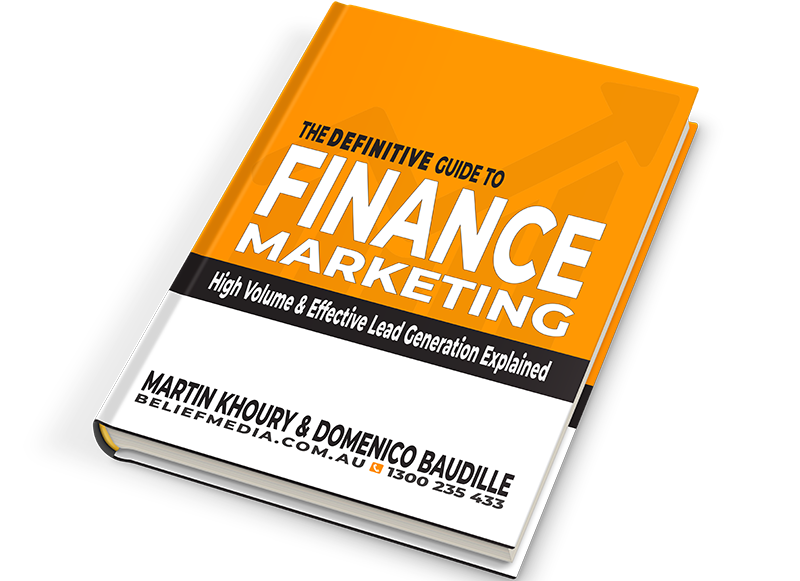

There are three shortcodes that are virtually identical in the manner that they may be returned. As we’ll come to describe, the reason they’re created

When you are first assigned a Yabber subscription, there are no Mailing Lists or forms created. However, before you create your first list you have

Before email and calendar tools may be used, we generally have to define our default email and calendar for various facilities. This action is normally

Website Post Glossary Tooltip Terms are those terms in your glossary that, when used on your website in articles, will automatically carry a tooltip term

When you have your website delivered, it will include a ‘Finance and Property Glossary’ at yourDomain/resources/mortgage-glossary, and it will be accessible via the ‘Resources’ menu

Google Analytics is a platform that collects data from your websites and apps to create reports that provide insights into your business. is a system

You should always have a Facebook pixel installed on your website. This allows Facebook to evaluate your traffic, understand your audience, and it permits retargeting

The Lender Widgets on your website are one of your most powerful website features. Despite the ubiquitous industry rhetoric suggesting that sharing rates will only

In previous FAQs we’ve introduced both the and the . With the overlap in style applied to the resulting accordion, and for brevity in those

The primary method of rendering accordion FAQ content on your website is via the , and the FAQ architecture provides a unique and powerful experience.

The Website FAQs are arguably the most important information and education resource on your website. The Website FAQ module consists of an archive that isn’t

The FAQ Module is central to the manner in which your website serves information to website visitors. We’ve run multiple experiments in the way various

The Screenshots shortcode will embed a screenshot of a remote webpage into your own website. Initially created for the well over 10-years ago, the tool

The Lender Library is an unusual page. It was once a hidden page on broker websites that was used almost exclusively by brokers. It has

In order to represent your panel of lenders on your website, most brokers will use a silly slider of static images, and others will use

When a PDF image is , we often make an attempt to manufacture an image to represent the uploaded asset. This action is usually based

You may upload PDF and ZIP files to Yabber. These files then become available as landing page assets, downloads on your website, and so on.

Branding booklets, guides, and other material manufactured by Belief into a PDF will almost always be made available via the File Management module as an

The Featured Product panel is a means to provide an array of information on a single product. The information may be shaped in numerous formats

Your website’s Referral Form is a dedicated resource with its own features and automation schedule. Managed via Yabber and an Elementor block or shortcode, it

The primary methods of creating website users/authors from Yabber is via the Author panel made available via the Website module. User profiles are created once

An SMS Template will permit you to create an SMS message that is referenced within other areas of Yabber, such as EDGE, Fact Find Reports,

Like it or not (and most brokers don’t), rates play a huge part in attracting the early attention of your website visitors. You will attract

An Admin Email is an email that is referenced within other areas of Yabber, such as EDGE, Fact Find Reports, Referrals, and Triggers. Instead of