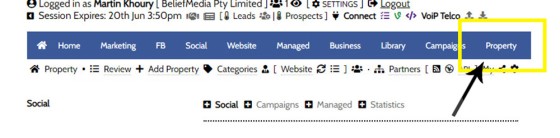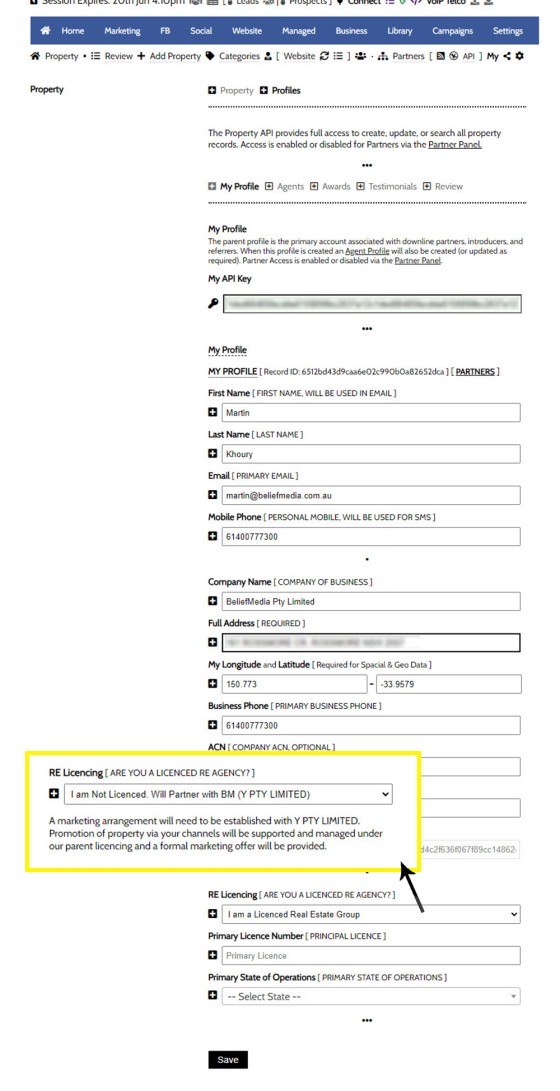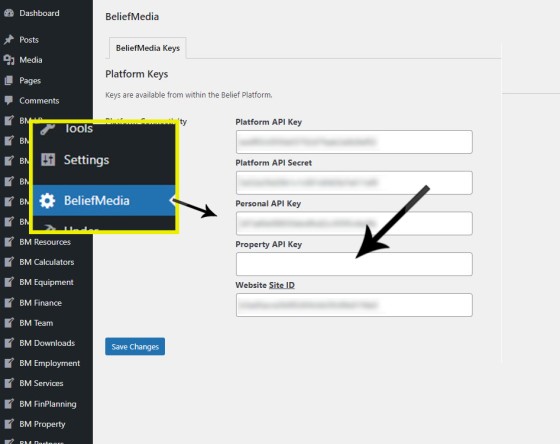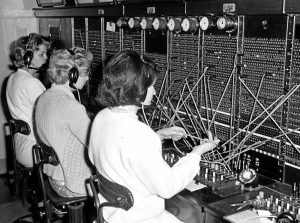This FAQ details the methods necessary to create a parent Property API Key. While the Property modules are intrinsically connected with all our modules, it operates autonomously via a standalone API-centric system that connects with multiple external applications.
In order to use the Property module, you must first be assigned to the module (which is most Yabber subscribers), and then the resulting API Key should be copied into your website  . No Property systems will function until the API Key is generated and then used within those applications where it's required.
. No Property systems will function until the API Key is generated and then used within those applications where it's required.
Property Module: Yabber's Property Module is extensive. The module makes property listing, analytical, and other data available to you, your child users, and partners. A large number of APIs may be used to access data for other applications. Review an introduction to the Property Module here. A commonly referenced FAQ details how to include a Property Listing Widget on your website, and another details how to assign a property to an existing widget location.
Property API Key: The Property API Key is different to your standard 'Personal' API Key and must be accessed through the Property Module  (and then saved on your website
(and then saved on your website  ). The Property Module is a completely standalone module that integrates directly with Yabber. Basic API Documentation introducing the Property API may be found here.If you would like to access the API programmatically, you may reference a basic PHP function here.
). The Property Module is a completely standalone module that integrates directly with Yabber. Basic API Documentation introducing the Property API may be found here.If you would like to access the API programmatically, you may reference a basic PHP function here.
Understanding the Authentication Module
The API Key you will be issued as a Yabber subscriber is a Master API Key. You may add other property users (as partners, introducers, agents, etc.) as downline colleagues, and those that are introduced may also introduce others. This infinite web or introductions and connections creates an architecture that supports the assignment of property (downline or upline), independent commission arrangements, and standalone functionality. It's an incredibly powerful framework with you sitting at the top. The tool was created solely to support our partnerships in the property space, but it has evolved in such as way that it's now more functional and far more feature-rich than a large number of expensive commercial products.
Do I Have Access to Property
If you have access to the Property tools you'll see the 'Property' link in the primary menu. If so, select it. If you don't have access it's likely it will be assigned as part of a drip-feeding process to minimise the support burden.
Pictured: If you have access to the Property tools you'll see the 'Property' link in the primary menu. If so, select it. If you don't have access it's likely it will be assigned as part of a drip-feeding process to minimise the support burden.
You may create your Property profile (required before the Key is issued) by selecting 'My' in the submenu. Populate all required fields. It's important you search your own address via the autocomplete address field so we populate information and create a spatial profile.
Pictured: You may create your Property profile (required before the Key is issued) by selecting 'My' in the submenu. Populate all required fields. It's important you search your own address via the autocomplete address field so we populate information and create a spatial profile.
The API Key is shown on this screen before my profile was already created. The first time you enter your personal details the key will not be shown.
Click 'Save'. Your API will be created as part of the process, so if you refresh your page you'll see the Key displayed as shown in the image. This key may be used on your website and/or to access the Property API in full. As the Master user, your profile will be the only account created via this method. Other accounts will be created primarily in the partner panel, and each time a partner is created they'll be assigned to a parent user (usually yourself). More information on the user structure is available by following the FAQs at the bottom of this page.
You will be asked to provide your licencing details if you are a registered RE Agent. You should provide your parent (primary) licence and all those states where you hold local authority. If you want to use the tools and aren't licenced, select 'Y PTY LIMITED' (this is us, BM) as the primary partner. As a master user under what will become our account, you will have to sign an agreement detailing our partnership.
Copy to Your Website
If you haven't already, or if we haven't done so on your behalf, please copy the Property API Key into your website. This enables a large number of features.
Pictured: If you haven't already, or if we haven't done so on your behalf, please copy the Property API Key into your website. This enables a large number of features.
Now the module is enabled you're free to browse all Property tools and start building them into your marketing plan.
Conclusion
You should reference our Partnership FAQs to understand how you're able to levirate this and other systems in order to provide a value proposition to partners in the property space that is unmatched by your competitors.
Discussed elsewhere, but worthy of introduction in brief right now, we generally discourage providing Buyers Agents with access if they have direct 'introducer' relationships with lenders - the programs are contributing towards the rot of the industry. Those that participate in these programs do not consider the borrower's best interest as a priority as you do, and we're not entirely sure we should be supporting this wayward conduct.
Related Property API FAQs
Article relating to the Property API.
The Property Streets API is a means to access registered street and address data from Yabber. For most users, this information isn't necessary nor relevant, but many have technical skills that permits them to integrate various types of data with their existing applications. Other Property FAQs show how to assign property widgets and video to… [ Learn More ]
The Property Emergency Services API is a means to access location information for Australian police stations, ambulance stations, fire stations, and SES facilities. For most users, this API information isn't necessary nor relevant, but many have technical skills that permits them to integrate various types of data with their existing applications. The API itself is… [ Learn More ]
The Property Railway Station API is a means to access the location of Australian railway stations. For most users, this information isn't necessary nor relevant, but many have technical skills that permits them to integrate various types of data with their existing applications. The API itself is used extensively by the Yabber property modules. The… [ Learn More ]
Related Property FAQs
Article relating to the Yabber and Website Property modules.
One of the marketing magnets any Property or Finance operation will use to engage organic traffic and convert warmer traffic in higher numbers is the inclusion of a Property Report form that will result in a report provided to the user. This FAQ will introduce the Property Report and how it is applied on pages… [ Learn More ]
This FAQ details the methods necessary to create a parent Property API Key. While the Property modules are intrinsically connected with all our modules, it operates autonomously via a standalone API-centric system that connects with multiple external applications. In order to use the Property module, you must first be assigned to the module (which is… [ Learn More ]
In a previous FAQ we looked at how to include an into a form on your website. This FAQ will introduce the same style of field that will automatically direct the user to the single page associated with each registered address in Australia. This feature is part of the broader Property functionality but serves as… [ Learn More ]
The Property Property Streets API, and the Validation Endpoint in particular, is a means to access registered street and registered address location from Yabber via a form input field. The Validation (or Autocomplete) endpoints are useful for searching property on user keystrokes. The validation may be used to ensure pinpoint accuracy is assured by way… [ Learn More ]
SMS Subscription forms may be used in any number of ways, but the primary purpose is to support text message alerts for various types of property opportunities. When the form was first introduced, the form was part of our supporting partner modules, but more and more brokers are becoming affiliate directly with property groups, and… [ Learn More ]