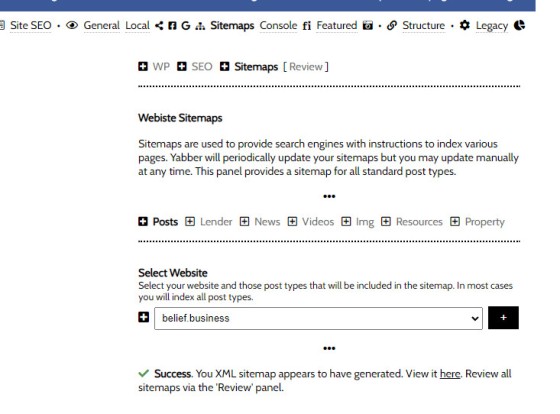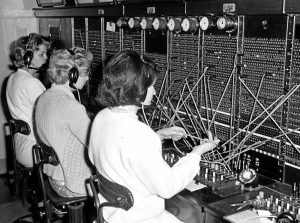A sitemap is guidance for search engines that they'll use to navigate your website. Many pages are difficult to find and the sitemap helps them find pages that aren't linked to directly, or are difficult to find. The types of sitemaps assigned to your account are generally determined by your level of access, although this barrier will soon be used making all modules available to all users. The exception is the property sitemap module - this is limited to those that are assigned the Property tools.
At this stage, limited access to the Console is provided, so you will have to submit your sitemaps to Google via the Search Console.
Once created, the sitemap is automatically updated.
Locate the Sitemap Module
You will find the Sitemap module by following the 'SEO' link in the 'Website' module. Once in SEO, select 'Sitemaps' and the applicable panels will be returned.
Pictured: You will find the Sitemap module by following the 'SEO' link in the 'Website' module. Once in SEO, select 'Sitemaps' and the applicable panels will be returned.
The panel that is of most importance to you (initially is the 'Posts' panel - this will create a sitemap for posts, primary pages, and FAQs.
Creating a Sitemap
Select the 'Posts' panel. Select your website and submit. A link to the created XML sitemap file will be returned should you choose to review it. A log is maintained in Yabber that the file was created.
Pictured: Select the 'Posts' panel. Select your website and submit. A link to the created XML sitemap file will be returned should you choose to review it. A log is maintained in Yabber that the file was created.
Other sitemap features may or may not be assigned to you on the basis of your website framework version. If an error is returned, you're (temporarily) out of luck. Some panels will return multiple options, such as the 'Resources' tab - in this case you'll be required to select the resource requiring a sitemap. Some of the resource sitemaps include thousands of pages.
It needn't have to be said: a sitemap won't improve your Search Engine ranking - this is a function of original content creation almost exclusively.
■ ■ ■
Related Search Engine Optimisation FAQs
Yabber's SEO module is significant and includes a large number of features.
The Matrix API and The Financial Web is described in a number of article on our website. The general purpose of the API is to map every broker website and resource in the country in order to create the Finance Matrix - an interconnected and complete index or all industry digital assets. For SEO purposes,… [ Learn More ]
A sitemap is guidance for search engines that they'll use to navigate your website. Many pages are difficult to find and the sitemap helps them find pages that aren't linked to directly, or are difficult to find. The types of sitemaps assigned to your account are generally determined by your level of access, although this… [ Learn More ]
Linking from one page to another is a bread and butter website feature, but the standard method of linking is static and prone to failure, so we've introduced our own 'dynamic' method of internal and external linking that mitigates the weakness in links that are created in the standard WordPress editor. Our method is optional… [ Learn More ]
The blockquote HTML element indicates that the enclosed text is an extended quotation - usually sourced from an external source. Our blockquote shortcode supports the blockquote standard when an external URL is cited as a reference, and basic usage simply supports an indented block of text. This will make sense in a moment. The result… [ Learn More ]
Google Analytics is a platform that collects data from your websites and apps to create reports that provide insights into your business. is a system that measures actions on your website (by way of 'Triggers') and associates variables with that action. Note that Yabber has always provided the facilities that Google Tag Manager now provides… [ Learn More ]
The favicon is a small icon that appears in your website address bar, in search results, and in various other locations. The icon is used in favourites menus, and it is also used as an icon when a user drags shortcuts to their desktop. As part of the website favicon image creation process we generate… [ Learn More ]