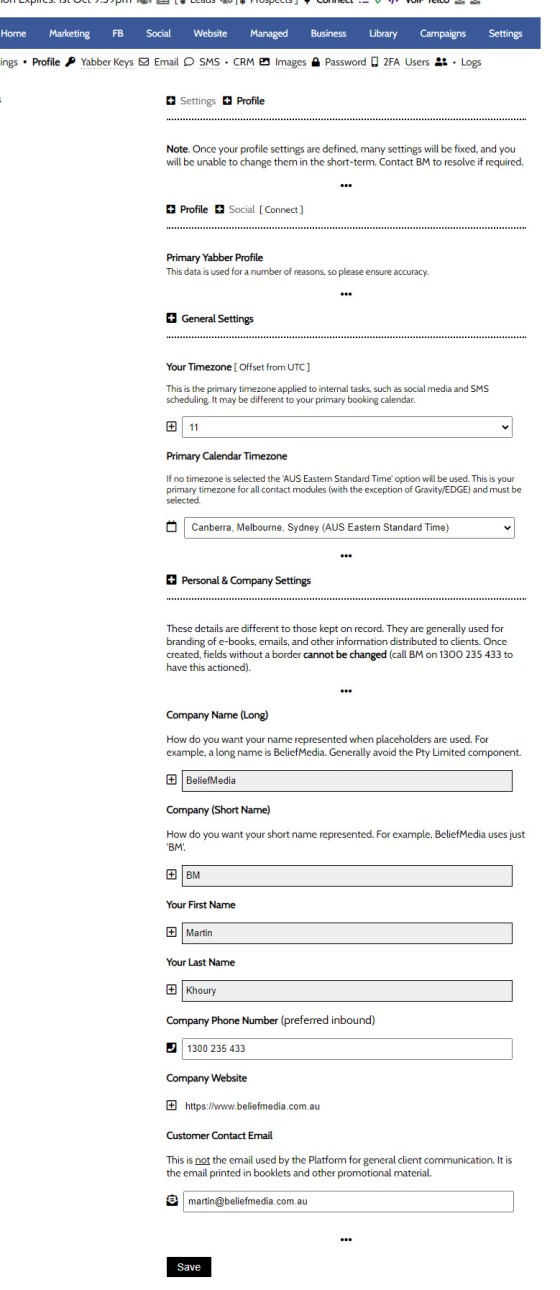A company profile should be created in Yabber, and this is one of the first onboarding tasks. The details supplied here are those that are used by default throughout Yabber, including the White-Label e-book module that'll brand marketing booklets with your company details.
Find the 'Profile' options by navigating to the Settings module. Select the 'Profile' option and create or update the required information.
Pictured: Find the 'Profile' options by navigating to the Settings module. Select the 'Profile' option and create or update the required information.
The 'Social' tab returns an option to populate various Social URLs  . These are necessary when white-labelling your e-books. If absent, they're generally ignored.
. These are necessary when white-labelling your e-books. If absent, they're generally ignored.
Once this action is complete there are a number of other modules that are opened up to you.
■ ■ ■
Related Settings FAQs
Related FAQs and features relating to the Settings Module.
A webhook is a notification sent from Yabber to a defined location on the basis of another action taking place. For example, you might have a new lead arrive in Yabber, or a user might complete a fact find, and you will want that information sent to another system. The webhooks module is an extremely… [ Learn More ]
Yabber has multiple ways in which to notify broker of new leads, such as email, SMS, CRM, Planner, webhooks, but the easiest way of building a simple notification system is via an RSS feed. RSS stands for 'Really Simple Syndication', and it works by ingesting multiple RSS 'feeds' into a single aggregated source. Typically used… [ Learn More ]
When a user submits any kind of form in Yabber they will be registered to the applicable system, and in almost all cases they'll be filtered through to a primary Leads Table. The Leads Table is the primary record of all of those users that submit any kind of interest on your website or elsewhere,… [ Learn More ]
Almost without question, BeNet is the single most sophisticated AI made available in the finance industry. For all intents and purposes, it has to be considered to be an extremely knowledgeable mortgage broker with an expert understanding of digital marketing, processes, systems, policies, property, finance, best practice, and your marketing efforts. BeNet is connected to… [ Learn More ]
All rate data returned via Yabber will automatically segregate the requested 'standard' products from those 'conditional' products, such as green finance or leveraged residential lending against a business product. In all cases where we've had feedback from users and the validity of rates was questioned, the product has existed and was entirely valid, but the… [ Learn More ]
Before email and calendar tools may be used, we generally have to define our default email and calendar for various facilities. This action is normally completed by us during the setup, but if you're doing it yourself, or you are required to alter values, this FAQ will guide you through the process. It will only… [ Learn More ]
A company profile should be created in Yabber, and this is one of the first onboarding tasks. The details supplied here are those that are used by default throughout Yabber, including the White-Label e-book module that'll brand marketing booklets with your company details. Find the 'Profile' options by navigating to the Settings module. Select… [ Learn More ]
Yabber requires a number of images in order to perform certain tasks, such as white-labelling marketing material, created Fact Find report consumer guides, creating SEO markup, and so on. The following images are required: Company Logo. 500px x 500px Black and White Company Logo. 500px x 500px Wide Company Logo. 600px x 100px SEO Logo.… [ Learn More ]