
How To Include All Yabber Email in Your Sent Items Folder
As described in our FAQ detailing the , one of the benefits of using the Microsoft 365 integration is complete ownership of all your email
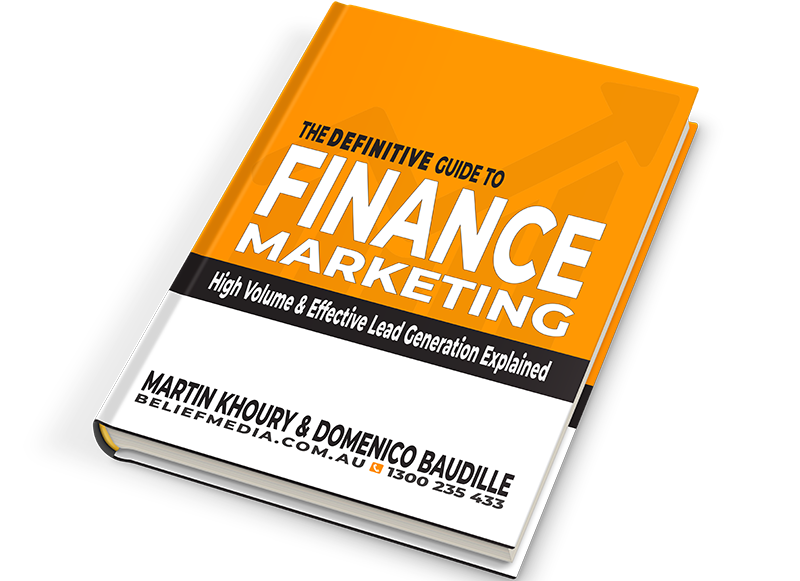

As described in our FAQ detailing the , one of the benefits of using the Microsoft 365 integration is complete ownership of all your email

The Header Banner is a simple single line text message shown at the top of your website to capture the attention of a user and

Website backups are essential. Despite introducing policies that vastly reduce the likelihood of your website becoming compromised (such as out Plugin Review policy), it is

A company profile should be created in Yabber, and this is one of the first onboarding tasks. The details supplied here are those that are

Whenever an email is created in Yabber that is associated with general email marketing or automated emails (admin, autoresponders etc.), an email signature is selected

Your website caches enormous amounts of data. Rate data, for example, is maintained for up to 48 hours before new data is requested, and most

The footer banner is simply a floating message at the bottom of your screen. Shown only once to any user for a defined period of

We will generally send anywhere between 8 and 80 articles per month to your website. The average number is around 24 articles, but it varies

The Featured Rates Panel is one of nearly 30 tools used to render lender data and comparison information, and it is one of two panels

There’s a Rate Ribbon on the front page of your website below the centre-fold block that presents the lowest rates of various types. The purpose

The single line rate bar is shown on the broker website framework by default as part of the header and in the centre of the

Scrollable is a content tool we’ve introduced as part of our ” module, and downline to Yabber’s parent Contentus module. Scrollable simply allows you to

The HTML <details> tag is a lesser-used HTML tags which often negates the need to use fancy-pants JavaScript to return ‘hidden’ content. Our shortcode that

Every page of your website requires either a form or simple panel – we know this. This FAQ will details how to assign your created

We archive about as much data as ASIC and other regulatory bodies or institutions make available. The API we make available to all clients by

The Published versus Comparison Rate graph was created to support a single FAQ on ‘What is a Comparison Rate’, but the graph often finds value

The category posts accordion will render an accordion with posts from various categories, or with specific tags attached. A combination of tags and/or categories might

The shortcode is now the primary method to render YouTube videos on your website. You should note that most video assignments on pages, FAQs, archive

The ‘Related Videos’ panel will return a an accordion populated with related video modal links. The Relates Videos are managed in Yabber, so changes to

The ‘Related Downloads’ panel will return a an accordion populated with related downloads. The Relates Downloads are managed in Yabber, so changes to the panel

The ‘Related Article’ panel will return a an accordion populated with articles in a series, or a group of articles for related reading. The Relates

The Statement of Values permits you to present your company Mission Statement and cultural Statement of Values. The panel is one of the oldest in

The Yabber facility to create an about page is currently quite basic and due for an update. The purpose of the tool is to create

The favicon is a small icon that appears in your website address bar, in search results, and in various other locations. The icon is used