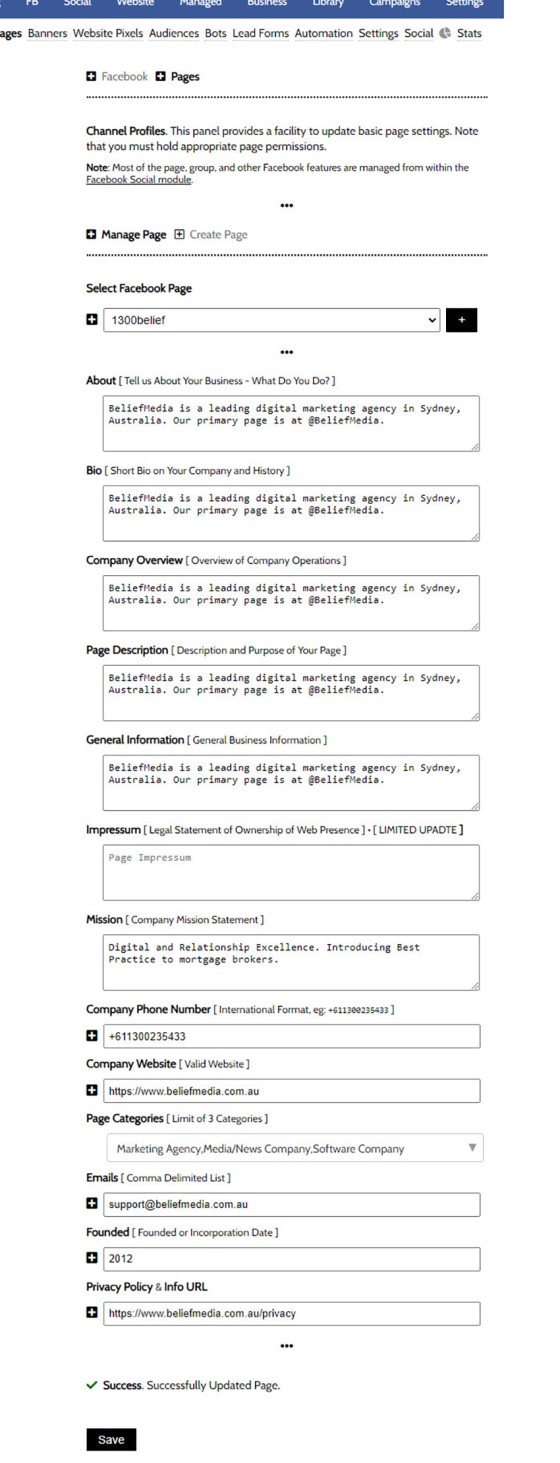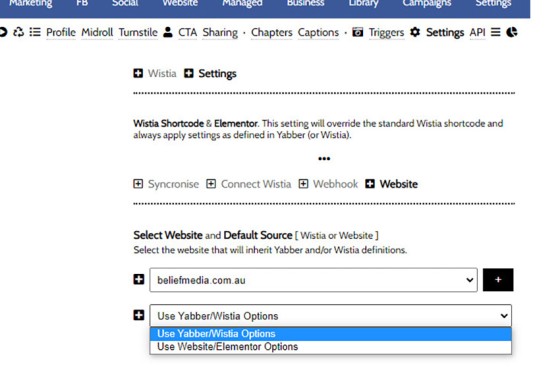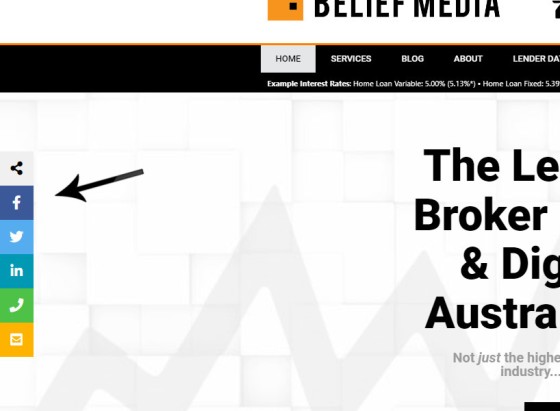Yabber profiles a basic facility to update your Facebook page. Quite frankly, it's a very old module so doesn't include all the required fields that you would expect, so it'll see an update in the near future. You will find the Page options by following the 'FB' option in the primary menu (the Facebook Social module is separate, so don't go looking for it with the social options).
Pictured: You will locate the Page options by following the 'FB' option in the primary menu (the Facebook Social module is separate, so don't go looking for it with the social options).
Updating a page requires that we select a page and populate the required fields. Once done, select 'Save'. Changes are generally applied immediately. For the purpose of the demo on our 'Test Page', we've used very generic information, but it's expected that you will make more of an effort.
Pictured: Updating a page requires that we select a page and populate the required fields. Once done, select 'Save'. Changes are generally applied immediately.
Again, there are a large number of additional fields that were added since this module was first release, and it hasn't enjoyed priority. Expect updates soon.
■ ■ ■
Related Facebook FAQs
Related Facebook and Facebook Marketing FAQs.
We may ask you to register as a Facebook Developer. This registration allows us to assign you as a tester for various applications that are in development and usually provide more features. If we're building a Facebook application on your behalf we'll almost always have you complete this step. This FAQ will walk you through… [ Learn More ]
This FAQ will show you the method of sending images and/or video o Facebook Groups with Instagratify or Vista. The method is one that will become a global feature in the future, but until then, the Facebook Group feature will be a little different to other services. First, we only permit posting to your own… [ Learn More ]
You want those marketing assets on the periphery to property represent your brand, but you also want them to be consistent with your trending website traffic or consumer sentiment. For example, with the introduction of a FHB or Investor incentive of some kind you will likely want your broader marketing footprint to reflect this, or… [ Learn More ]
It's typical to change your social media banners of all types based on seasons, such as Christmas, Anzac Day, Easter or similar. A module in Yabber permits you to define start and stop dates for a specific banner, and that banner will automatically be applied (and later replaced with your 'default' banner). This FAQ shows… [ Learn More ]
Yabber profiles a basic facility to update your Facebook page. Quite frankly, it's a very old module so doesn't include all the required fields that you would expect, so it'll see an update in the near future. You will find the Page options by following the 'FB' option in the primary menu (the Facebook Social… [ Learn More ]
This FAQ will guide you through the process of uploading and/or changing your Facebook profile image or company page banner. Note that two other similar FAQs are published with similar functionality. The first will show you how to schedule Seasonal banners, or those changes that will apply between a defined period of time, and… [ Learn More ]
You should always have a Facebook pixel installed on your website. This allows Facebook to evaluate your traffic, understand your audience, and it permits retargeting when required. Those of you running more than one website should install the pixel on each of these websites - we should not and will not let our audience go… [ Learn More ]
If you are asked to assign access to your Facebook Ad account, you should complete the following steps. Note that managed clients do not need to update as described - all advertising management is hosted locally (and created) in Yabber. Note that Facebook changes its workflow often. What is pictured may not match the screen… [ Learn More ]
Related Social Media FAQs
Yabber's Social Media modules are very extensive. Some of the social features, systems, and modules, are shown below.
It is highly unlikely that you will be required to create your own Twitter X Application, but if you're no longer using Yabber, or you're creating your own application for any reason, or you're looking to increase your standard Twitter post allowance (the only platform where we throttle posts), then this FAQ will become relevant.… [ Learn More ]
We've shared FAQs that showed you how to create Wistia video customisations, sharing profiles, turnstiles, and postroll CTA profiles (all linked below). This FAQ will show you how to update an individual video or all videos that are part of a project.
About Wistia
Wistia is a third-party service that provides videos hosting for a monthly subscription. It is quite costly, but the platform does provide for three free videos and we encourage all our users to sign up for this offer.
Wistia provides a large number of integrated video features that enable far greater insights into video performance when compared to platforms such as YouTube, and the level of statistical data returned for each user is significant.
Yabber integrates with Wistia in such a way that we effectively emulate most features of that service. This tight level of connectivity enables features such as the email collection turnstiles (or email capture form 'gates' within a video) to be used for engagement and not just consumption.
This FAQ should be read in company with those listed below since when you're updating a video you'll generally update all of the profiles shown at the same time.
- Turnstile Email Collection
- Video Midroll Annotations
- Postroll Call-to-Action
- Video Sharing Profiles
- Video Profile, Style, and Function
Wistia features may be referenced under this article in the 'Related FAQ' section.
Wistia: You may sign up for a free account on Wistia at Wistia.com  . Ensure you follow the FAQ on connecting the API and Webhooks to fully enable all of Yabbers features.
. Ensure you follow the FAQ on connecting the API and Webhooks to fully enable all of Yabbers features.
Wistia Source - Yabber/Wistia or Elementor
In a previous FAQ we detailed how to apply customisations to an embedded Wistia Video. In order for Yabber and/or Wistia options to override the values defined in Elementor, you should navigate your way to the 'Settings' panel and define your preferred source via the 'Website' option.
Pictured: In order for Yabber and/or Wistia options to override the values defined in Elementor, you should navigate your way to the 'Settings' panel and define your preferred source via the 'Website' option. Using the Elementor option is one that is typically used by those that do no subscribe to Yabber in any way.
If the source is set to 'Elementor', all Yabber and Wistia options are ignored, and if set to Yabber, all Elementor options are ignored.
Using Yabber profiles and options are obviously preferred since you may globally update all videos as required, and options can be applied without messing around within your website.
Locating The Update Panel
You will find the facility… [ Learn More ]Using Wistia’s Turnstile email collector, you can collect emails from within your videos at defined times, making it easy for you to gate content and drive warmer leads into a crafted pathway. The collected email is sent to Yabber and full automation may optionally be applied as if the user subscribed to a standard subscription… [ Learn More ]
A Wistia video may contain a share control button which presents various sharing options. Usage is generally discouraged because it tends to clutter the video container appearance, and other share options already exist. This FAQ will show you how to define various share options.
Updating Video Options:
This FAQ will show you how to create… [ Learn More ]Wistia annotations are described as the 'polite marketers best friend'. Defined by you, the annotations are a small line of linked text that will render to the top right of your video container after a defined period of time, and for a period of time. Remember, the entire focus of a funnel is about creating… [ Learn More ]
A Postroll CTA is a customizable link (or full screen linked image) that shows at the end of your video that will help you get your viewers to take the next step in your conversion process. This FAQ will show you how to create and manage the Postroll feature. Since the profile is updated with… [ Learn More ]
Wistia Projects are parent container for videos that you can think of as categories, or folders on your PC. You might have a project for First Home Buyers, Refinancing, Investors, and so on. The projects are a good way of selectively sharing groups of videos (since each project has its own privacy settings), and you… [ Learn More ]
You may customise the appearance of a Wistia Video container by creating a profile in Yabber. Your 'style and feature' profile is then assigned to a single video or group of videos (in a project). Unlike services such as YouTube, Wistia allows you to alter virtually every element of the video container, from the colour… [ Learn More ]
This FAQ will show you the method of sending images and/or video o Facebook Groups with Instagratify or Vista. The method is one that will become a global feature in the future, but until then, the Facebook Group feature will be a little different to other services. First, we only permit posting to your own… [ Learn More ]
Wistia is a third-party video hosting service that is tailored towards business in that it provides full tracking, detailed analytics, statistics, and full customisations - all of which Yabber supports. Another seriously significant advantage of Wistia is that is permits us to track usage to the user level, thus marrying up with our own methodology,… [ Learn More ]
YouTube Chapters are video chapters applied in YouTube under each video, and they're used on your website as a means for each user to navigate directly to that part of the video that is most relevant. From an SEO perspective, Google treats each chapter as an answer to a question, so the feature will improve… [ Learn More ]
You want those marketing assets on the periphery to property represent your brand, but you also want them to be consistent with your trending website traffic or consumer sentiment. For example, with the introduction of a FHB or Investor incentive of some kind you will likely want your broader marketing footprint to reflect this, or… [ Learn More ]
When you visit any YouTube channel you will be presented with a fairly typical layout. However, those playlists that are shown on your entry page, and the order in which they may be shown, may be customised to your liking in YouTube or in Yabber. This FAQ will show you how to customise your channel… [ Learn More ]
You want those marketing assets on the periphery to property represent your brand, but you also want them to be consistent with your trending website traffic or consumer sentiment. For example, with the introduction of a FHB or Investor incentive of some kind you will likely want your broader marketing footprint to reflect this, or… [ Learn More ]
It's typical to change your social media banners of all types based on seasons, such as Christmas, Anzac Day, Easter or similar. A module in Yabber permits you to define start and stop dates for a specific banner, and that banner will automatically be applied (and later replaced with your 'default' banner). This FAQ shows… [ Learn More ]
Yabber profiles a basic facility to update your Facebook page. Quite frankly, it's a very old module so doesn't include all the required fields that you would expect, so it'll see an update in the near future. You will find the Page options by following the 'FB' option in the primary menu (the Facebook Social… [ Learn More ]
This FAQ will guide you through the process of uploading and/or changing your Facebook profile image or company page banner. Note that two other similar FAQs are published with similar functionality. The first will show you how to schedule Seasonal banners, or those changes that will apply between a defined period of time, and… [ Learn More ]
Wistia is a third-party video hosting service that is tailored specifically to marketing efforts. The service charges a significant premium for hosting but they do provide a free option for three videos which we encourage you to use. You may register your free account at Wistia.com  . This FAQ will show you how to connect… [ Learn More ]
. This FAQ will show you how to connect… [ Learn More ]
As with Social Media, it's rather absurd that we'll invest time, effort, and energy into creating video content and then let it rot away on a social platform that doesn't give it the exposure that the video deserves. For this reason, our website framework supports a full-featured video archive that'll show all your videos in… [ Learn More ]
There are social services that take great pride in providing an online calendar for the purpose of scheduling your social media. It's an acceptable option, but it's just another service that'll require a subscription, and it's just another service that'll keep your data once you leave. We've reinvented the method of sending content to social… [ Learn More ]
Your website is the epicentre of your marketing efforts, and it should link to and include those dynamic resources on the periphery, such as YouTube, Instagram, Facebook, and so on. This FAQ will show you how to include an Instagram Slider on your website using an Elementor widget and WordPress shortcode. All the attributes of… [ Learn More ]
It's typical to change your social media banners of all types based on seasons, such as Christmas, Anzac Day, Easter or similar. A module in Yabber permits you to define start and stop dates for a specific banner, and that banner will automatically be applied (and later replaced with your 'default' banner). This FAQ shows… [ Learn More ]
The YouTube banner is the large image towards the top of your YouTube channel. Yabber provides a facility to update this banner, and this FAQ will show you how this is accomplished. Another FAQ will show you how to seasonally alter the banner so it updates automatically on the basis of scheduled dates. For… [ Learn More ]
A YouTube Playlist is simply a collection of related videos. They may be shared as a group of videos on YouTube, or as it applies to your website, you may selectively include related videos in panels, video sliders, or in lists. Yabber provides a full-featured section to create, manage, and update playlists on YouTube (and… [ Learn More ]
Yabber provides a large number of ways in which to send videos to Social, although it's more likely that you'll use the Outlook-based Vista Social Calendar, or Instagratify tools more often than any other, and both of these these tools will optionally applying a watermark, a heading, a music track, and fade effects.… [ Learn More ]
Given its importance, this FAQ is provided for clarification on how to ensure that Instagram videos are sent to YouTube via the Instagratify tool. If you haven't already, you should review 'general' the FAQ on Instagratify, and another on Sending Video to Social Media with Instagratify. The reason a user might get confused… [ Learn More ]
The notion that you'll create social media content to various networks and effectively hand over ownership is a little absurd. All your social posts sent from any of our systems - such as Yabber, Instagratify, or Vista - are all optionally sent back to your website into a fully hashtag-searchable archive. This give your website… [ Learn More ]
Instagram accepts up to 9 images when creating a post. Instagratify has the capacity to stitch up these images into an animated GIF for sharing on social media or other purposes. When multiple images are required to be sent to social, the standard has generally evolved into using a video since there's more options… [ Learn More ]
We all know that Video is a highly effective marketing tool, and we all know that we should all be using it. Instagratify is designed to share those short and meaningful videos a super-simple process. Brokers have information fed to them via Lenders and aggregators every day, and you're exposed to new scarious and products… [ Learn More ]
Instagratify is a tool used to filter and send Instagram content to select social media networks based on the hashtag used in the Instagram post content. It is an excellent tool to use when out-and-about, and it'll likely become your default sharing tool when you're away from your standard Outlook calendar.
Sendify:
All the modules… [ Learn More ]The YouTube module is very extensive and permits a vast array of functions. This FAQ will show you how to change a featured 'Thumbnail' image for a YouTube video. For the purpose of the FAQ we'll assign a new Thumbnail to one of our boring videos.
Google Connectivity:
Using the extensive YouTube module requires that… [ Learn More ]When Testimonials are received - regardless or whether of not they're published to your website - we will manufacture a suite of testimonial images that are suitable for social media. These images are all sent to your Vista Social Media Calendar once created. The Vista assignment will be blank, meaning that they won't… [ Learn More ]
The testimonial module is the most versatile in the finance (or any other) industry. We suggest you use it and take full advantage of the system. The Testimonial module will perform the following functions: Automatically pull reviews, testimonials, and recommendations from a growing list of services. The system will publish each review to all of… [ Learn More ]
The Sharebar is a menu of social platforms that floats on your page. It allows a user to share the current page to social media. The result of the Sharebar on our website is shown below.
Pictured:
The result of the Sharebar on our website is shown below. Social platforms are shown… [ Learn More ]The Vista Social Media Calendar is an essential component of a number of social and managed programs. The calndar is a function of integration with Microsoft systems, and it enables a level of control and integration that will empower your business in ways that'll make your competitors fuzzy little heads explode. Important: Creating a calendar… [ Learn More ]
Connecting to Social Media is usually straight forward. Click on the icon that relates to the applicable social platform, assign the requested privileges, and you're done. However, we often assign a user to our Beta system that elevates the experience, but it also introduces a low level of complexity into the signup. Refer the following:… [ Learn More ]
In order to support a number of features, such as Google My Business, YouTube, Testimonials, and other tools, you must connect to Google. Navigate your way to the Social Connect panel in Yabber and click on the Google Icon.
Business Verification:
In order for Testimonials to function, you must have your business verified with Google.… [ Learn More ]